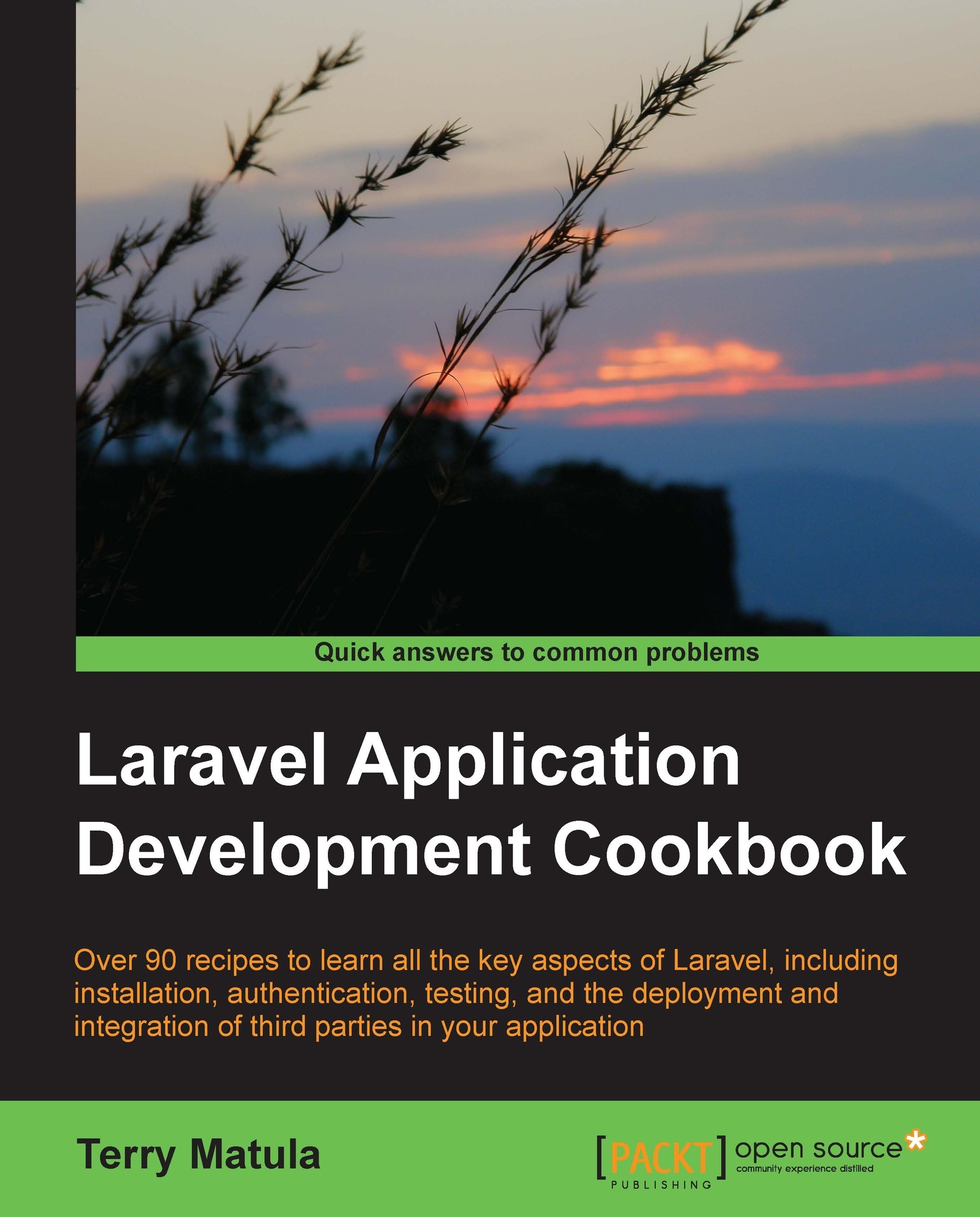Creating a custom artisan command
Laravel's artisan command-line tool makes many tasks easy to accomplish. If we want to make our own tasks and use artisan to run them, the process is quite simple. In this recipe, we'll see how to make an artisan task that automatically creates an HTML5 skeleton in our views directory.
Getting ready
For this recipe, we'll need a standard Laravel installation.
How to do it...
To complete this recipe, follow these steps:
In the command line, run the
artisancommand to create our needed files:php artisan command:make SkeletonCommandIn the
app/commandsdirectory, open theSkeletonCommand.phpfile and update the code as follows:<?php use Illuminate\Console\Command; use Symfony\Component\Console\Input\InputOption; use Symfony\Component\Console\Input\InputArgument; use Illuminate\Filesystem\Filesystem as File; class SkeletonCommand extends Command { /** * The console command name. * * @var string */ protected $name = 'skeleton:make'; /** ...