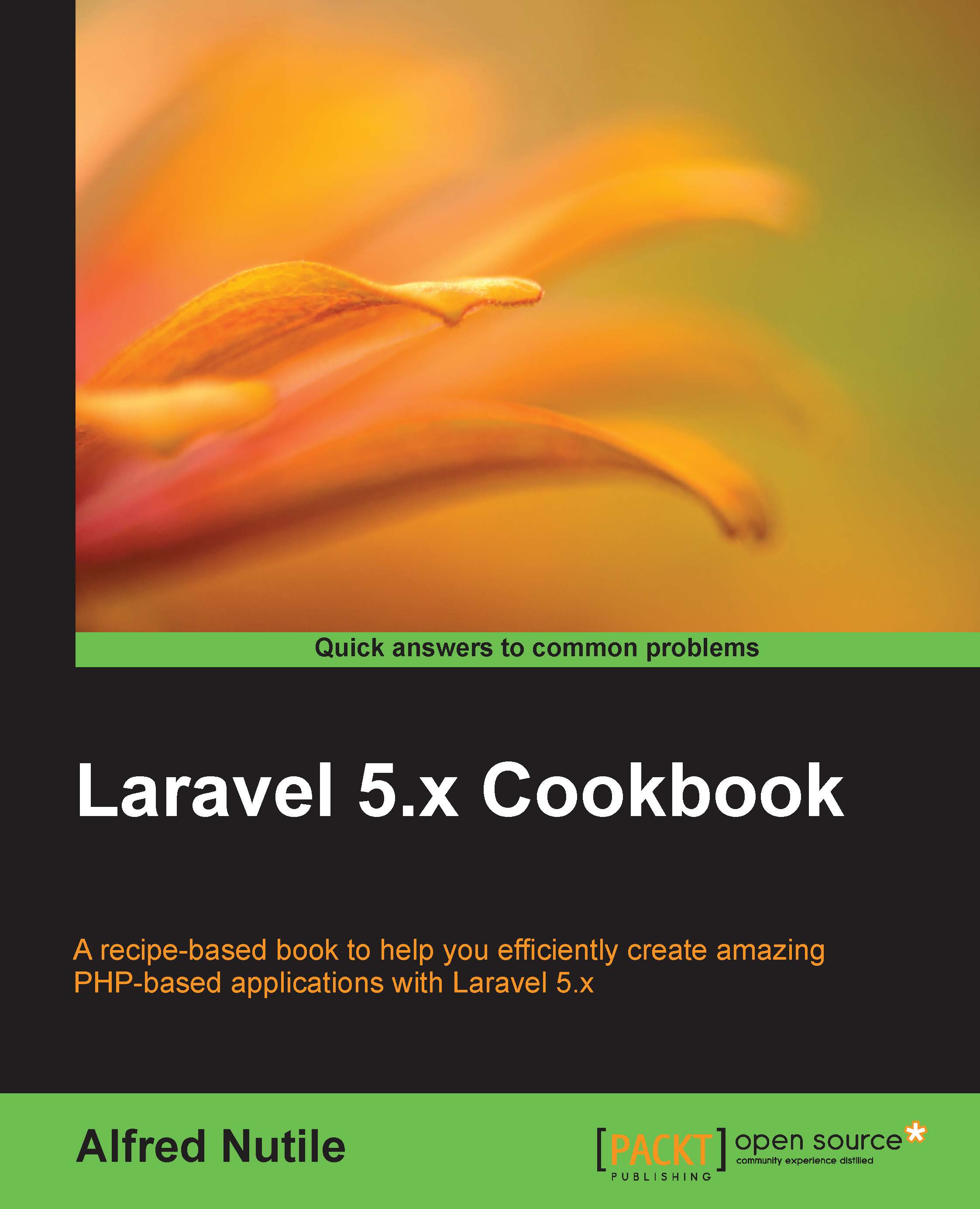Getting your code onto GitHub
This next recipe will help you use this amazing tool called Git and a company called GitHub that has wrapped this technology with a service. Whether you are working alone or with others, it is important to work using version control systems, such as Git. You have automatic backup of your work by putting it on GitHub; you have version control so that you can go back in time if you need to find some old code; and you can easily work with others on your application.
Getting ready
Okay, so you will need a GitHub account, but the good news it is free, and it is a good place to show off the work you are doing. Once you have the account set up, make sure you have it installed on your PC/Mac; I will provide some links going forward.
How to do it...
Let's first make the new repo on GitHub:

Now, go to your command line on your Mac as follows:
> cd ~/Code/recipes > git init > git remote add origin git@github.com:alnutile/recipes.git > git add --all > git commit...