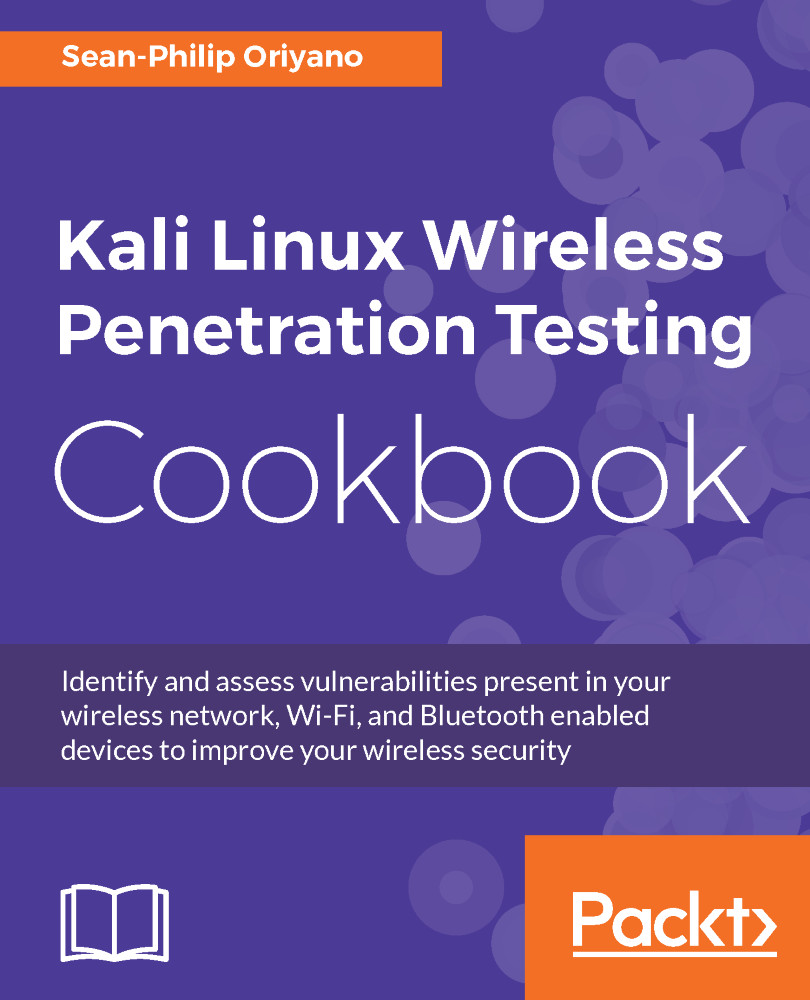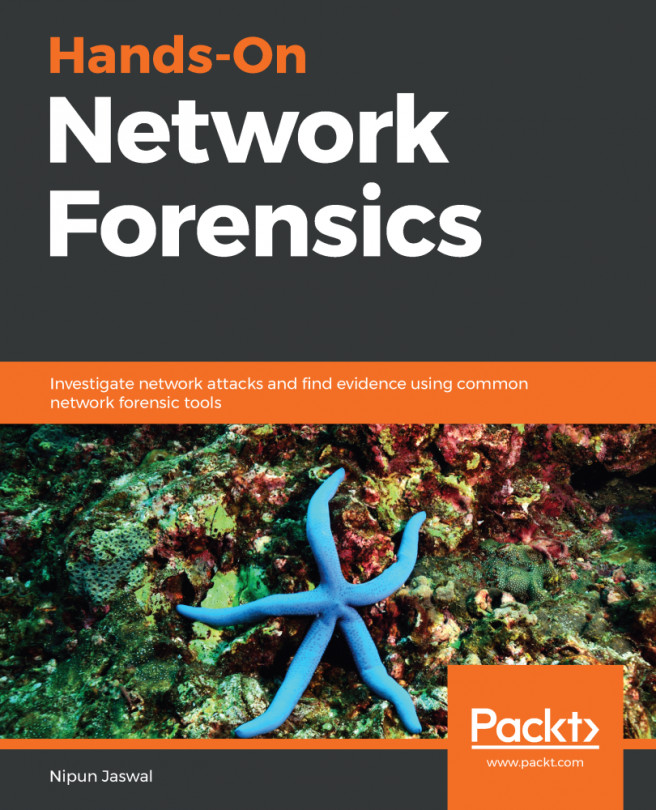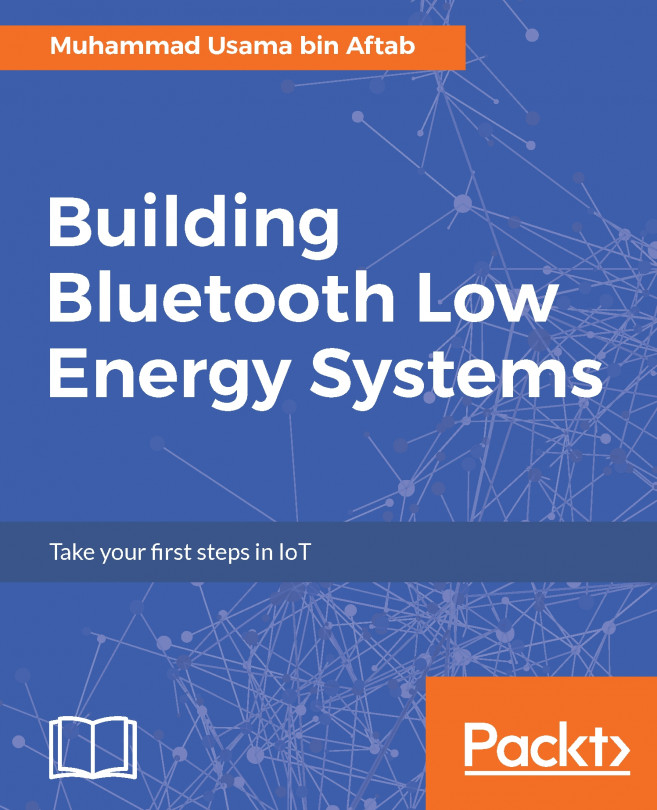Our next item to introduce into the sniffing process is a mode known as monitor mode. Monitor mode is a special type of operation restricted specifically to wireless adapters. This mode is used to allow the wireless adapter to view traffic on wireless networks that it is not currently associated with. This mode allows us to use a sniffer to capture traffic from any wireless network in the area without restriction.
Monitor mode is supported on most modern wireless adapters, however it is not universally supported. On Linux, most wireless adapters can be switched to monitor mode with a few command line configurations. This is different than what you may have experienced on the Microsoft Windows platform, where monitor mode is normally only available through the use of external adapters such as AirPcap.
Additionally, it is important...
Additionally, it is important...