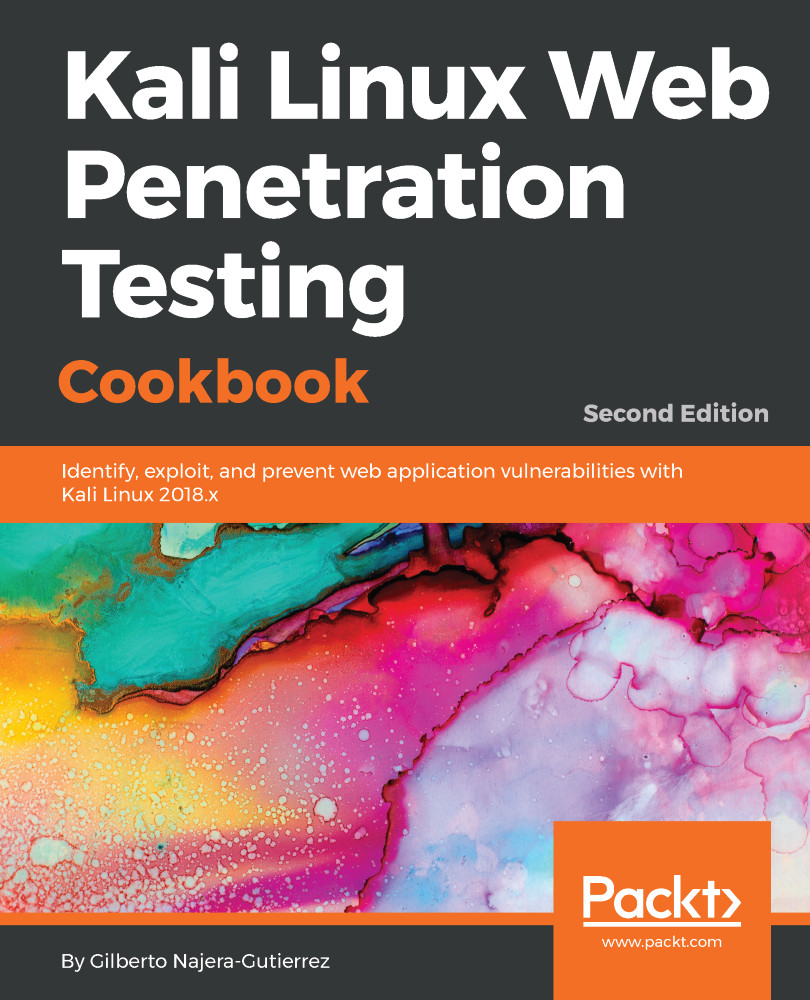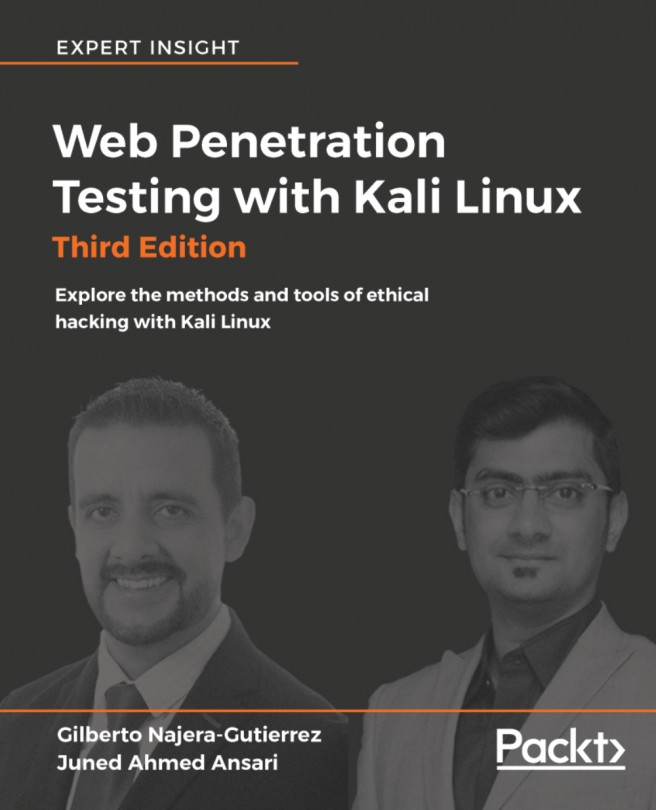In web applications, a crawler or spider is a tool that automatically goes through a website following all links in it and sometimes filling in and sending forms; this allows us to get a complete map of all of the referenced pages within the site and record the requests made to get them and their responses.
In this recipe, we will use ZAP's spider to crawl a directory in our vulnerable virtual machine vm_1 and we will check on the information it captures.