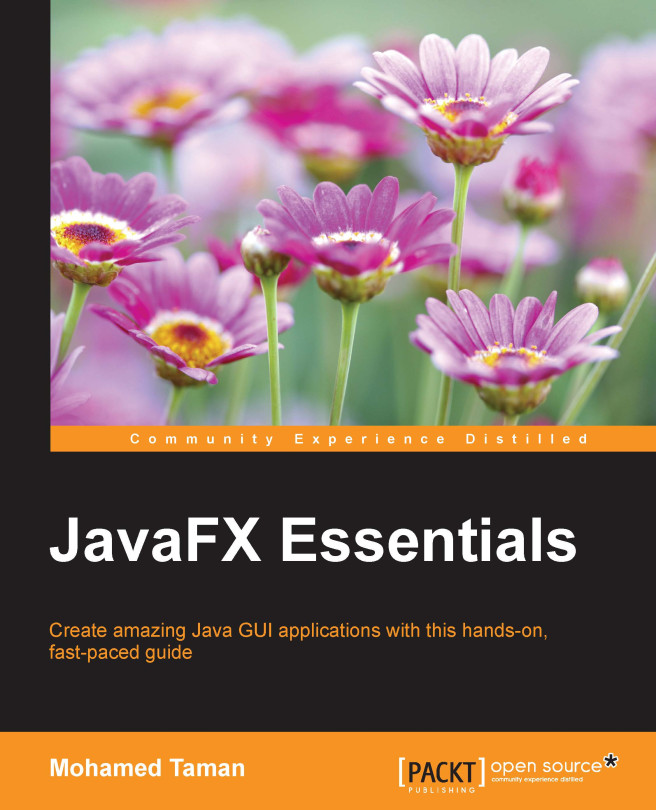The switch application
The switch application is very simple in its nature, but the idea is mainly divided into two main points: how to run JavaFX 8 applications on Raspberry Pi and how to control the outside world from the Raspberry Pi General-purpose input/output (GPIO). We will use a project called Pi4j for such purpose.
The idea is simple; we are going to create a JavaFX application that will act as a switch controller to control a LED associated to an electrical circuit connected to your Raspberry Pi.
The following screenshots show the application in the ON and OFF states:
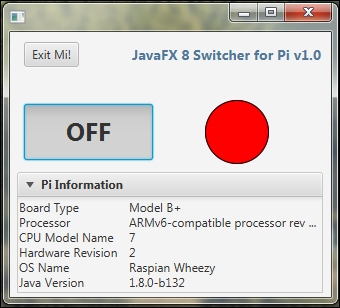
Switch Application ON state
.
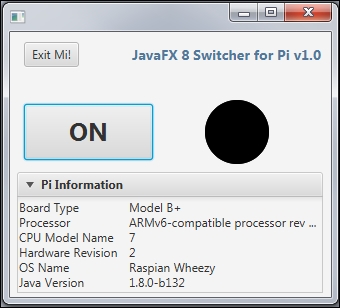
Switch Application OFF state
What is the Pi4J library?
The Pi4j library (http://pi4j.com) is a project intended to provide a bridge between the native libraries and Java for full access to the Raspberry Pi features and controls, so you can easily access the GPIO pins for your Java project.
Visit http://pi4j.com/pins/model-2b-rev1.html for Raspberry Pi 2 model B (J8 header) for GPIO pin numbering...