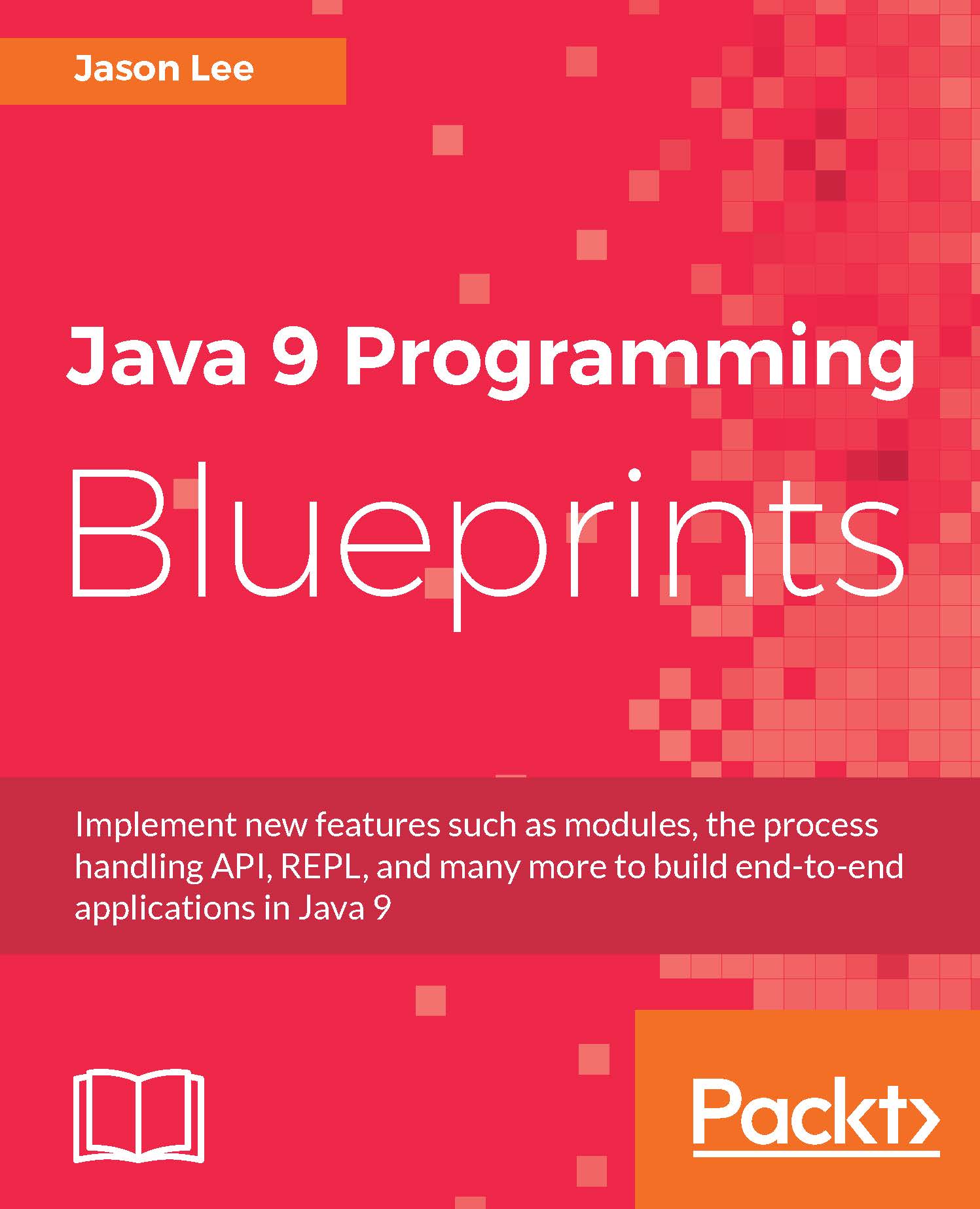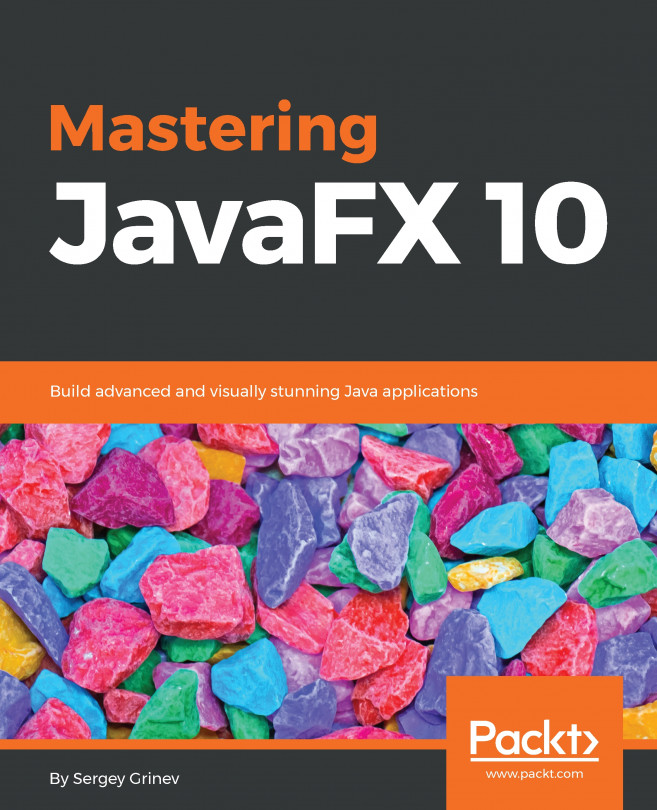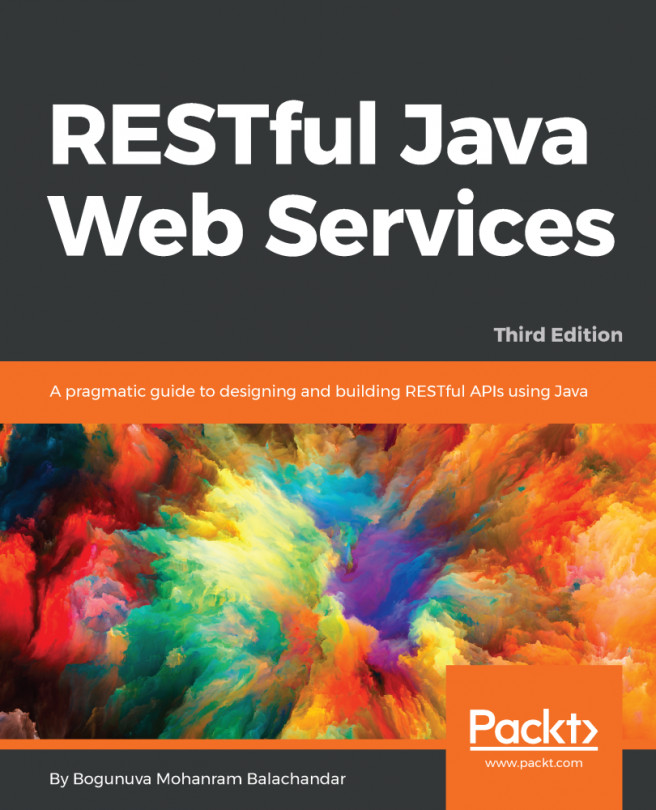With that brief and high-level overview of what new features are available to use, what do these blueprints we'll cover look like? We'll build ten different applications, varying in complexity and kind, and covering a wide range of concerns. With each project, we'll pay special attention to the new features we're highlighting, but we'll also see some older, tried and true language features and libraries used extensively, with any interesting or novel usages flagged. Here, then, is our project lineup.
Projects
Process Viewer/Manager
We will explore some of the improvements to the process handling APIs as we implement a Java version of the age old Unix tool--top. Combining this API with JavaFX, we'll build a graphical tool that allows the user to view and manage processes running on the system.
This project will cover the following:
- Java 9 Process API enhancements
- JavaFX
Duplicate File Finder
As a system ages, the chances of clutter in the filesystem, especially duplicated files, increases exponentially, it seems. Leveraging some of the new File I/O libraries, we'll build a tool to scan a set of user-specified directories to identify duplicates. Pulling JavaFX back out of the toolbox, we'll add a graphical user interface that will provide a more user-friendly means to interactively process the duplicates.
This project will cover the following:
- Java File I/O
- Hashing libraries
- JavaFX
Date Calculator
With the release of Java 8, Oracle integrated a new library based on a redesign of Joda Time, more or less, into the JDK. Officially known as JSR 310, this new library fixed a longstanding complaint with the JDK--the official date libraries were inadequate and hard to use. In this project, we'll build a simple command-line date calculator that will take a date and, for example, add an arbitrary amount of time to it. Consider the following piece of code for example:
$ datecalc "2016-07-04 + 2 weeks" 2016-07-18 $ datecalc "2016-07-04 + 35 days" 2016-08-08 $ datecalc "12:00CST to PST" 10:00PST
This project will cover the following:
- Java 8 Date/Time APIs
- Regular expressions
- Java command-line libraries
Social Media Aggregator
One of the problems with having accounts on so many social media networks is keeping tabs on what's happening on each of them. With accounts on Twitter, Facebook, Google+, Instagram, and so on, active users can spend a significant amount of time jumping from site to site, or app to app, reading the latest updates. In this chapter, we'll build a simple aggregator app that will pull the latest updates from each of the user's social media accounts and display them in one place. The features will include the following:
- Multiple accounts for a variety of social media networks:
- Read-only, rich listings of social media posts
- Links to the appropriate site or app for a quick and easy follow-up
- Desktop and mobile versions
This project will cover the following:
- REST/HTTP clients
- JSON processing
- JavaFX and Android development
Given the size and scope of this effort, we'll actually do this in two chapters: JavaFX in the first, and Android in the second.
Email filter
Managing email can be tricky, especially if you have more than one account. If you access your mail from more than one location (that is, from more than one desktop or mobile app), managing your email rules can be trickier still. If your mail system doesn't support rules stored on the server, you're left deciding where to put the rules so that they'll run most often. With this project, we'll develop an application that will allow us to author a variety of rules and then run them via an optional background process to keep your mail properly curated at all times.
A sample rules file may look something like this:
[
{
"serverName": "mail.server.com",
"serverPort": "993",
"useSsl": true,
"userName": "me@example.com",
"password": "password",
"rules": [
{"type": "move",
"sourceFolder": "Inbox",
"destFolder": "Folder1",
"matchingText": "someone@example.com"},
{"type": "delete",
"sourceFolder": "Ads",
"olderThan": 180}
]
}
]
This project will cover the following:
- JavaMail
- JavaFX
- JSON Processing
- Operating System integration
- File I/O
JavaFX photo management
The Java Development Kit has a very robust assortment of image handling APIs. In Java 9, these were augmented with improved support for the TIFF specification. In this chapter, we'll exercise this API in creating an image/photo management application. We'll add support for importing images from user-specified locations into the configured official directory. We'll also revisit the duplicate file finder and reuse some of the code developed as a part of the project to help us identify duplicate images.
This project will cover the following:
- The new javax.imageio package
- JavaFX
- NetBeans Rich Client Platform
- Java file I/O
A client/server note application
Have you ever used a cloud-based note-taking application? Have you wondered what it would take to make your own? In this chapter, we'll create such an application, with complete front and backends. On the server side, we'll store our data in the ever popular document database, MongoDB, and we'll expose the appropriate parts of the business logic for the application via REST interfaces. On the client side, we'll develop a very basic user interface in JavaScript that will let us experiment with, and demonstrate how to use, JavaScript in our Java project.
This project will cover the following:
- Document databases (MongoDB)
- JAX-RS and RESTful interfaces
- JavaFX
- JavaScript and Vue 2
Serverless Java
Serverless, also known as function as a service (FaaS), is one of the hottest trends these days. It is an application/deployment model where a small function is deployed to a service that manages almost every aspect of the function--startup, shutdown, memory, and so on, freeing the developer from worrying about such details. In this chapter, we'll write a simple serverless Java application to see how it might be done, and how you might use this new technique for your own applications.
This project will cover the following:
- Creating an Amazon Web Services account
- Configuring AWS Lambda, Simple Notification Service, Simple Email Service, and DynamoDB
- Writing and deploying a Java function
Android desktop synchronization client
With this project, we'll change gears a little bit and focus specifically on a different part of the Java ecosystem: Android. To do this, we'll focus on a problem that still plagues some Android users--the synchronization of an Android device and a desktop (or laptop) system. While various cloud providers are pushing us to store more and more in the cloud and streaming that to devices, some people still prefer to store, for example, photos and music directly on the device for a variety of reasons, ranging from cost for cloud resources to unreliable wireless connectivity and privacy concerns.
In this chapter, we'll build a system that will allow users to synchronize music and photos between their devices and their desktop or laptop. We'll build an Android application that provides the user interface to configure and monitor synchronization from the mobile device side as well as the Android Service that will perform the synchronization in the background, if desired. We will also build the related components on the desktop--a graphical application to configure and monitor the process from the desktop as well as a background process to handle the synchronization from the desktop side.
This project will cover the following:
- Android
- User interfaces
- Services
- JavaFX
- REST