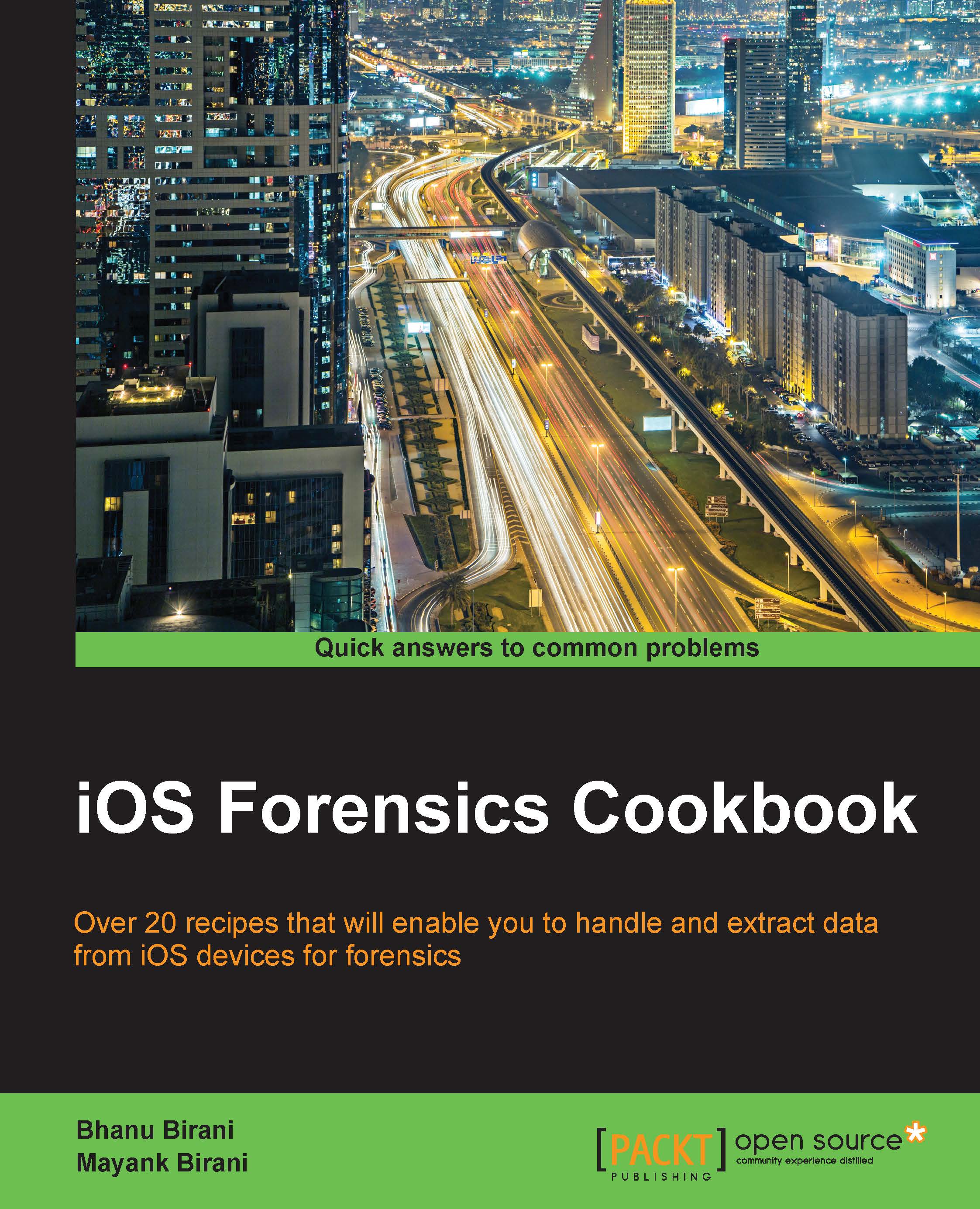Flurry Analytics
Like Google Analytics, Flurry is used to track the user's session and number of active users, along with the location and full statistics, but Flurry also provides another good functionality, ads. Through Flurry, we can show ads in our app. The three types of ads that Flurry provides are Native, Interstitial, and Banner ads.
Let's start the session with Flurry Analytics.
Getting ready
To develop a mini app using Flurry Analytics, start by creating a new project. Open Xcode and go to File | New | File and then to iOS | Application | Single View Application. In the popup, provide the product name FlurryIntegration
.

How to do it...
- Go to the Yahoo Developer site (https://dev.flurry.com/secure/login.do) and sign in with your credentials. If you are new, then create an account.
- Next, it will ask you the platform on which our application is built upon. Select the iPhone option.
- Give the application's name and in Categories, select Education. Then, click on Create app...