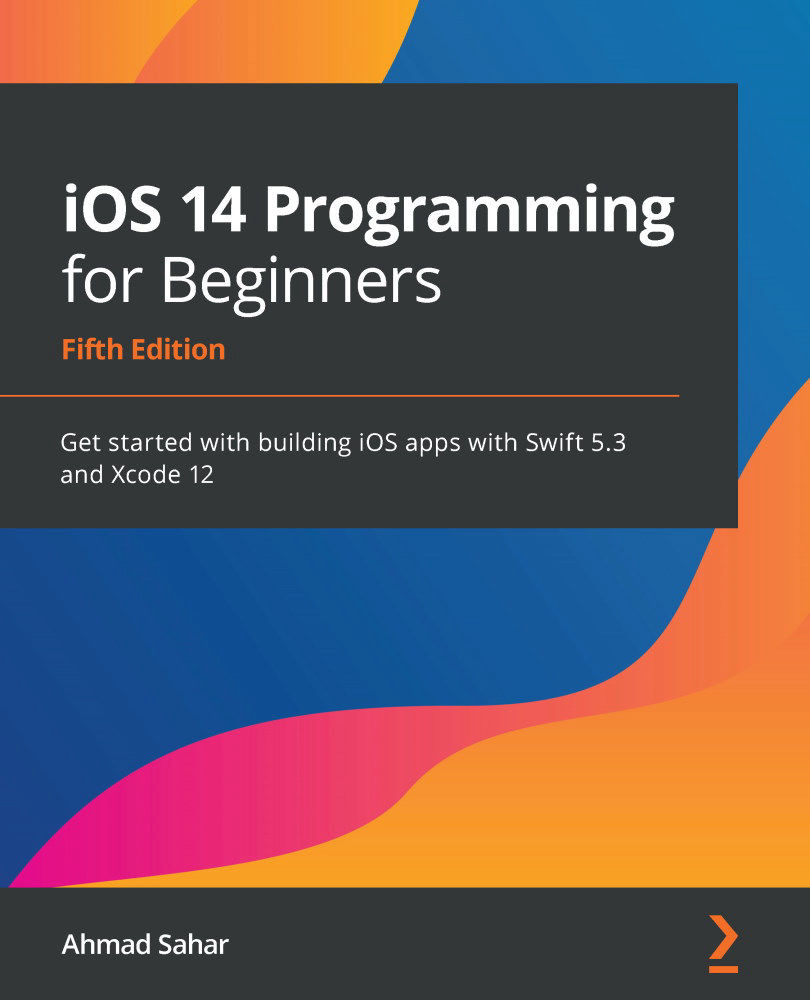Summary
In this chapter, you connected outlets in the RestaurantDetailViewController class to the Restaurant Detail screen. Next, you added methods to viewDidLoad() to populate the table view when the Restaurant Detail screen is displayed. Finally, you passed the appropriate RestaurantItem instance from the RestaurantListViewController and MapViewController instances to the RestaurantDetailViewController instance, enabling it to display data from that RestaurantItem instance on the Restaurant Detail screen.
By doing this, you have learned how to make table views with static cells display data, as well as how to create a custom map image, which you can now implement in your own apps.
Congratulations! All the screens in your app now display data. However, if you look at the Restaurant Detail screen, there are no ratings, reviews, or photos for the restaurant, and no way to add them. You will implement this starting from the next chapter, where you'll create a custom control...