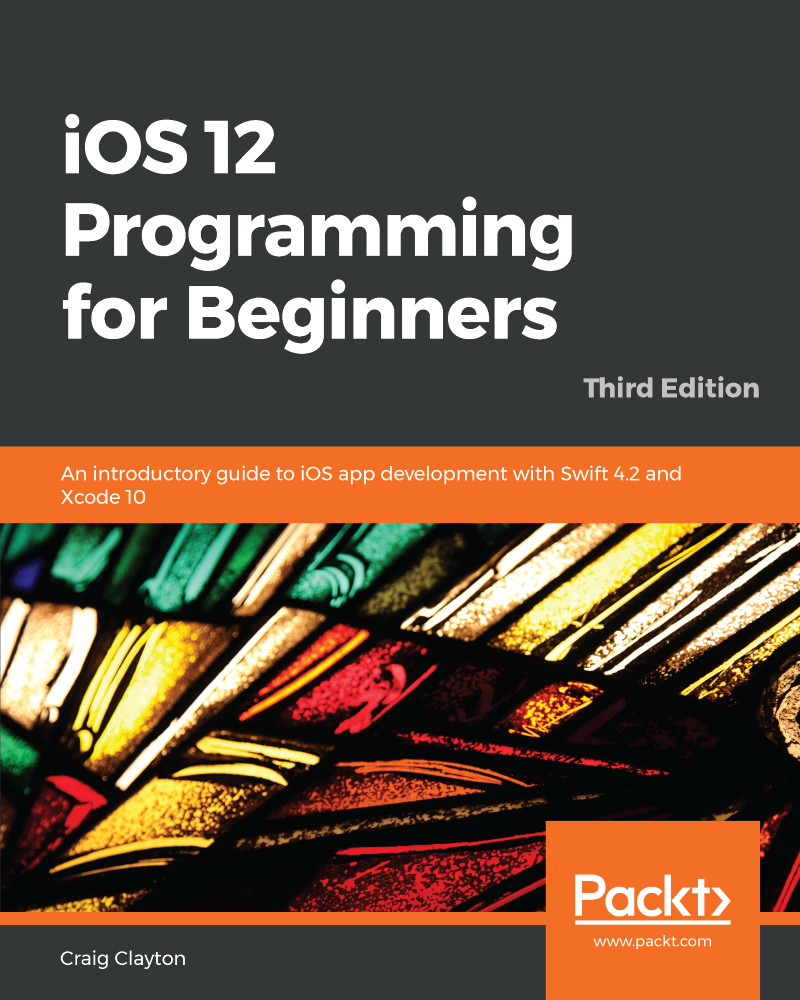The first thing we want to do is get access to all of the UI and Playgrounds' components that we will need. At the very top of the playground, please add the following two import statements:
import UIKit
import PlaygroundSupport
The first import statement imports all of the UI elements we will need. The second import gives us access to Playgrounds support; this will allow us to add our UI elements into Playgrounds. Now, let's create our first UIViewController. This setup is pretty much the same structure I like to use for all of my classes that are controllers. Add a line break and then add the following code:
class TableViewExampleController: UIViewController {
}
This code looks pretty similar to what we did in the last chapter. We created a class named TableViewExampleController and we subclassed UIViewController. Next, we need to create...