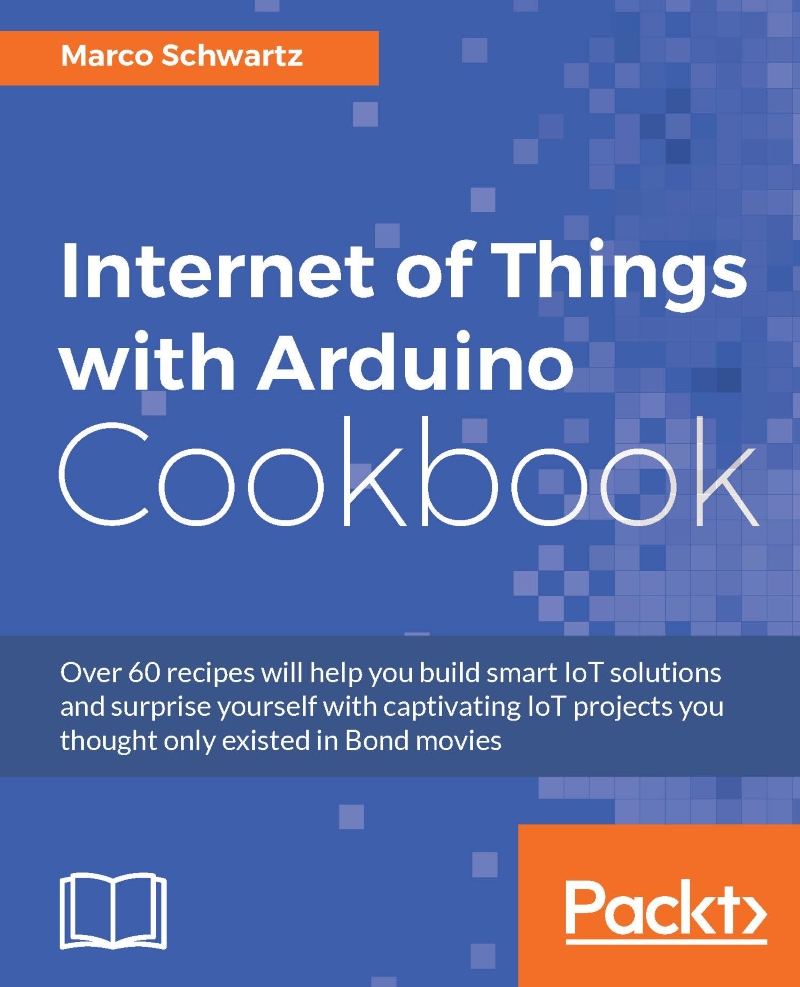Building a digital candle
In this recipe, we are going to learn how to make a digital version of a candle using Arduino. We'll see how to control a multicolor LED to emulate the behavior of a real candle. It's just the perfect project for Valentine's Day, Christmas, and other celebrations.
Getting ready
For this project, the only thing you will need is an Adafruit NeoPixel, which is a smart RGB LED that can be easily controlled via Arduino.
I also used some alligator clips to connect the Arduino board to the NeoPixel.
Assembling the project is really easy – you just need to connect the NeoPixel input pin to Arduino pin 5, GND to GND, and VCC to VCC of the Arduino board.
This is the final result:
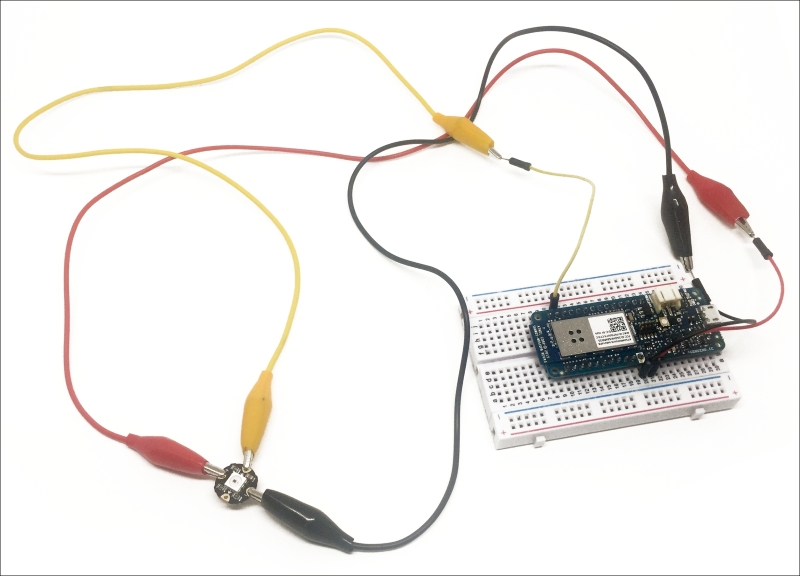
On the software side, the only thing you need is to install the Adafruit_NeoPixel library, which you can install from the Arduino library manager.
How to do it...
Let's now see how to configure the project. The first step is to include the required library, and declare that the NeoPixel is connected to pin...