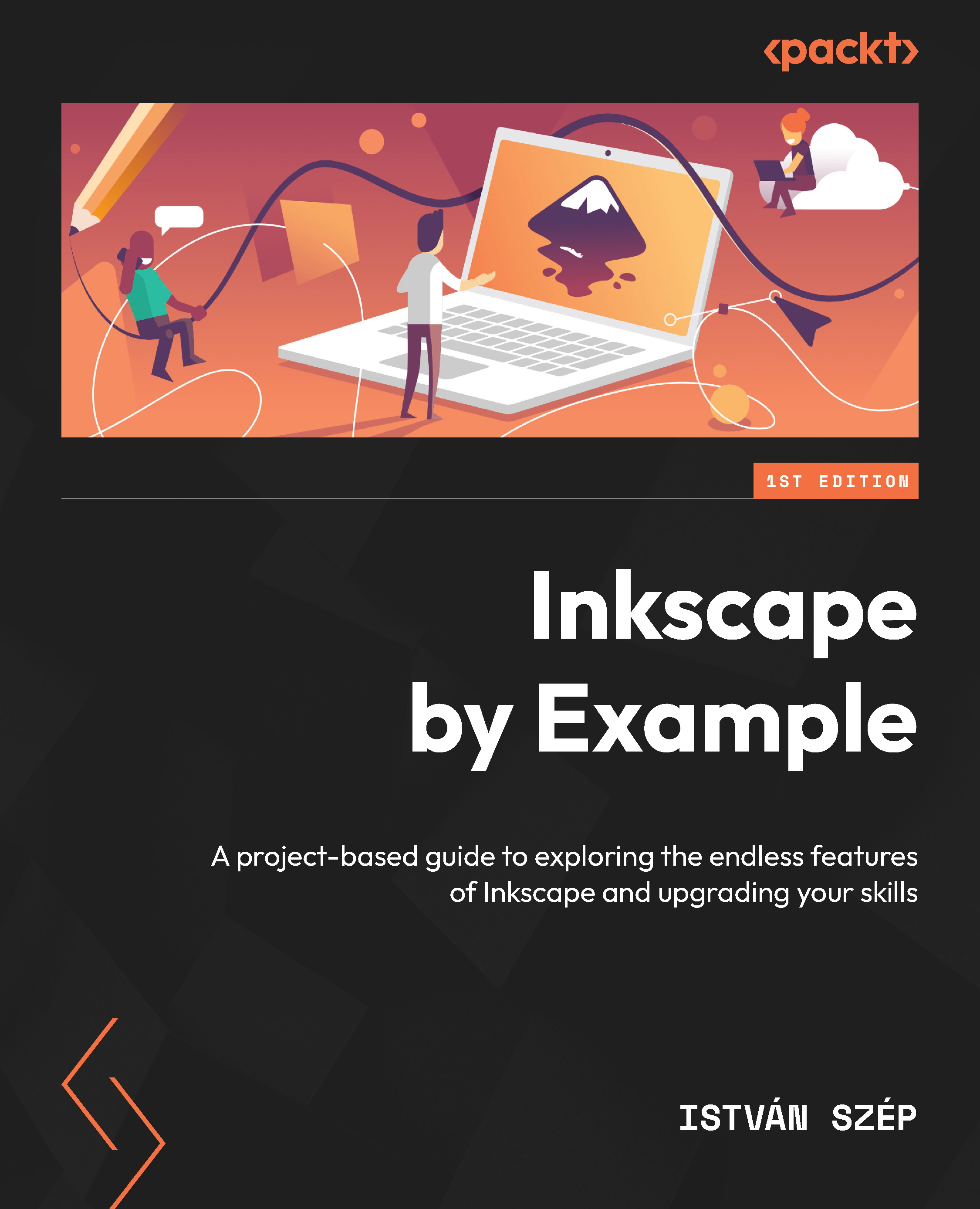Summary
In this chapter, you got a taste of three different fields where Inkscape and SVG files can be used. The goal was to show you the possibilities without going into too many details for each program.
First, in an artistic project, you learned how to paint shadows over Inkscape vector illustrations in Krita. This included using vector layers and raster brushes to create soft visual effects. Then, you had a run with Scribus and created a simple flyer for CloudUsers.
The goal was to learn how flexible Scribus is with vector elements, how it works with text and layout elements, and how to export CMYK files. And in the last short section, we looked into Blender for a change, learning that Inkscape can provide a great start for 3D modeling as well.
This chapter aimed to open up new ways you might think about Inkscape. It is created for vector image editing but can be a starting stone for creative projects from different fields.
In the next chapter, we will learn all the...