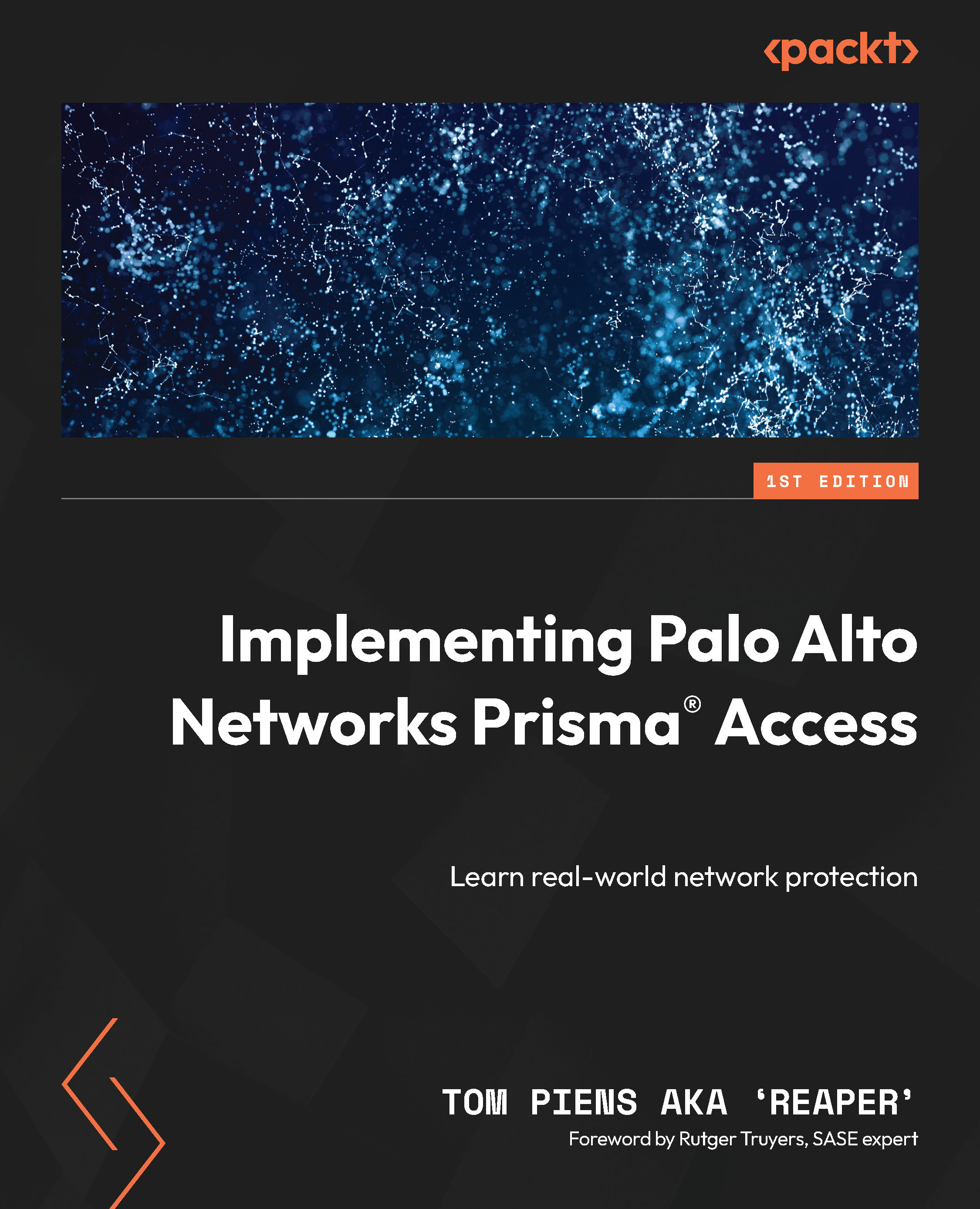Activating Prisma Access
When the order has been processed, an activation email will be sent to initiate the process of activating your new tenant that will look similar to the following screenshot:

Figure 2.1 – Activation email
When you click the activation link, you will be taken to the activation web page. You will need to provide your support portal account, and after logging in, you will be presented with the products that can be activated. As shown in the following figure, select all the available options so all licenses are activated. Any item not selected will need to be activated at a later time:

Figure 2.2 – Activating individual products
If your support portal account is associated with multiple support accounts, you will be presented with the option to select which account the new Prisma Access tenant should be associated with, or the option to create a new account:

Figure...