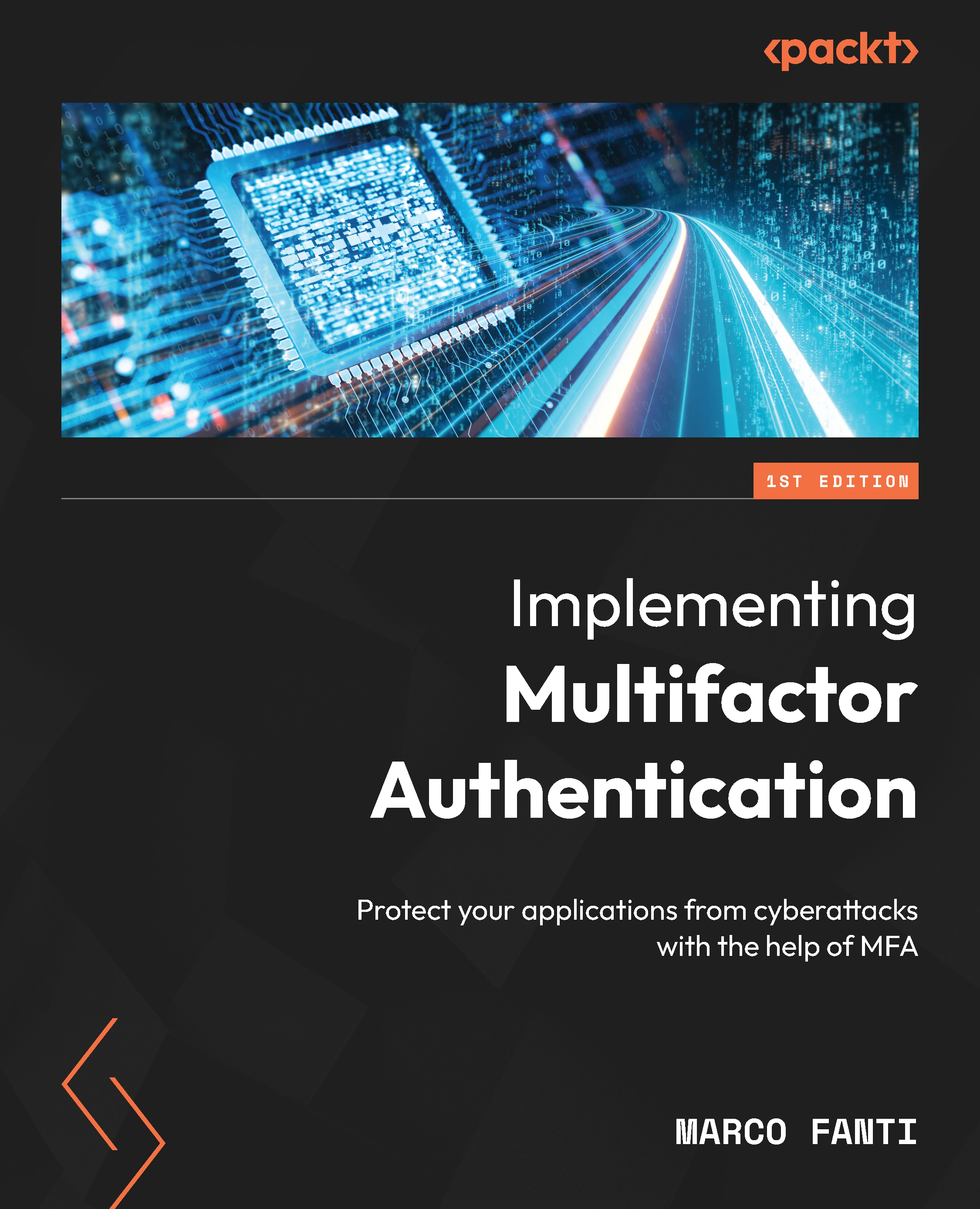Technical requirements
This chapter requires a ForgeRock software platform account. If required, a trial is available at https://www.forgerock.com/trial-registration.
For deploying ForgeRock’s Access Manager (AM), Java software development kit (SDK) version 11 or above is required. We are going to use Apache’s Tomcat web server to deploy the AM, but other web servers are also supported by ForgeRock.
An optional step is to create and deploy a Java-based application to demonstrate ForgeRock’s access management capabilities.
An account with BehavioSec is required for the What are behavioral biometrics? section.