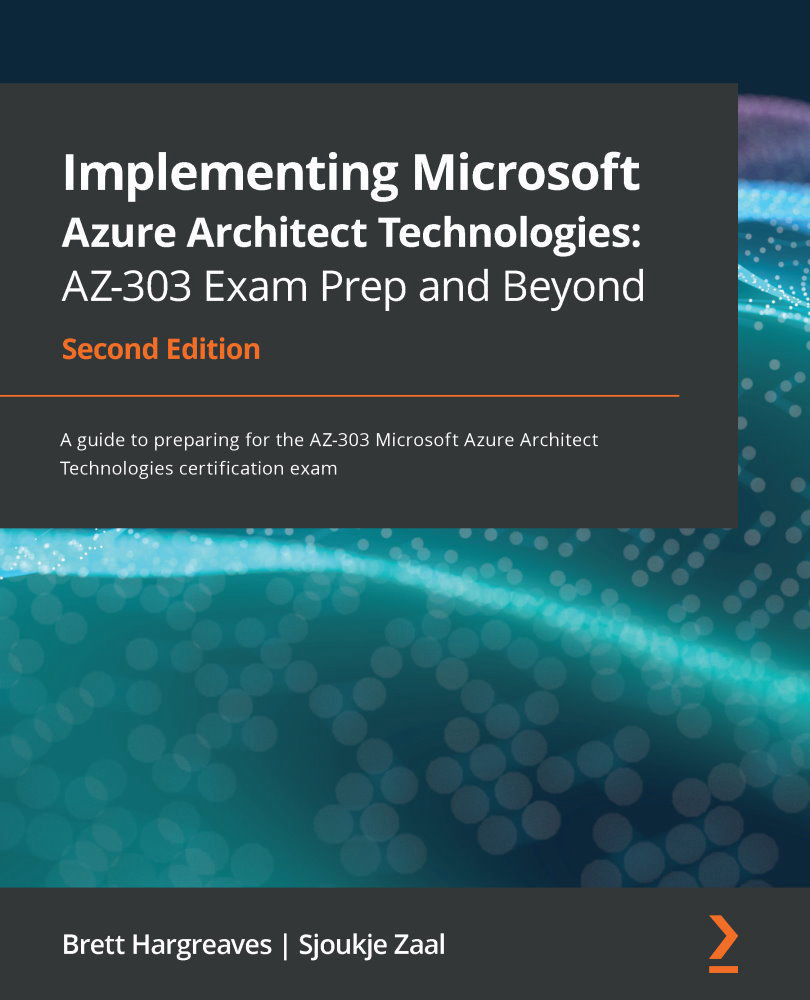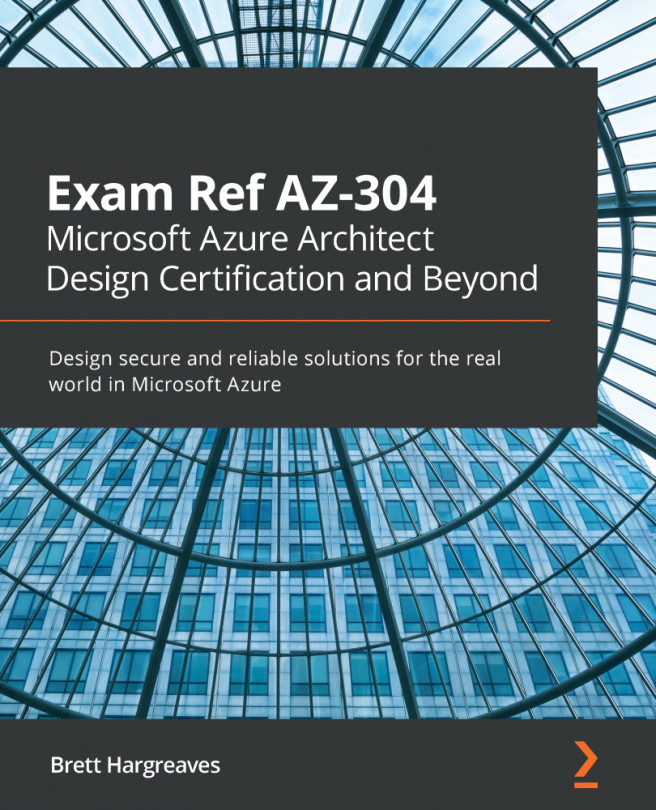Using Azure Bastion
When working with VMs, it is common to connect to them using RDP or SSH, which, in turn, requires port 3389(RDP) or 22(SSH) to be opened on your VM.
If the VM is connected to an internal network, in other words, you need to use a VPN or an ExpressRoute to connect to your VM, this isn't a problem. However, connecting via RDP to a public IP on your VM is considered insecure, especially if you have to provide this access for all the VMs in your subscription.
One potential solution is to use a jump box, or bastion host in your subscription – a dedicated VM that has RDP open that can then be used to access other VMs using the internal IP addresses. However, this still means at least one VM is open and is susceptible to port scans and attacks.
Another more secure alternative is to use the Azure Bastion service. Azure Bastion is a portal-based solution, meaning you can access your VMs via the Azure portal over HTTPS. This enables you to protect the...