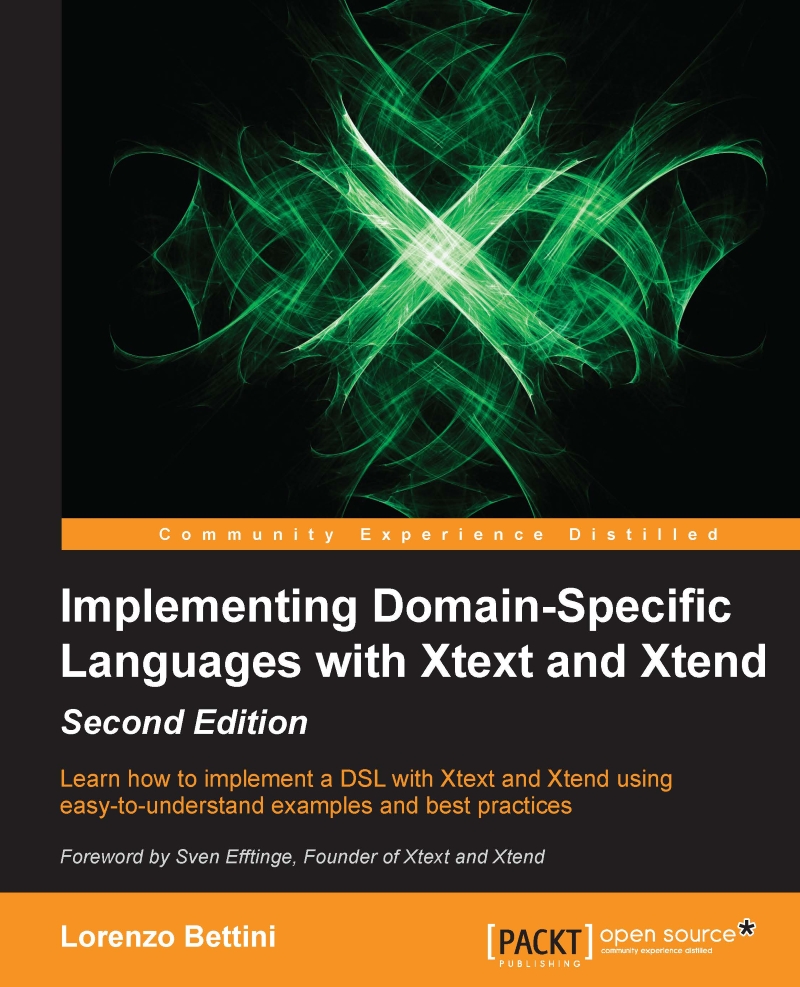Concluding remarks
We conclude this chapter by describing a few additional concepts.
Installation requirements
After you provide an update site for your DSL, other users will be able to install your DSL Eclipse plugins into their Eclipse installation. When Eclipse installs plug-ins it also makes sure that all the required software of the plug-ins being installed is also installed, using the p2 provisioning mechanisms. If the required software is not already installed, all the required features and plugins will be searched for in the update sites that are already configured in Eclipse. For this reason, the checkbox "Contact all update sites during install to find required software" in the "Install New Software" dialog should always be selected when you install new plug-ins into your Eclipse. Your DSL users should do the same.
For example, if your users have not already installed Xtext plugins in their Eclipse, when they install your Xtext DSL from your update site, all the...