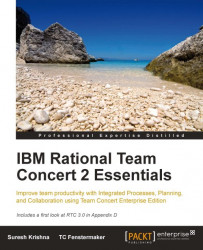Functionality
Our system is meant to exercise simple CRUD functions for a collection of books. The screen flow reflects the following functions.
Login
The application's start page has the login page that has the username and password fields, allowing users with both admin and user rolls to login and authenticate.
Welcome page
After successfully authenticating, the Welcome page acts as a launching point for the rest of the application's functions, including adding, listing, modifying, and deleting books.
Add book
Adding produces a simple input screen with fields and labels allowing the user to enter basic information about the book, including the title, author, and a catalog number.
List books
After adding the book, the user is presented with a simple list of books in the database. This screen can also be reached from the List page on the welcome screen.
Update book
Clicking on a title will take the user to a screen similar to the add page, allowing the user to update information. After saving the update, the user again sees the list of books, this time with the updated information.
Delete book
On each line is a delete checkbox which, when checked and submitted, will delete the record from the database. The user is presented with the updated list of books after deletion.
Initially, our application only has the Add and List functions. In the later chapters, Update and Delete are added.