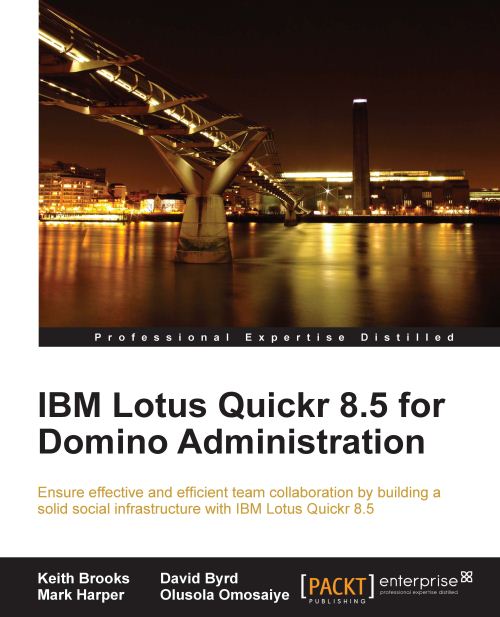Creating a place
The process for creating a place in Lotus Quickr is a simple process. However, many steps happen behind the scenes at the backend, when the end user or administrator creates a place. These steps include the following:
Selecting a place
Completing information about the place
Building the place sub-directory
Creation of the Quickr databases
Creation of the mail in database record
In the following steps, we will outline in detail what happens behind the scenes as well as telling you what is created and where:
1. From the Lotus Quickr My Places page, click on the Create a Place button:

2. After clicking on the Create a Place button you will be asked to select a PlaceType. With an out of the box installation, you will have only three PlaceTypes available to create a place. It is possible to create custom PlaceTypes to be added to the list and that will be covered later in this chapter.

3. After selecting the PlaceType you will be asked to enter information about the place you are creating...