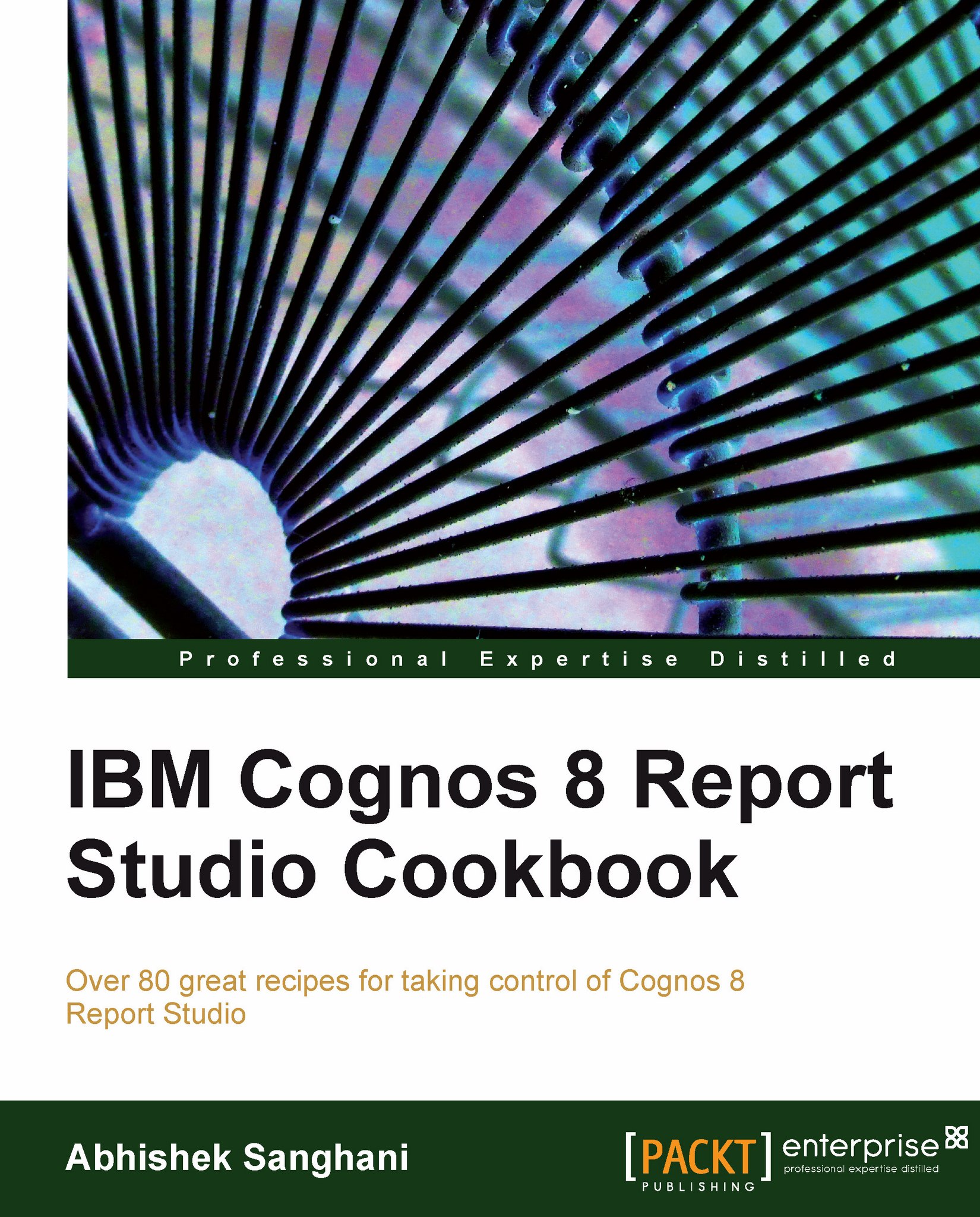Reducing number of query items
From the maintenance and documentation perspective, it is advisable to keep the number of query items in report query subjects to the minimal. In this recipe, we will see some good practices to ensure this.
Getting ready
We will use the dimensional GO Sales SSAS Cube package for this.
From Tools | Options, check the options of Alias member unique name and uncheck Delete unreferenced query objects.

How to do it...
We will start by creating a simple crosstab report. Open Cognos Report Studio for a new crosstab report. Drag Time Month Dim | Current Year level on the columns.
From the Insertable Objects pane, drag a new Set Expression on rows.

Give it a name, for example, Accounts and choose the Account Dim hierarchy.

In the Data Item Expression window, expand the Account Dim hierarchy to locate children of Assets (total).
Select the three children of Assets (total) and drag them onto the expression definition. They will appear as comma separated values. Put them within...