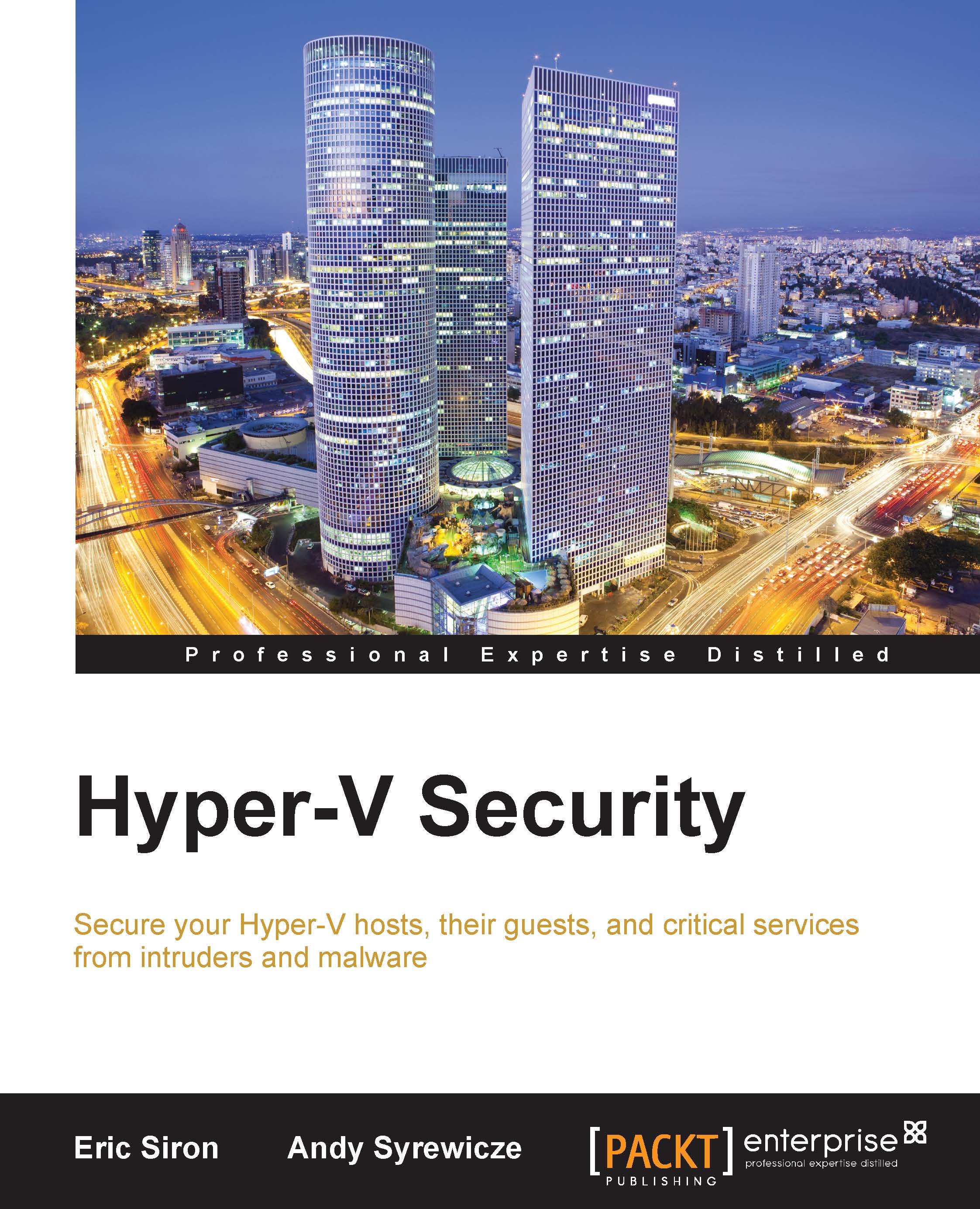Enhancing Hyper-V host security through VMM
In the world of management tools, it's highly important that the base-level functions of the underlying product are generally left intact. That said, SCVMM does a really good job of building on top of the existing functionality of Hyper-V and failover clustering. It provides additional functionality on top of an already strong feature set. This is very much the way SCVMM is in the realm of system security as well.
VMM, for the most part, relies on the underlying Hyper-V security concepts that have been discussed in chapters 1 to 6 to do the heavy lifting, but one thing that VMM really helps with, though, is more secure management of Hyper-V hosts.
Prior to SCVMM, being in play, we didn't really have a whole lot of granular control over who has access to what functions and features. Really, it came down to who was in the local Hyper-V administrator's group and who wasn't, which isn't all that helpful in certain situations.
What happens when you need...