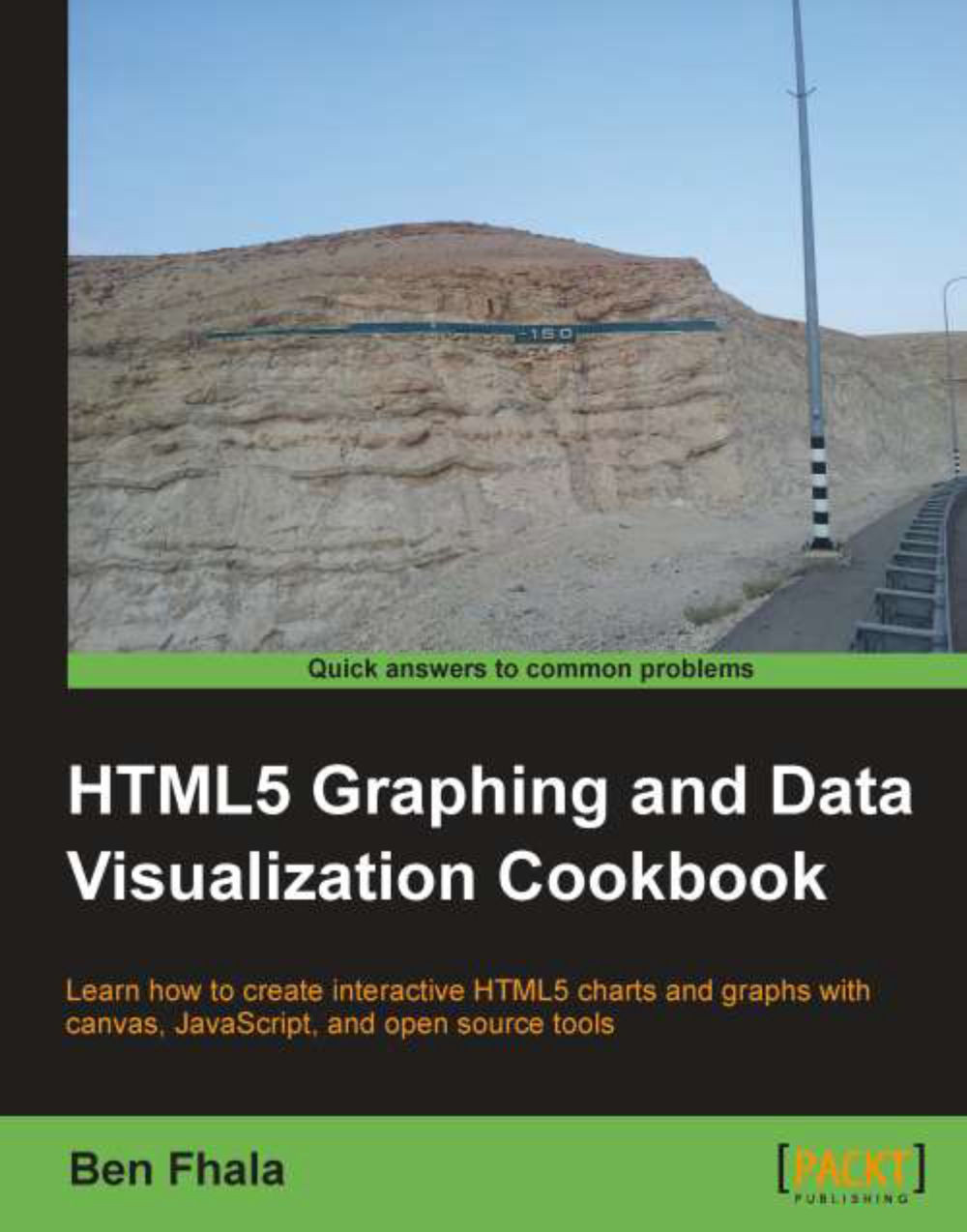Creating the flying brick chart (waterfall chart)
In each recipe in this chapter we've been advancing the complexity of our code and so we are going to revisit the bar chart and modernize it to fit our evolving charting platform. After we complete this mini task, we will be ready to create our first waterfall chart breaking away from the standard charts into more creative avenues.

The waterfall chart is a very useful chart to outline trends, such as monthly total changes (positive and negative) while outlining the total value of the big picture. This type of chart helps to outline total assets of a company while showing if they made profits or losses throughout the month. This type of chart is ideal for data that shifts between positive/negative values.
Getting ready
We will be taking advantage of the interface we created in the earlier recipes and as such we will be integrating the creation of bars into our library of updated functions. To do that, we will need to dig out our old createBars...