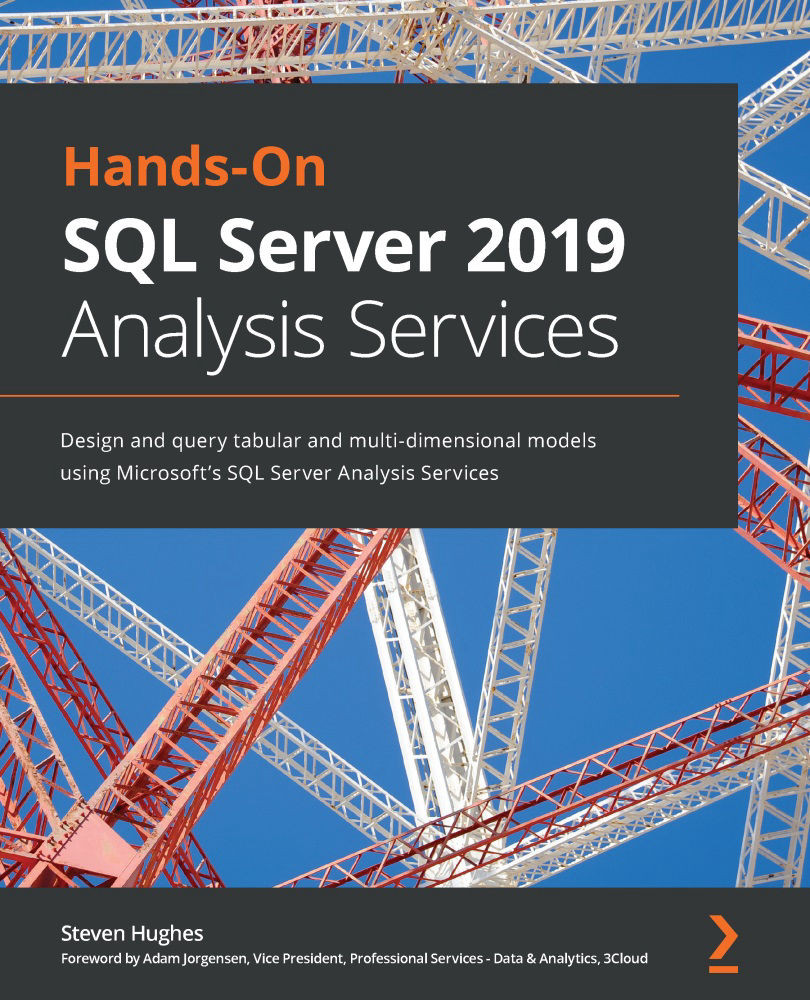Summary
As you can see, data preparation is not as important for tabular models. In short, tabular models can be built quickly on less-than-great data structures. However, if you want to build models for a longer duration, it is best to build out a tried and true dimensional model. Once you have determined the foundation to build on, you can use that information to determine how you want to work with data – either via refresh or DirectQuery.
We also covered how to use Excel and Power Pivot to design and prototype an analytic model that can be imported into Analysis Services. Using Power Pivot is a great way to learn how to work with tabular model design, using Power Query to load and manipulate the data.
In the next chapter, we will build tabular models from the ground up in Visual Studio. We will also use the Power Pivot model we created in this chapter to create a new tabular model. Let's create some tabular models!