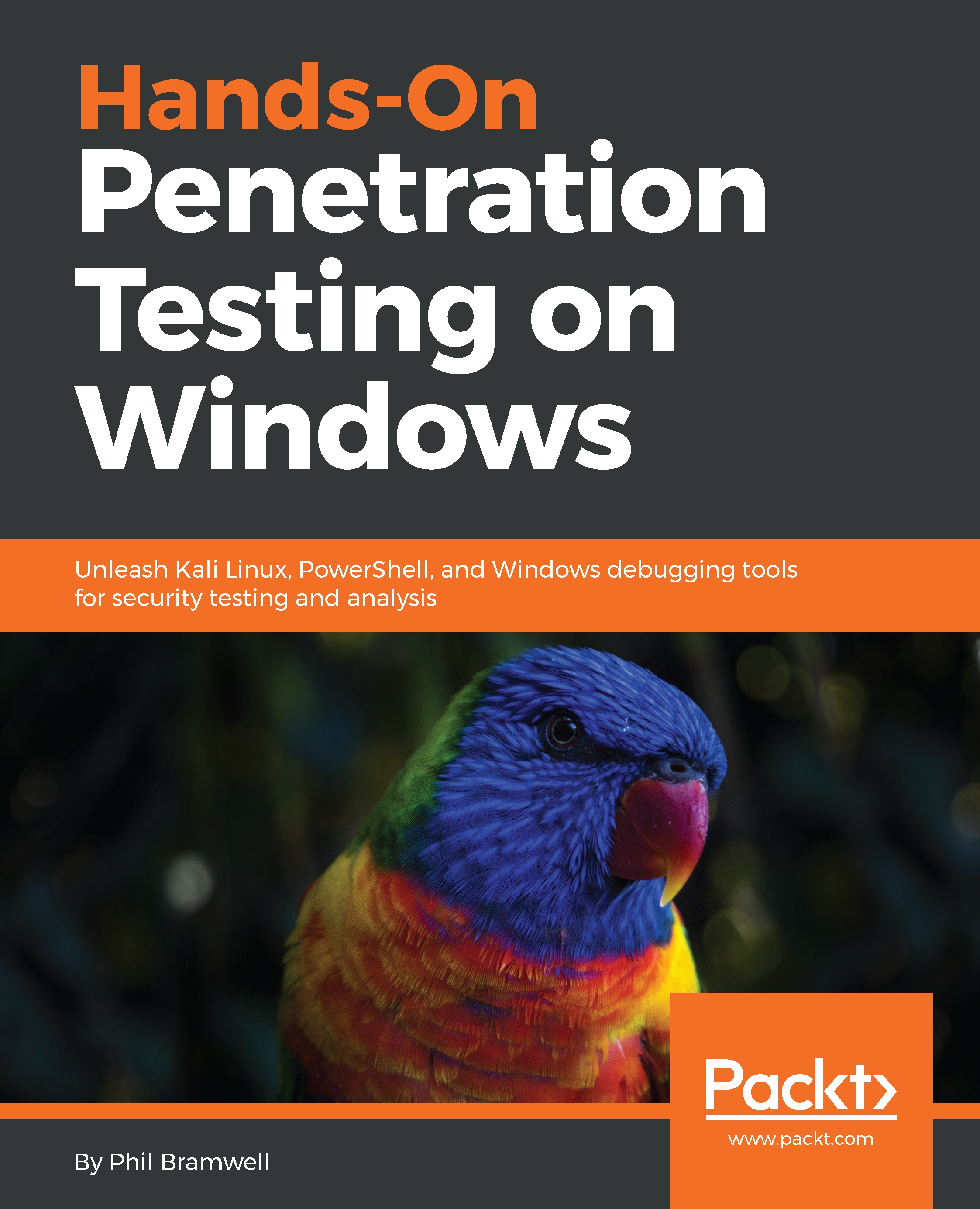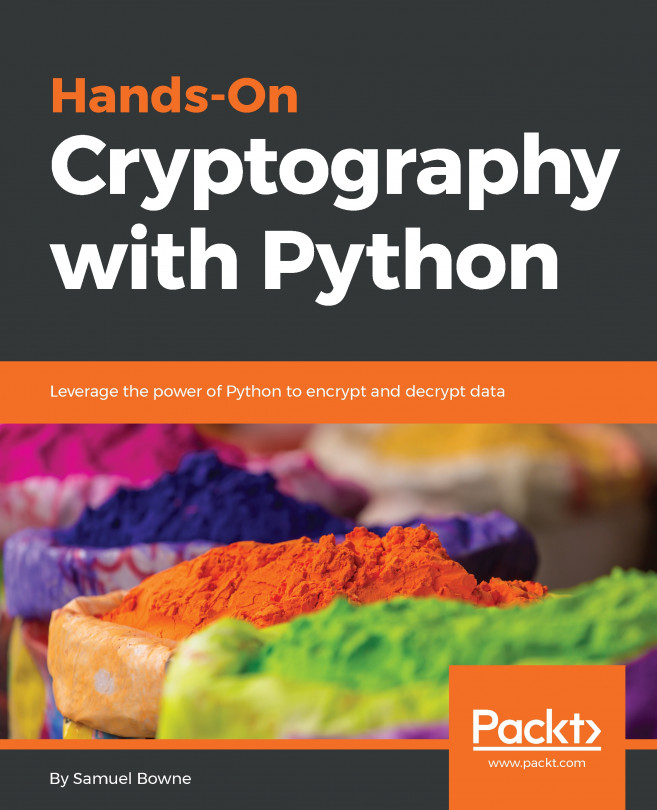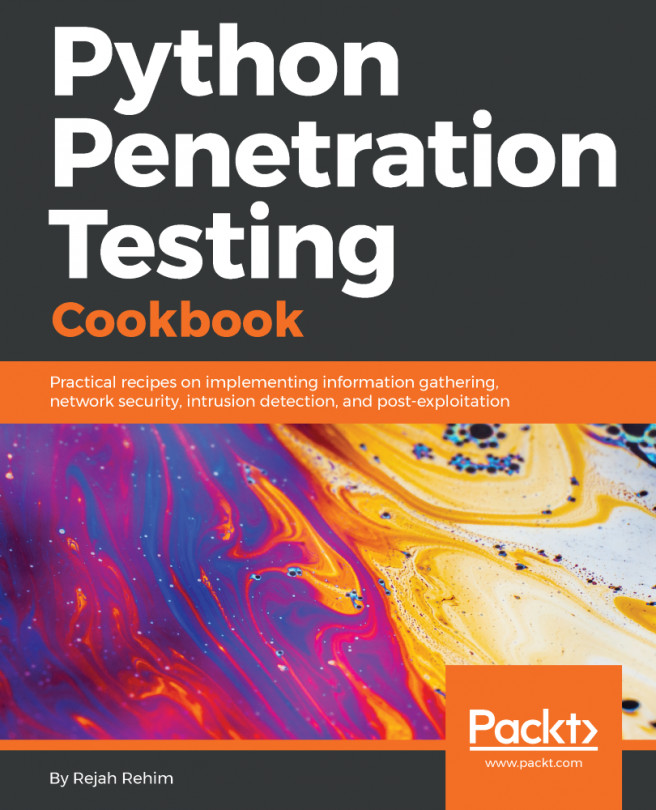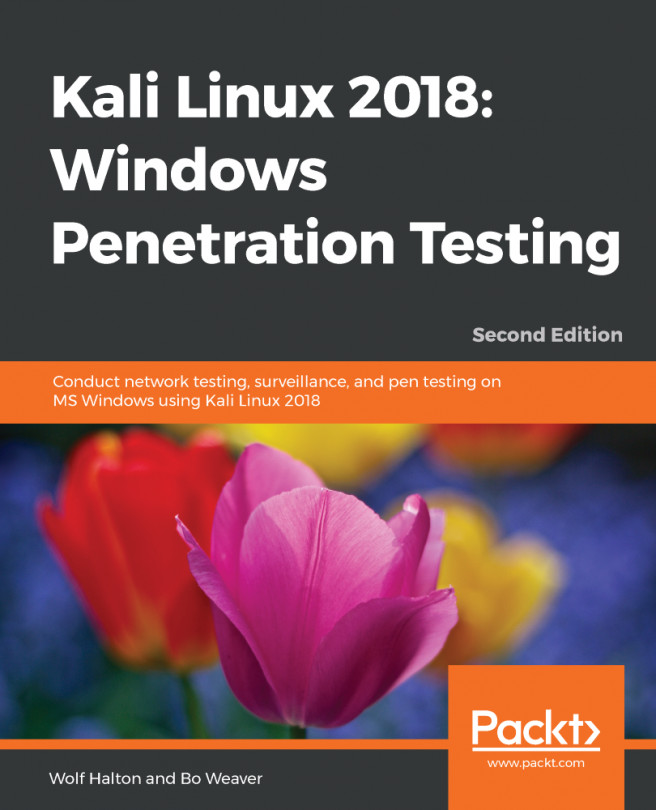Now that your family of virtual computers is happily installed, it's time for a family reunion on the network. Your virtual machine has virtual hardware; they're software that are presented to the VM by the hypervisor as physical hardware. The virtualized Windows doesn't know the difference. There are a few ways to network your VMs, so let's take a look at some configurations.
Network configuration tricks
Network address translation and VMnet subnets
If you just want to get your VM on the internet as quickly as possible, configure the virtual NAT and make sure your VM is DHCP-enabled. This feature creates a subnet with a gateway that routes traffic through the host's connection and provides...