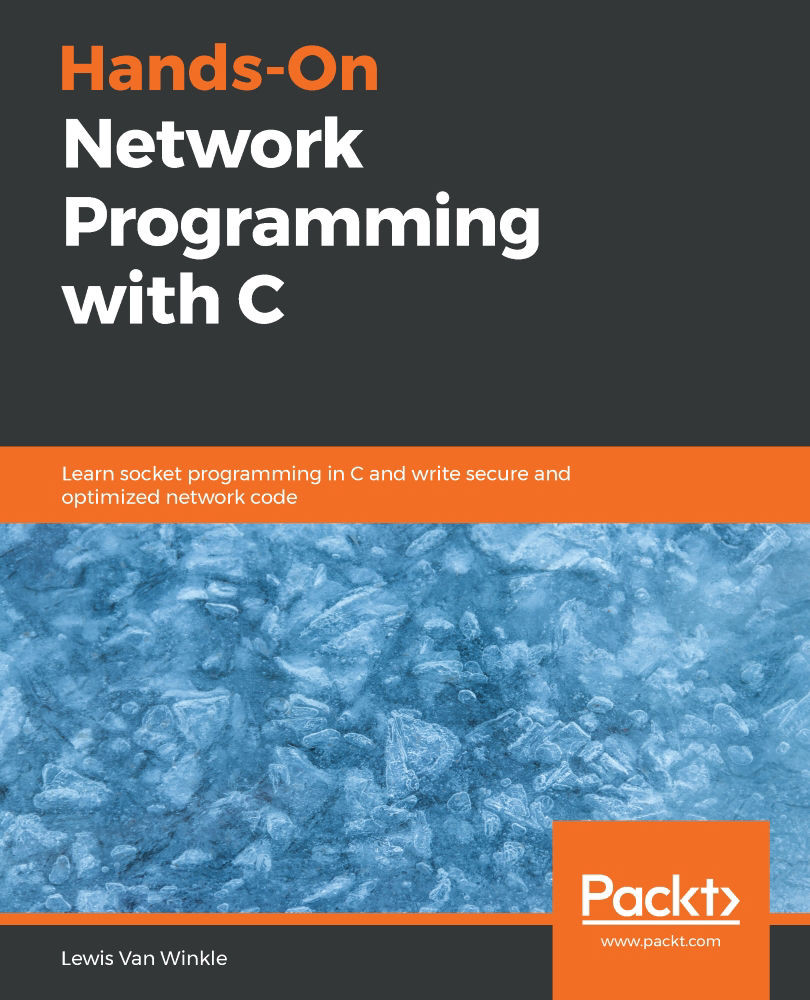It is often useful to know what connections are being made on your local machine. The netstat command can help with that. Netstat is available on Linux, macOS, and Windows. Each version differs a little in the command-line options and output, but the general usage principles are the same.
I recommend running netstat with the -n flag. This flag prevents netstat from doing reverse-DNS lookups on each address and has the effect of speeding it up significantly.
On Linux, we can use the following command to show open TCP connections:
netstat -nt
The following screenshot shows the result of running this command on Linux:

In the preceding screenshot, you can see that netstat shows six columns. These columns display the protocol, the sending and receiving queue, the local address, the foreign address, and the connection state. In this example, we see that there...