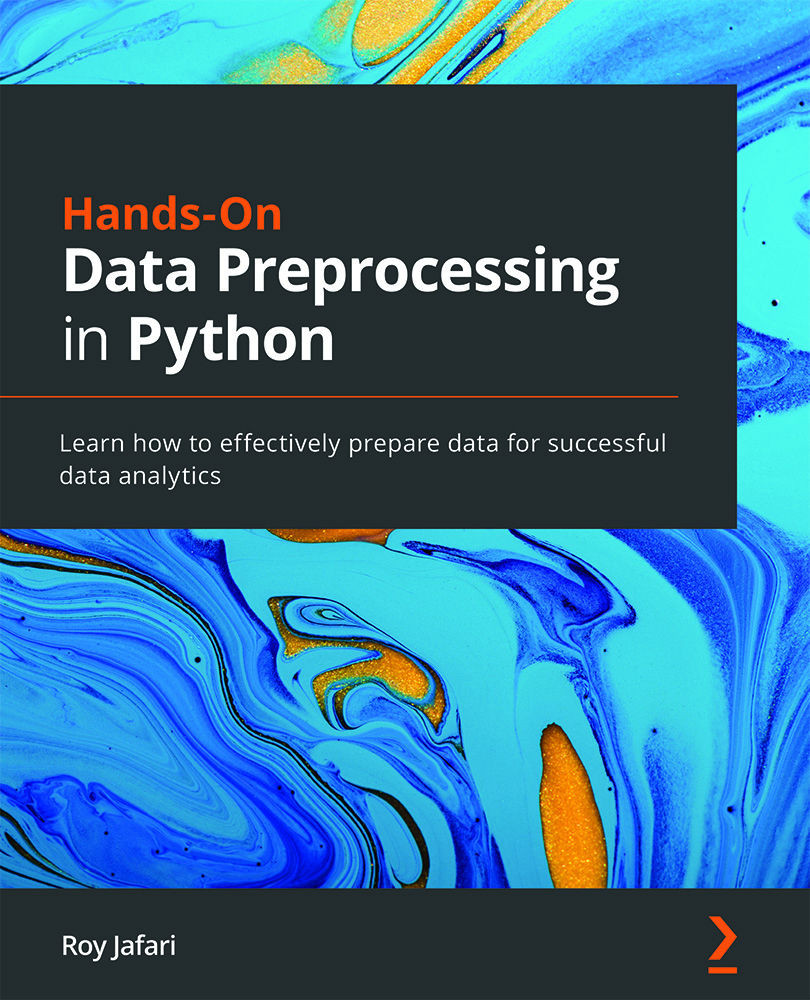Technical requirements
The easiest way to get started with Python programming is by installing Anaconda Navigator. It is open source software that brings together many useful open source tools for developers. You can download Anaconda Navigator by following this link: https://www.anaconda.com/products/individual.
We will be using Jupyter Notebook throughout this book. Jupyter Notebook is one of the open source tools that Anaconda Navigator provides. Anaconda Navigator also installs a Python version on your computer. So, following Anaconda Navigator's easy installation, all you need to do is open Anaconda Navigator and then select Jupyter Notebook.
You will be able to find all of the code and the dataset that is used in this book in a GitHub repository exclusively created for this book. To find the repository, click on the following link: https://github.com/PacktPublishing/Hands-On-Data-Preprocessing-in-Python. Each chapter in this book will have a folder that contains all of the code and datasets that were used in the chapter.