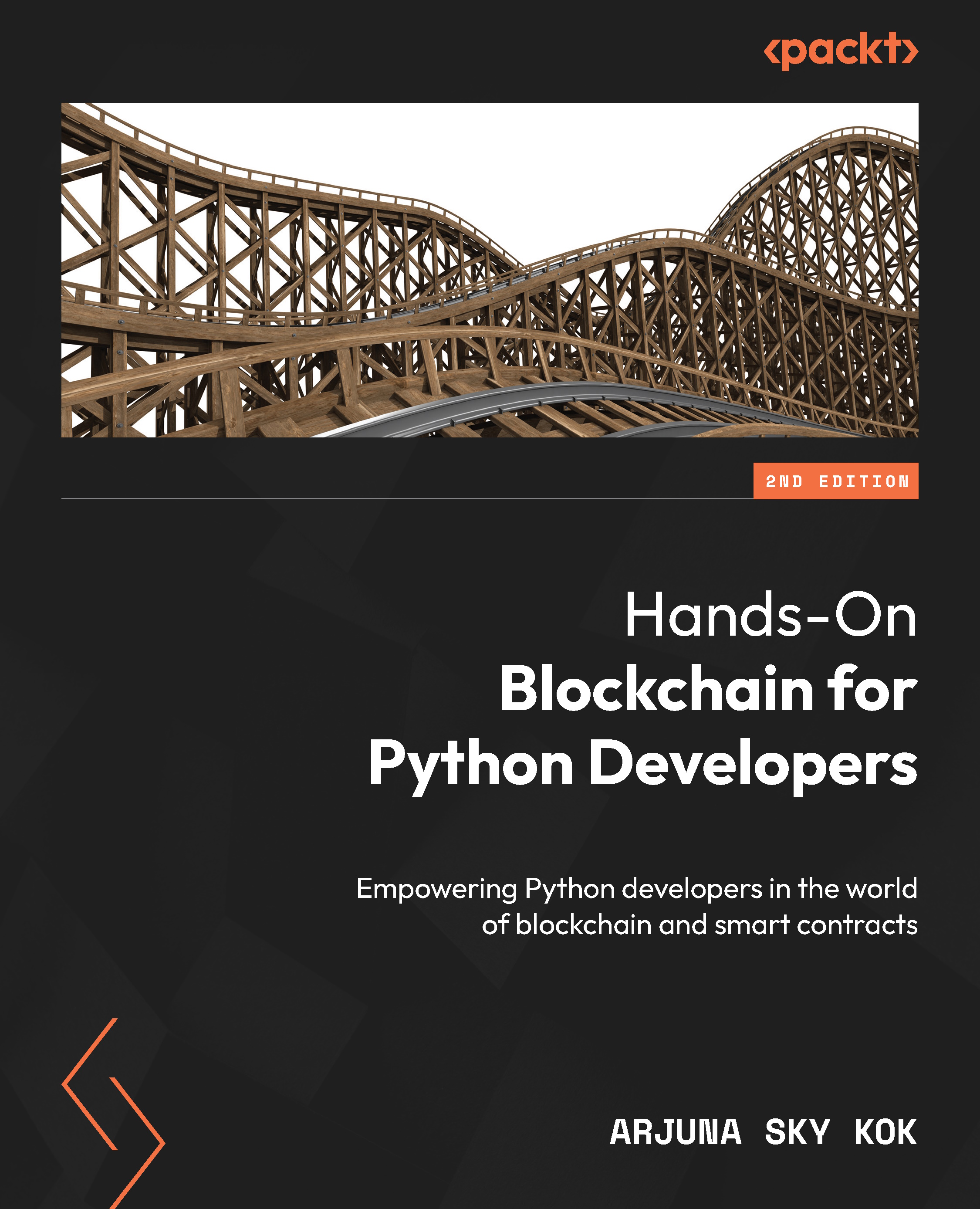Writing a frontend application
To create a frontend application that interacts with the backend web application that you’ve just written, let’s use the Wagmi library. But first, you need to install some additional tools and libraries.
To install Node/js, go to https://nodejs.org/en/download. Follow the instructions on the website. To verify that you have a working Node.js instance, run the following command:
$ node --version v20.12.1
Then install the pNpM package manager. You can get the software from https://pnpm.io/.
On Linux or macOS, you can run the following command to install pNpM:
$ curl -fsSL https://get.pnpm.io/install.sh | sh -
Then create a frontend project using the following command:
$ pnpm create wagmi .../18f8aec0d01-2163 | +12 + .../18f8aec0d01-2163 ...