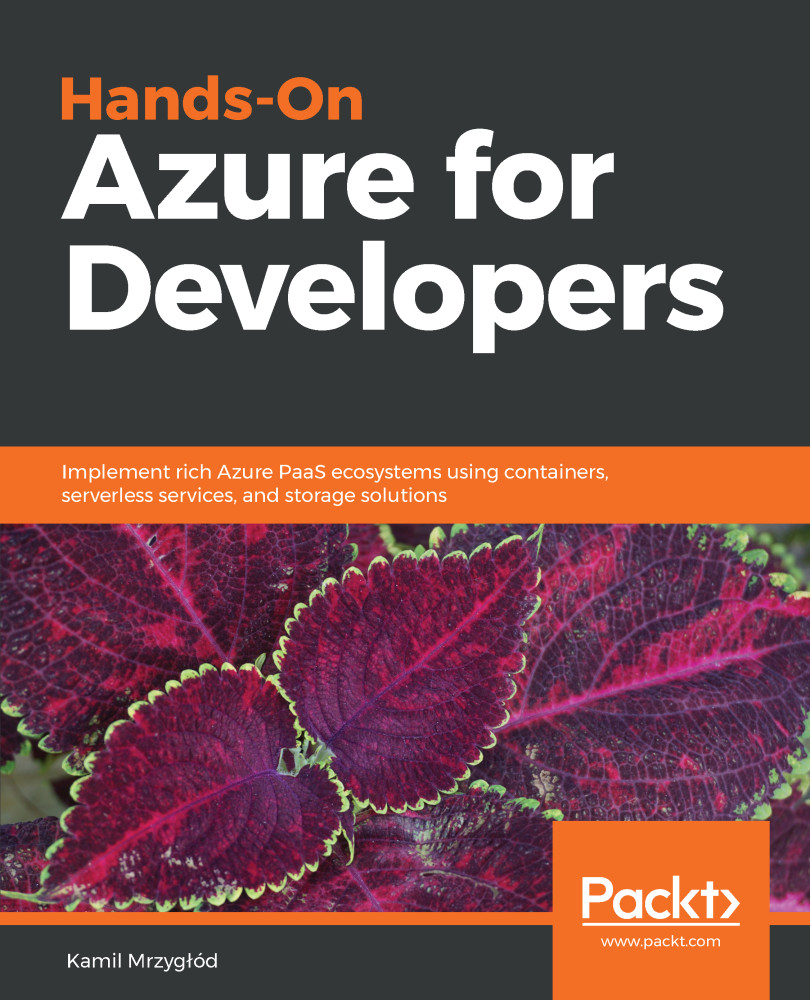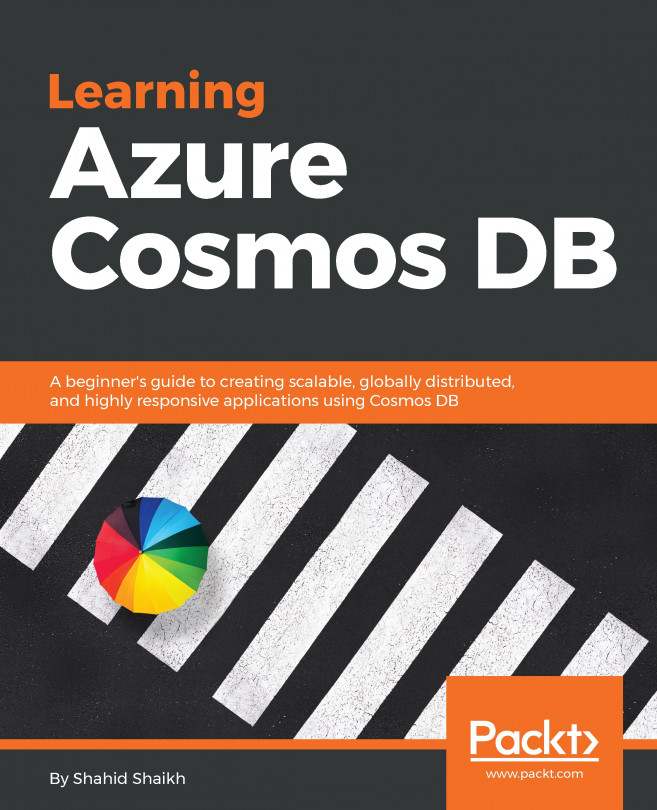We have already covered some of the basics of the Azure Service Bus, like SDK, the most crucial concepts, and security considerations. Now we will focus a little bit on more advanced use cases, like dead lettering, performance, sessions, and transactions. All those topics are crucial when developing a reliable and important service integrating many different applications and systems. Also remember to take a look at the Azure Service Bus examples in the Further reading section, as it points to a GitHub repository where you can find many different use cases and concepts when using this service.
Advanced features of Azure Service Bus
Dead lettering
In general, dead lettering means that there are messages in a queue considered...