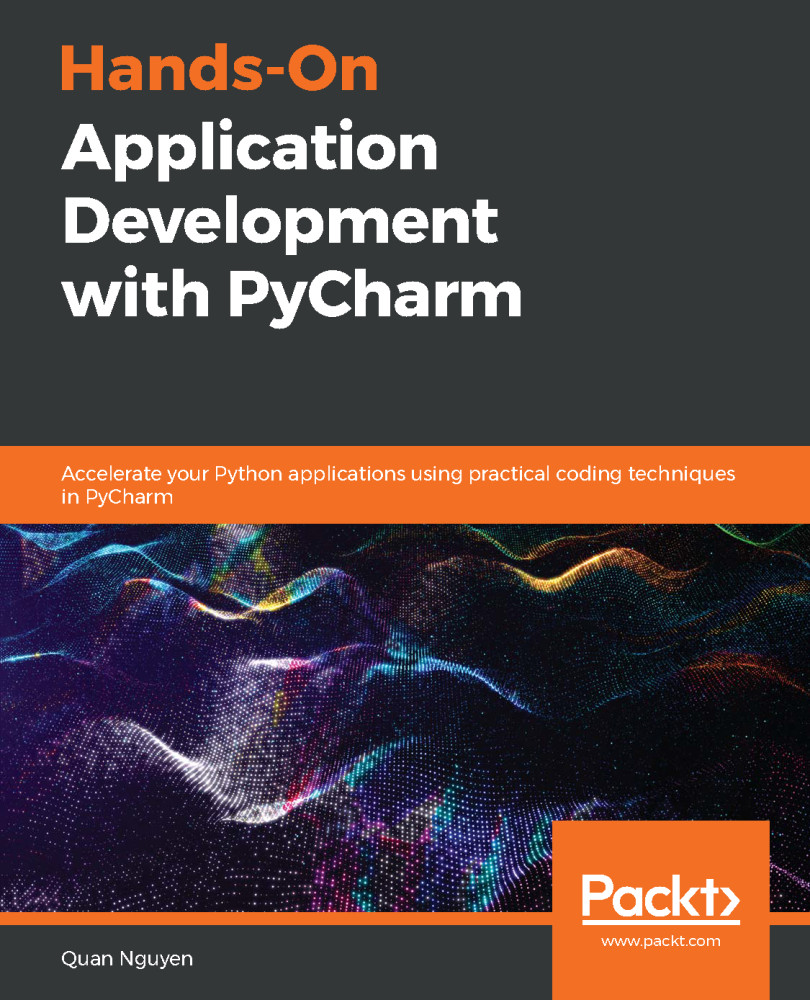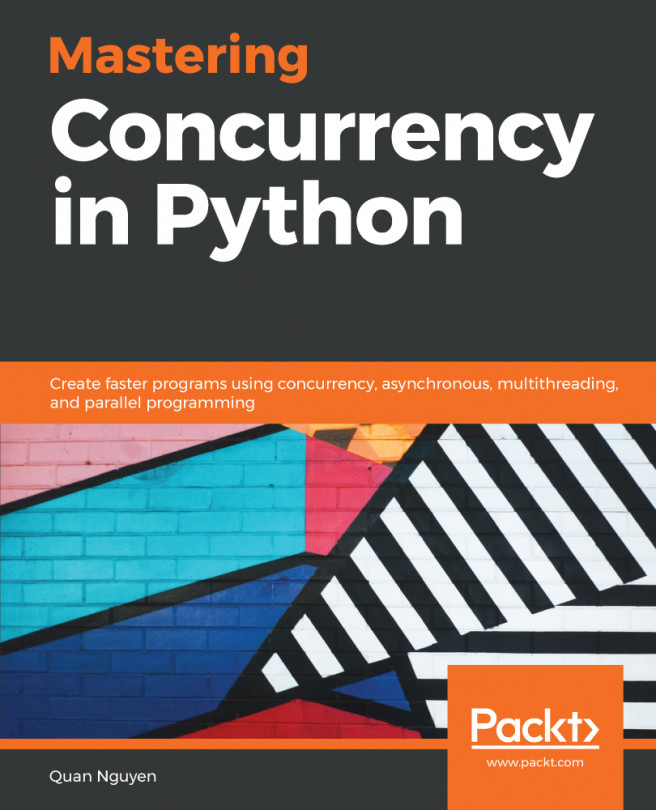When a data source has been added to PyCharm via the Database panel, PyCharm users will have multiple options to view, interact, and even change the content of the tables included in the data source via PyCharm's intuitive interface. In this section, we will go over the details of these features, starting with creating and submitting SQL queries.
Working with a database in PyCharm
Working with SQL
If you are not familiar with the technology, SQL (short for Structured Query Language) is the most common tool for developers and data engineers who interact with databases, as well as the standard language for relational database management systems, according to the American National Standards Institute (ANSI). With SQL queries...