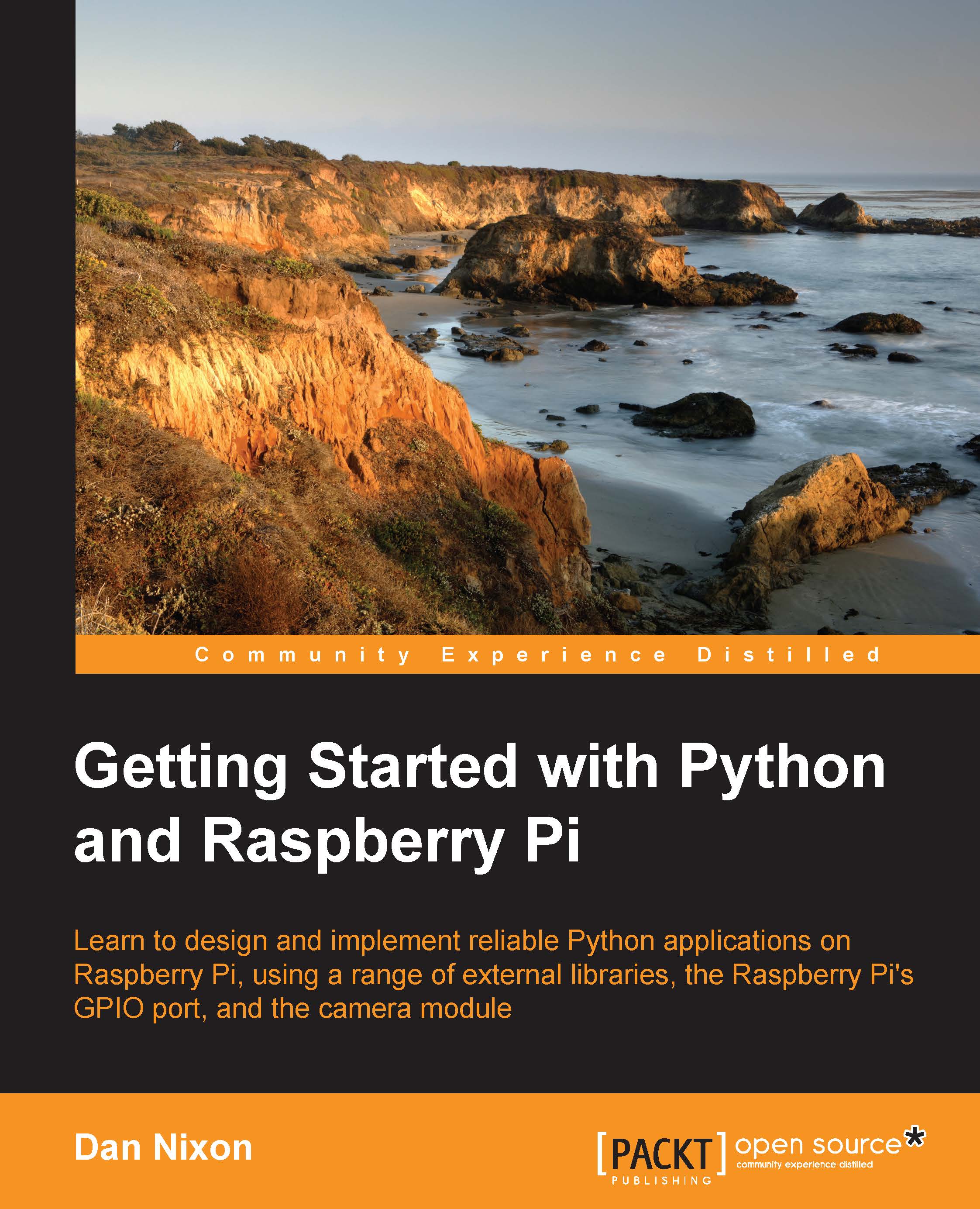Setting up the camera module
First, we must unpack and connect the camera to the Raspberry Pi. When unboxing the camera module, it is important to avoid exposing the camera to any static electricity that may build up on surfaces and clothes; the camera module is quite sensitive to this, and this has been a common cause of failure of the camera module. This can be avoided by touching an exposed earth connection (for example, a water pipe or unpainted metal case of an appliance).
When the camera module is out of the box, you will notice that one side of the disconnected end of the white flat flex cable has a piece of rigid blue plastic on it (the side opposite to the one with the row of 15 silver contacts), as shown in the following photograph. This is the side of the connector that must face the Ethernet port when inserted into the connector on the Raspberry Pi.

Looking at the Raspberry Pi, you will see two long thin connectors; one near the Ethernet and HDMI ports, and one near the power and...