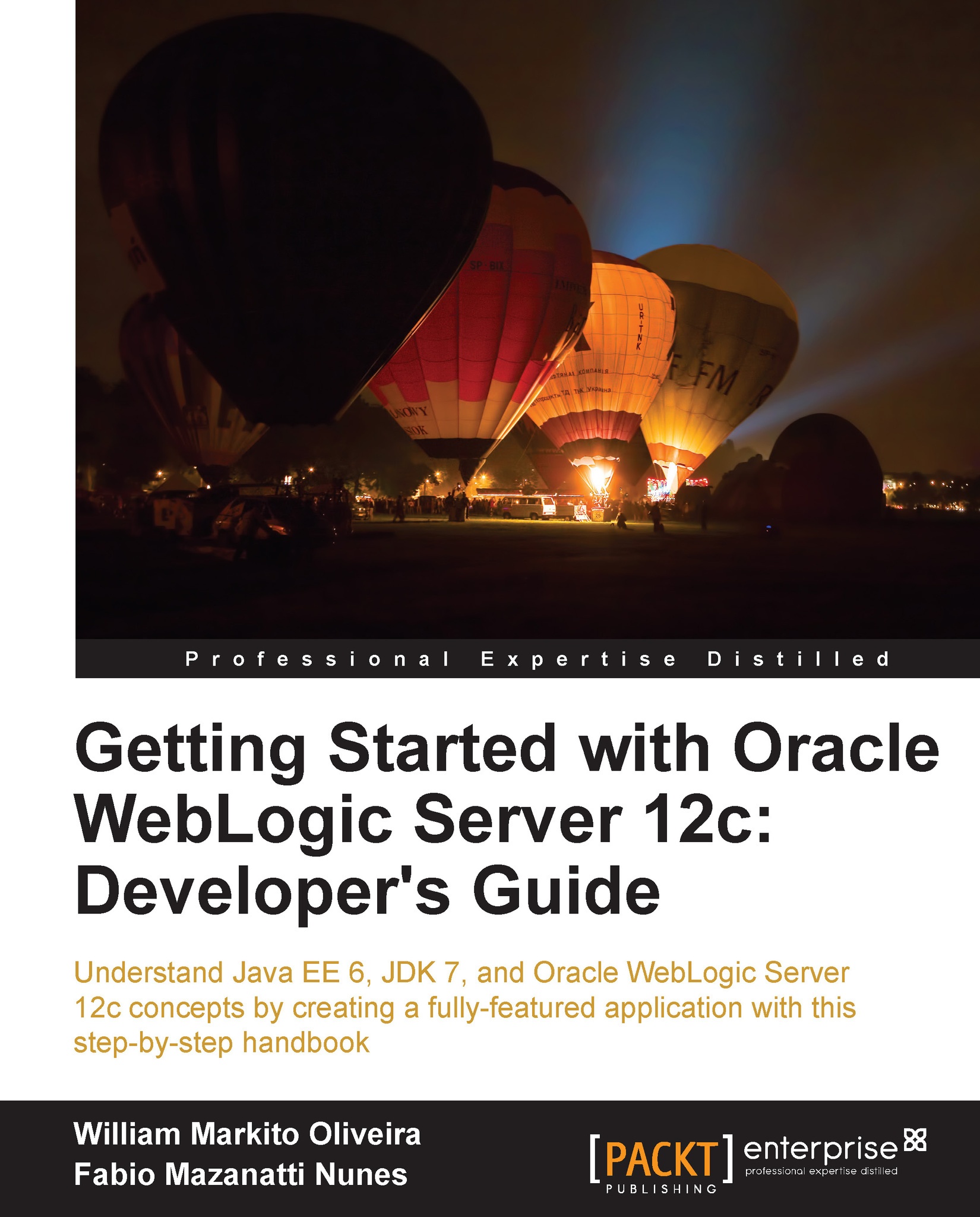The Store web project
We're now going to create the structure of our central application and add a basic query to make sure everything up to this point is running smoothly:
Click on the File menu, then navigate to New | Dynamic Web Project.
On the Dynamic Web Project screen:
Enter
Storein the Project Name field.The Target runtime should be Oracle WebLogic Server 12c (12.1.2) already. If not, select this entry.
Select JavaServer Faces v2.1 Project from the Configuration drop-down menu.
Click on Next.
Click on Next again—no need to change folder settings.
Change Context root to
store.Click on Next.
In JSF Capabilities, select Disable Library Configuration from the JSF Implementation Library field, then remove the existing entry from URL Mapping Patterns and create a new one with the value
*.jsf.Tip
WebLogic Server 12c comes with JSF 2.1 enabled by default as part of its classpath (Mojarra 2.1.5 being the implementation). So, we don't need to reference any libraries here—it's just there, ready to be...