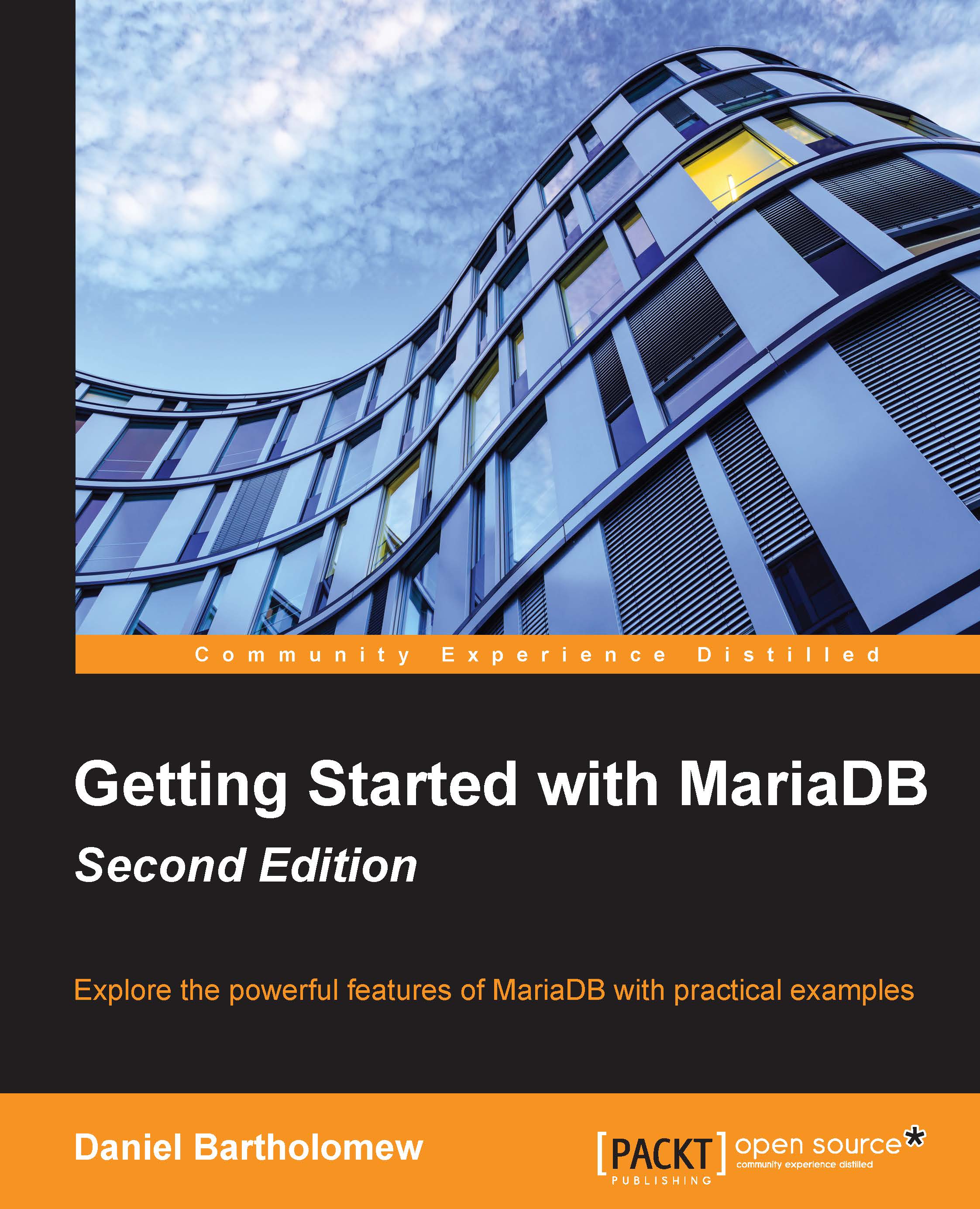Using UPDATE
Once our data is in a table, we're not done with it. Addresses, names, and many other types of data will change, and when data in a table needs to be updated, we use the UPDATE command. The basic syntax is as follows:
UPDATE <table_name> SET column_name1={expression|DEFAULT} [, column_name2={expression|DEFAULT}] … [WHERE <where_conditions>];
Unlike the INSERT command, when we are updating data, we specify the data we want to insert right after each column name.
Another difference is the inclusion of a WHERE section. The WHERE section is very important because we use it to specify the exact column or columns of data in the table that we want to change. If we omit the WHERE section, the UPDATE statements will update every instance of that column. For example, we could accidentally change every employee's phone number to the same number when all we wanted to do was to update Gordon's.
Tip
Watch out! Not including the WHERE part in an update statement will tell...