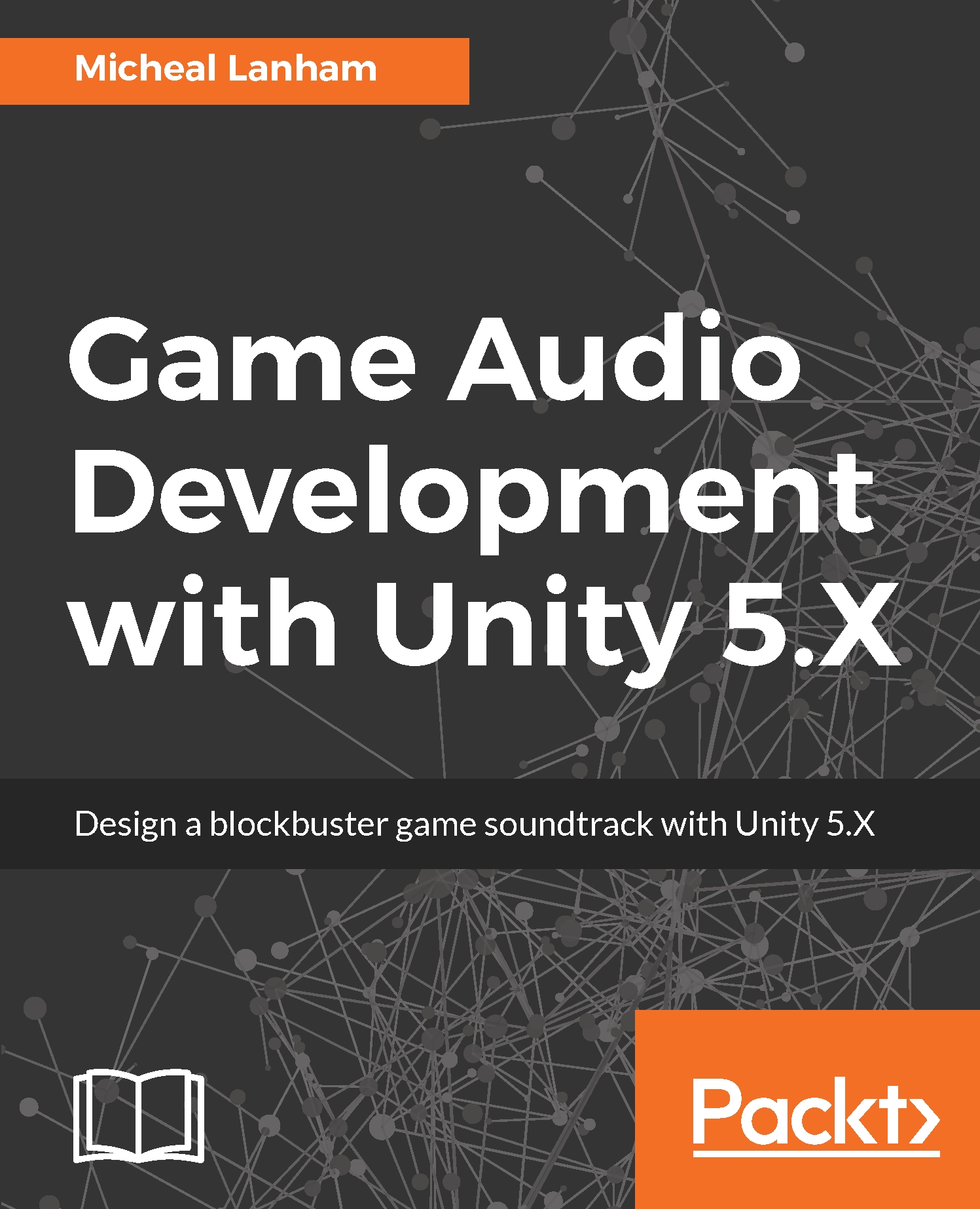While adaptive audio is often synonymous with adaptive music, it doesn't have to be as we will see in this section. In order to demonstrate adaptive sound, we will implement footsteps audio that is controlled by the current adaptive level. Until now, we have avoided working with footstep sounds so as not to clutter up the other audio we were mixing. Follow the instructions here to add footsteps to our scene:
- Open up the Audio Mixer window in the editor, select the Master mixer from the Mixers list. Then, right-click [Ctrl + click on Mac] on the Direct group and from the context menu select Add child group. This will add a new child group to Direct. Rename this new group Footsteps as shown in the following screenshot:

Adding new Footsteps group to the Master mixer
- Type the text fps in the search field of the Hierarchy search window. Then,...