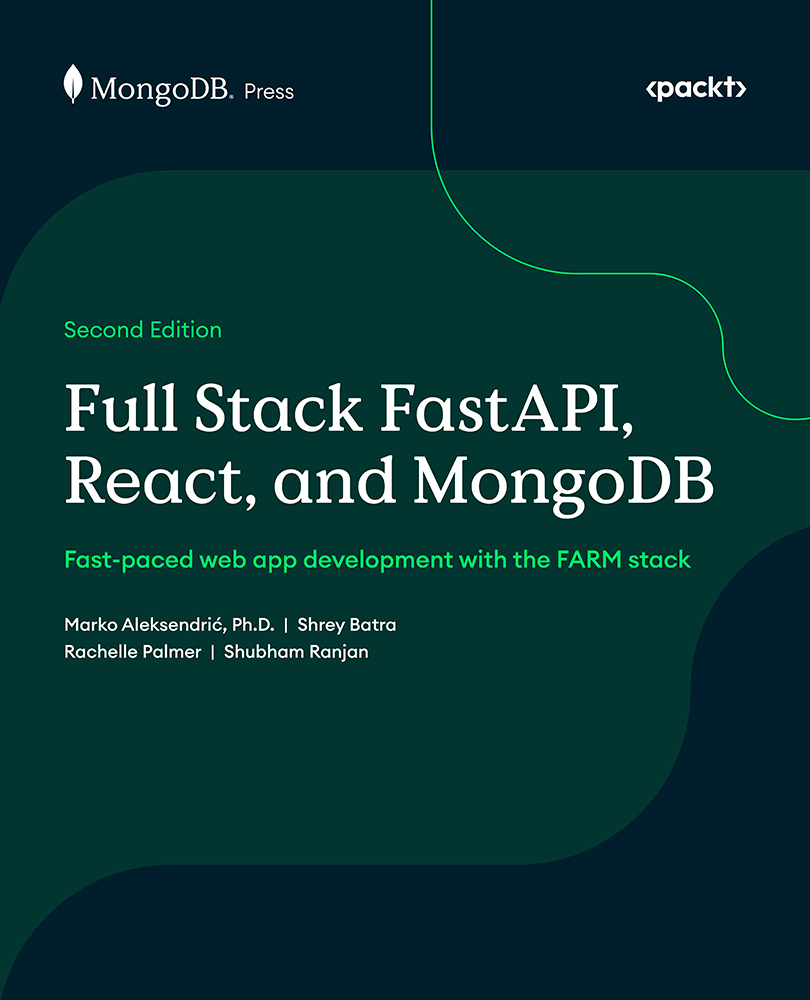Installing MongoDB and Compass on Windows
In this section, you will learn how to install the latest version of MongoDB Community Edition, which at the time of writing is 7.0. MongoDB Community is only supported on 64-bit versions of Windows on x86_64 architecture. Windows versions supported are Windows 11, Windows Server 2019, and Windows Server 2022. To install MongoDB and Compass, you can refer to the following steps.
Note
We strongly advise you to check the instructions on the MongoDB website (https://www.mongodb.com/docs/manual/tutorial/install-mongodb-on-windows/) to ensure you have access to the latest information, as they might slightly change.
- To download the installer, head over to the MongoDB Download Center at https://www.mongodb.com/try/download/community, select the Windows version, and click on Download as follows:

Figure 2.1: MongoDB download page
- Next, execute it. If a security prompt displays Open Executable File...