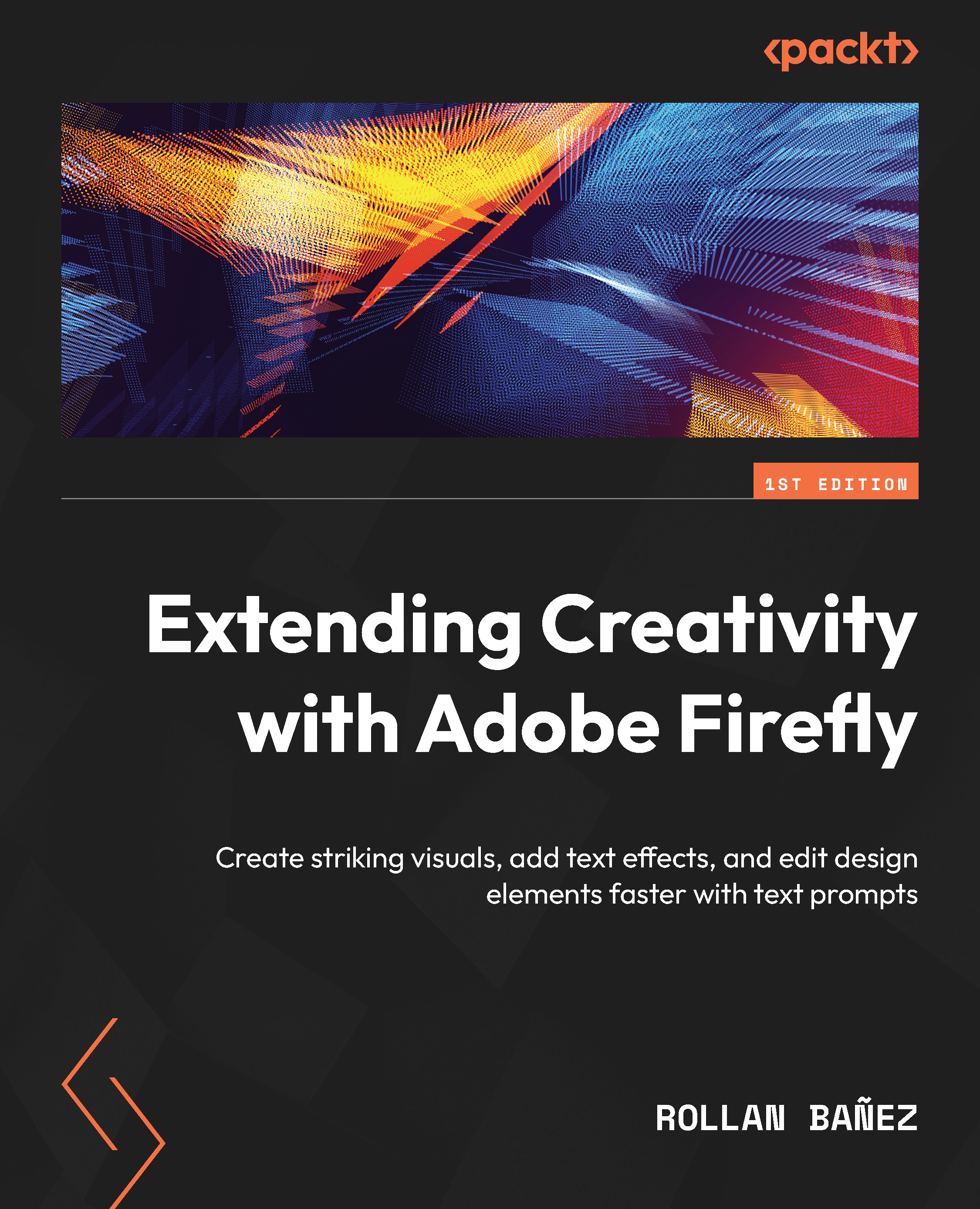Editing Images Faster using Generative Fill
In this chapter, we will explore how we can edit images faster using Generative Fill. We will be generating images on top of existing pixels, adding objects with precision, removing unnecessary ones, changing brush settings such as size, hardness, and opacity, and downloading the finished image as output.
In this chapter, we will discuss the following topics for the Adobe Firefly web app:
- Using Generative Fill
- Changing brush settings
- Changing the image background
- Downloading and sharing your image