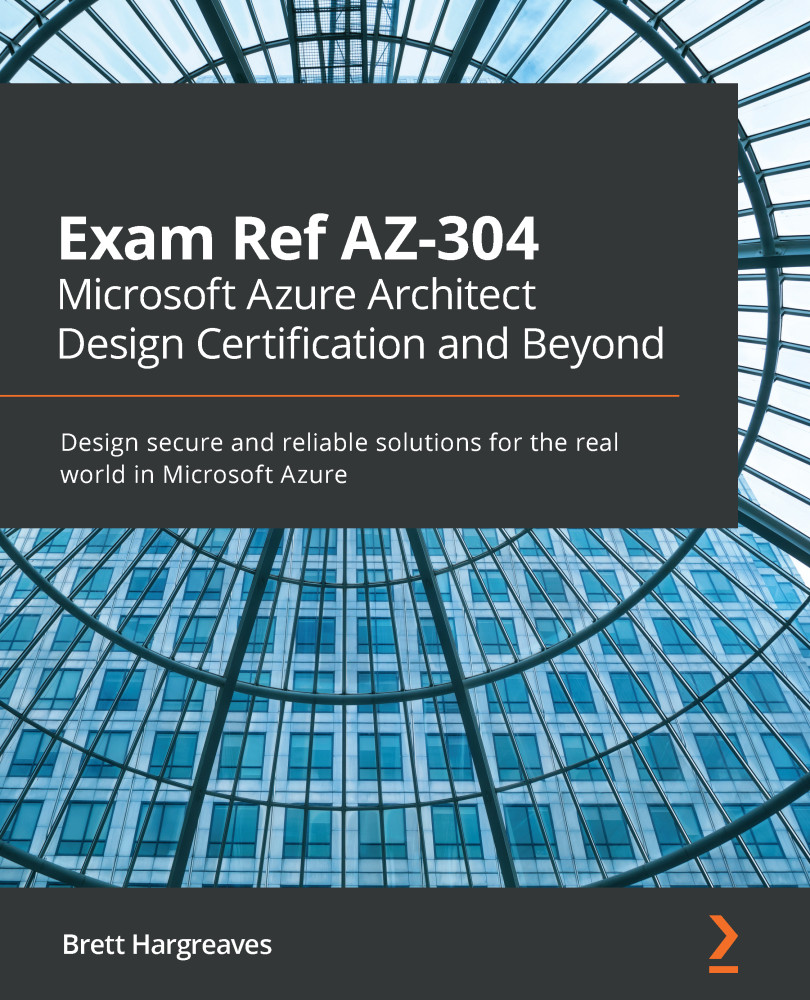Using cost management and reporting
Using a cloud platform such as Azure provides great flexibility in costs; that is, you only pay for exactly what you need. However, with such a flexible pricing model, costs could easily spiral out of control, resulting in bill shock.
Luckily, Azure provides you with a number of tools to help keep an eye on costs and even recommends changes to your infrastructure if you're underutilizing any services.
The first of these tools is the Cost analysis blade. Select any subscription in the portal and you have a Cost analysis option under Cost Management. The following screenshot shows an example:
Figure 15.19 – Example cost analysis
The Cost analysis panel enables you to tailor your view to show a range of different options. The default view will show the current spend for your billing period and a prediction, based on currently running services, of how much your final bill will be.
The menu options provide the ability to filter on...