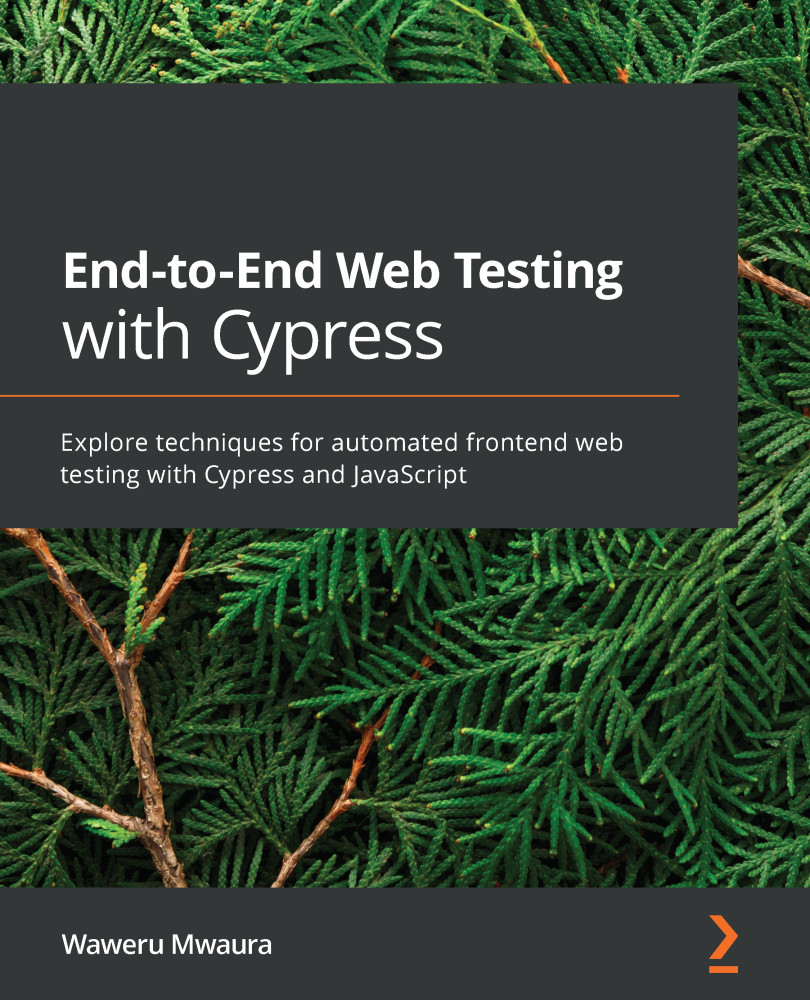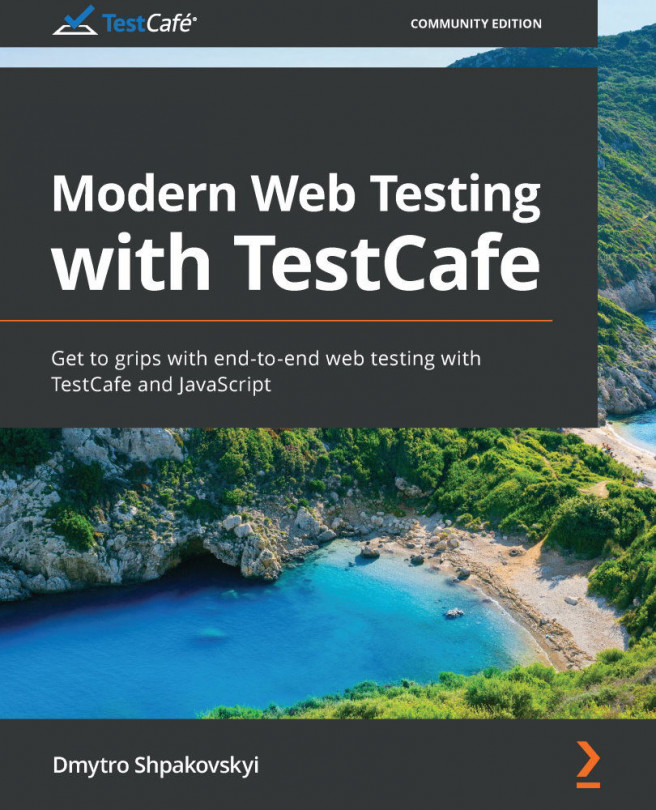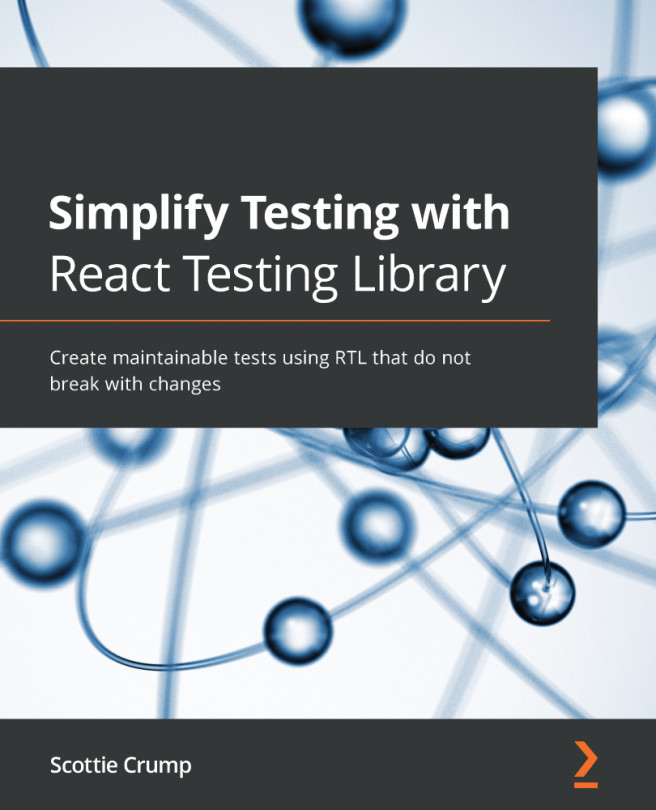Cypress' auto-reload feature
By default, Cypress watches for file changes and reloads the tests immediately when a file change is detected. This only happens if Cypress is running. The Cypress auto-reload feature comes in handy because you do not need to rerun the tests once you've made changes to their test files.
With the auto-reload feature, it is possible to have instant feedback and understand whether their changes were successful or whether their tests are failing. Due to this, this feature allows you to save time that would have otherwise been used for debugging tests or checking whether the changes that were made fixed the problem.
While Cypress' auto-reload feature is enabled by default, you may opt to turn it off and manually rerun the tests after making a change. Cypress allows you to stop watching for file changes. This can either be done by configuring the cypress.json file or by using Cypress' command-line configuration options. When using the...