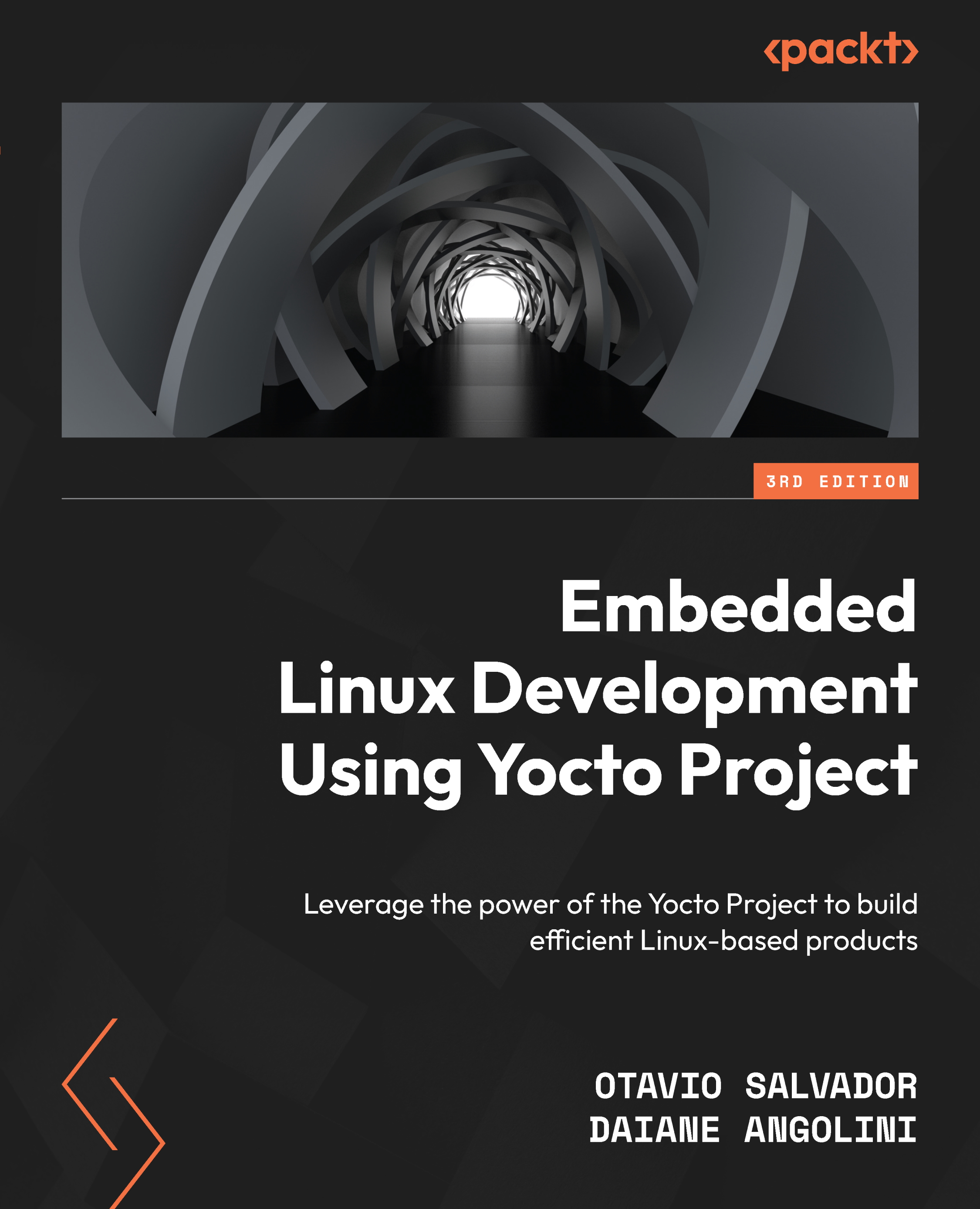Building an image for QEMU
Following the same steps used in Chapter 2, Baking Our Poky-Based System, we will build an image of the QEMU x86-64 emulation.
Since we currently don’t have a project, a collection of configurations and builds, we need to start one. Create a project name and choose the target release, as shown in the following screenshot:

Figure 3.3 – Creating a new project with Toaster
After creating my-first-project, we can see the main project screen, as shown in the following screenshot:

Figure 3.4 – The first page of the project
While on the Configuration tab, go to Machine and change the target machine to qemux86-64:

Figure 3.5 – How to choose the target machine
After that, click the Image recipes tab to choose the image you want to build. In this example, as used in Chapter 2, Baking Our Poky-Based System, we can build core-image-full-cmdline: