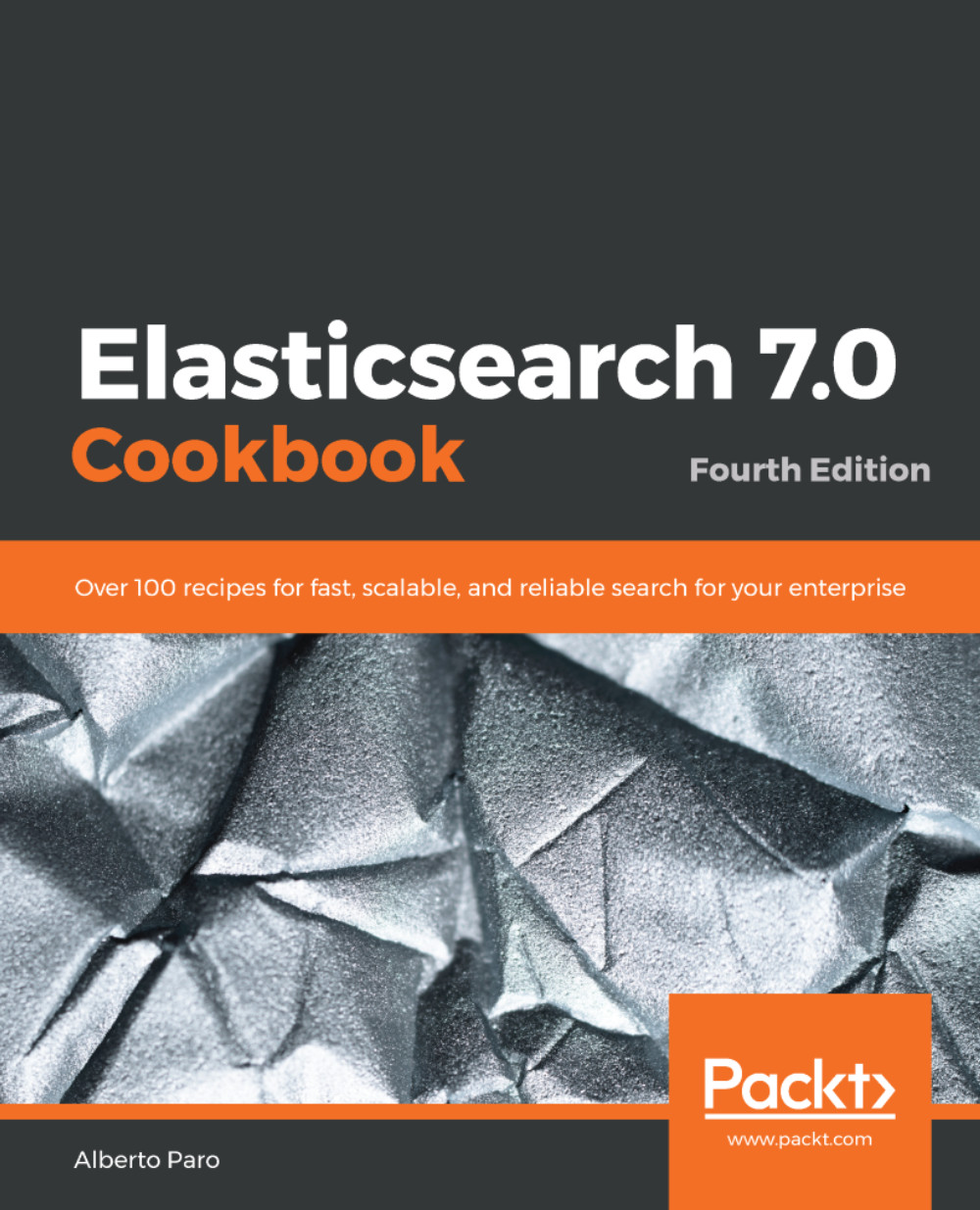When executing searches, it's very common to have documents that don't match the query as expected. To easily debug these scenarios, Elasticsearch provides the explain query call, which allows you to check how the scores are computed against a document.
Explaining a query
Getting ready
You need an up-and-running Elasticsearch installation, as we described in the Downloading and installing Elasticsearch recipe in Chapter 1, Getting Started.
To execute these commands, any HTTP client can be used, such as curl (https://curl.haxx.se/), postman (https://www.getpostman.com/), or similar. I suggest using the Kibana console as it provides code completion and better character escaping for Elasticsearch...