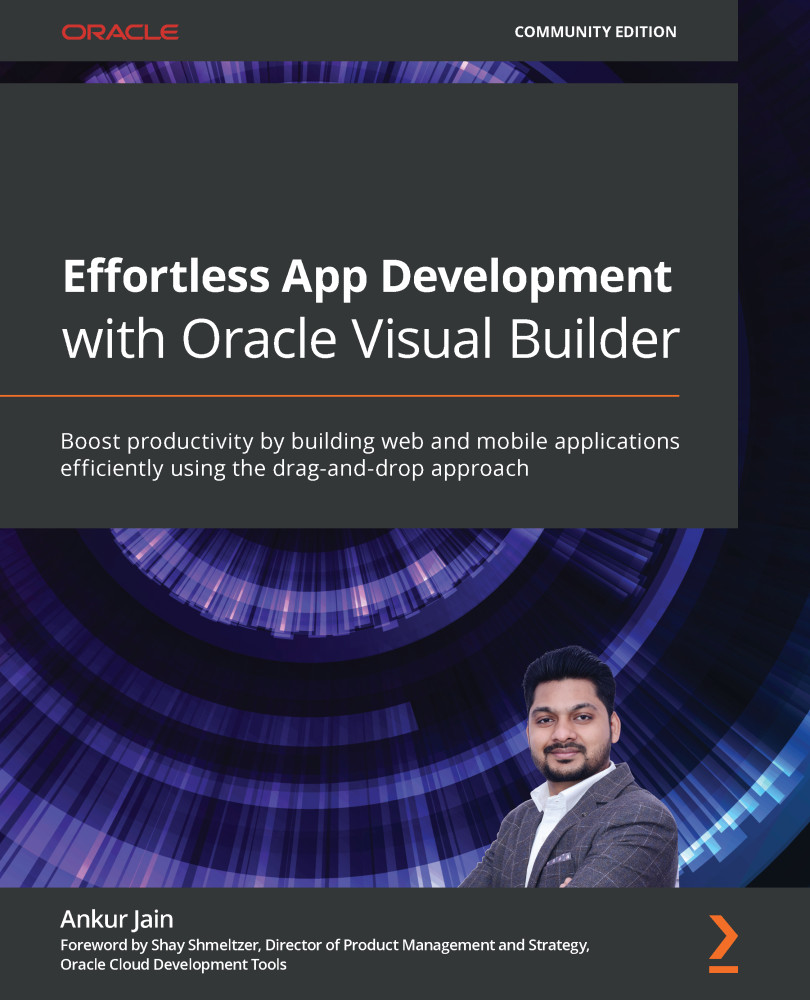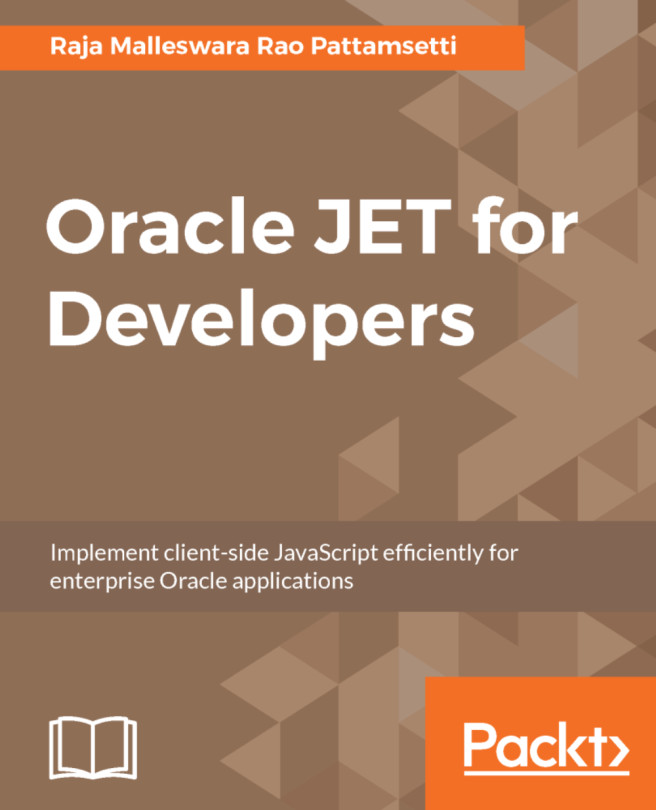Adding the Process backend
In order to work with a business process in VB, a Process backend must be added under the tenant settings of the Visual Builder instance. Refer to Chapter 5, Creating and Managing Service Connections, under the Adding a new backend section, to know how to add a backend server.
Important Note:
If a Visual Builder instance is part of an Oracle Integration Cloud (OIC) instance, then the Process backend will exist by default and you won't need to add it manually.
If the Visual Builder instance is not part of OIC, then the Process backend needs to be added manually to point to the Process instance. When you add the backend, under the Tenant settings you will only see None, Propagate Current User Identity, and Oracle Cloud Account options under the Authentication drop-down list. You can override these settings at the application level to view more Authentication options such as Basic, OAuth 2.0 Client Credentials, and so on.
The following screenshot...