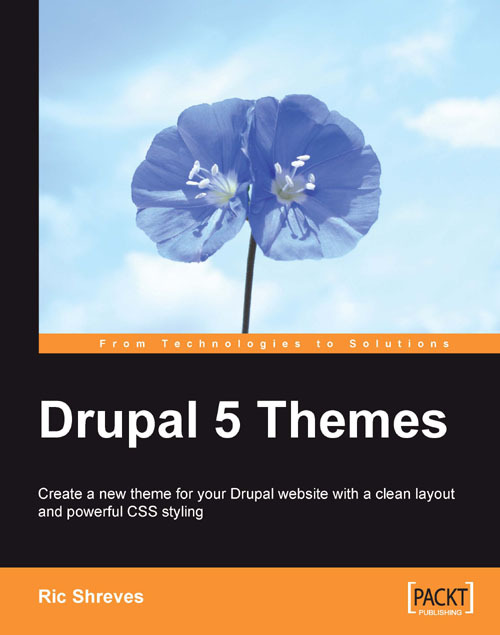Installing an Additional Theme
Theme installation requires that you have the ability to move files from your local machine on to your server. Typically, this is done with an FTP client or through your hosting control panel file manager. The method you use is up to you, both have their advantages. It makes no difference to Drupal which method you choose to employ.
Odds are your theme was delivered to you as a single file containing a compressed archive of files. When I downloaded Gagarin, above, I wound up with the file gagarin-5.x-1.x-dev.tar.gz. The .tar.gz format (a.k.a. "tarball") is one of several commonly used to create compressed archives.
The first step towards getting the theme installed is to locally uncompress the archive. Double click the tarball and one of two things will happen: Either the file will uncompress and leave you with a new folder name "gagarin" or your system will prompt you to look for an application to open this file type. In the latter case, you will need to...