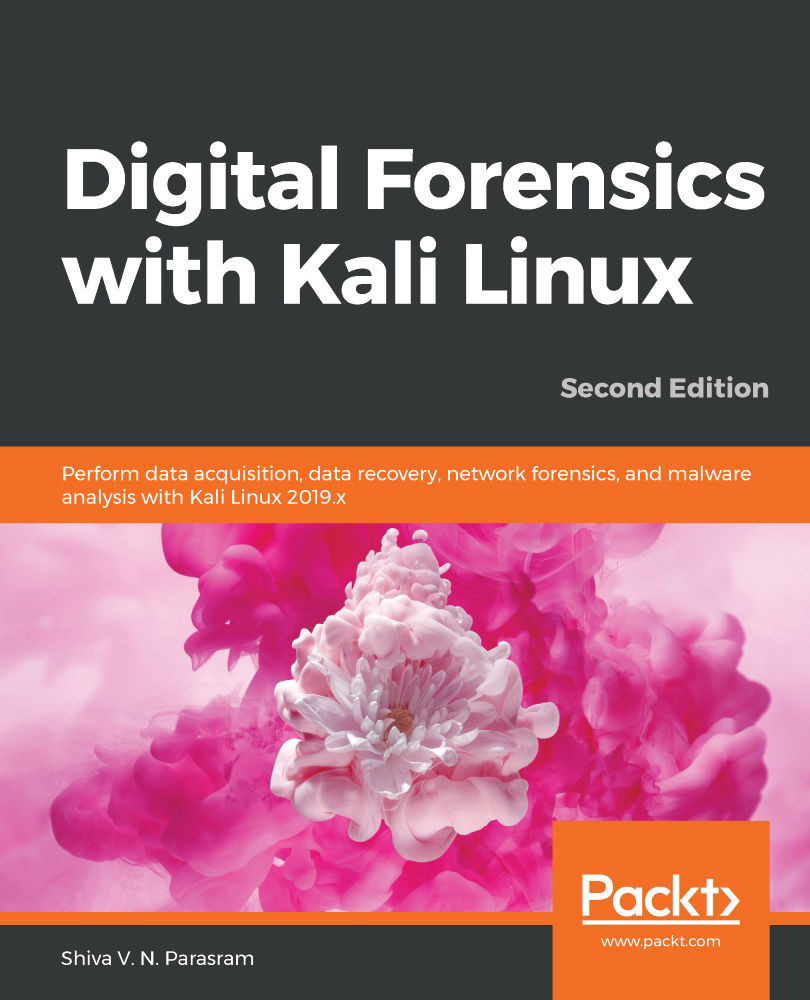Information gathering and fingerprinting with Nmap
Let's now use the Nmap tool to gather information about resources and devices on the network and discover any open, filtered (monitored or firewalled), or closed ports and also fingerprint their operating systems:
- To view the usage options for Nmap, type in
nmap -h:Figure 8.9 – Nmap help options
- I'll scan the devices on my network by typing the following command into a new Terminal:
nmap –v –O –sV 172.16.0.0/24 –Pn
The following list details the options used in the previous command:
-v: Verbose output-O: Enable operating system detection-sV: Probe open ports to determine service and version information-Pn: Treat all hosts as online (skip discovery)
The following screenshot shows some of the output of the Nmap version scan:
Figure 8.10 – Nmap service scan output
This scan can take some time to run due...