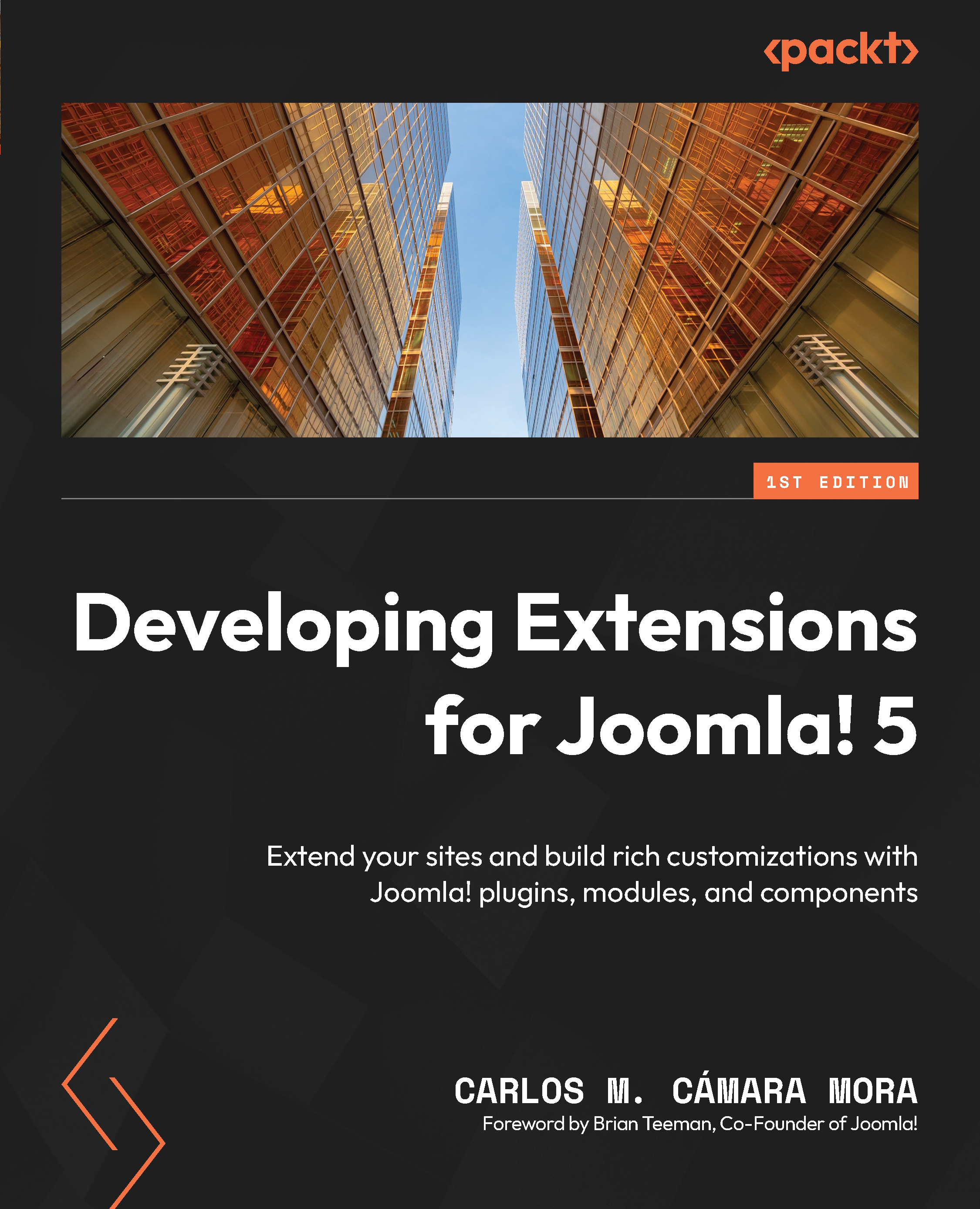How can I use the Joomla! Web Service API?
In Joomla!, Web Services are enabled by default, so you can start using them out of the box. As a rule, there is an endpoint for all Joomla! data entities, so you can fully manage a Joomla! website from the Web Service API.
All Joomla! core components have an endpoint to retrieve and add data using the Web Service API. You will find a list of all endpoints in the Joomla! official documentation: https://docs.joomla.org/J4.x:Joomla_Core_APIs.
All these endpoints are handled by a Joomla! plugin of the webservices plugin type. This allows you to enable or disable Web Services in Joomla! from plugin management. So, if you go to your Joomla! backend and then to System -> Manage Plugins, you will be able to see all the available services filtering by the webservices type.
One good example of Joomla! Web Services is the content Web Service. With this Web Service, we can get the list of articles published on a Joomla! site using the following...