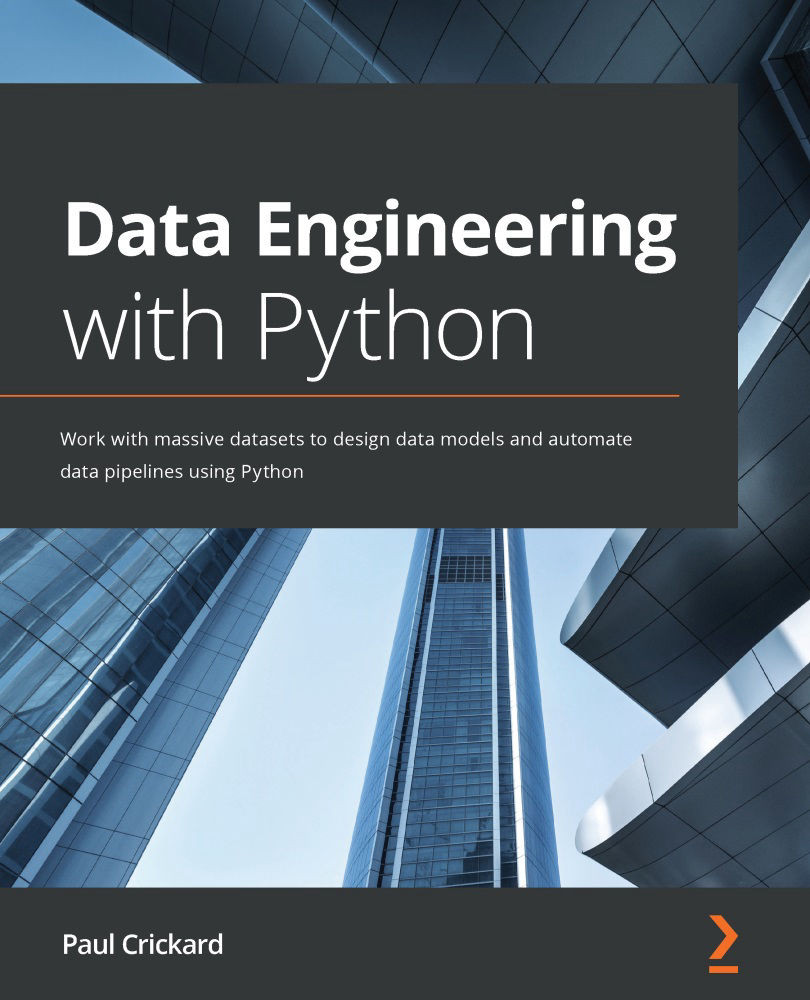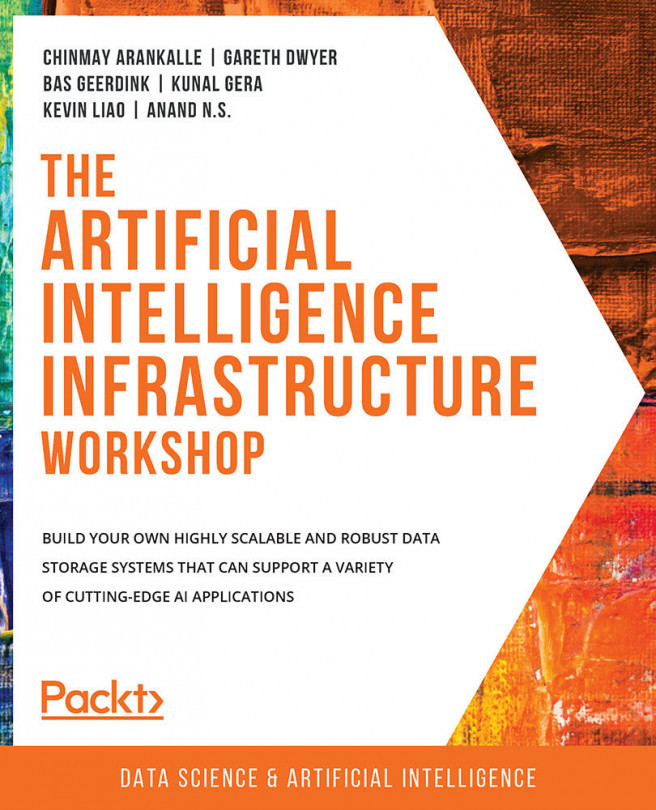Using the NiFi variable registry
When you are building your data pipelines, you are hardcoding variables—with the exception of some expression language where you extract data from the flowfile. When you move the data pipeline to production, you will need to change the variables in your data pipeline, and this can be time consuming and error prone. For example, you will have a different test database than production. When you deploy your data pipeline to production, you need to point to production and change the processor. Or you can use the variable registry.
Using the postgresToelasticsearch processor group from Chapter 4, Working with Databases, I will modify the data pipeline to use the NiFi variable registry. As a reminder, the data pipeline is shown in the following screenshot:
Figure 10.8 – A data pipeline to query PostgreSQL and save the results to Elasticsearch
From outside the processor group, right-click on it and select Variables...