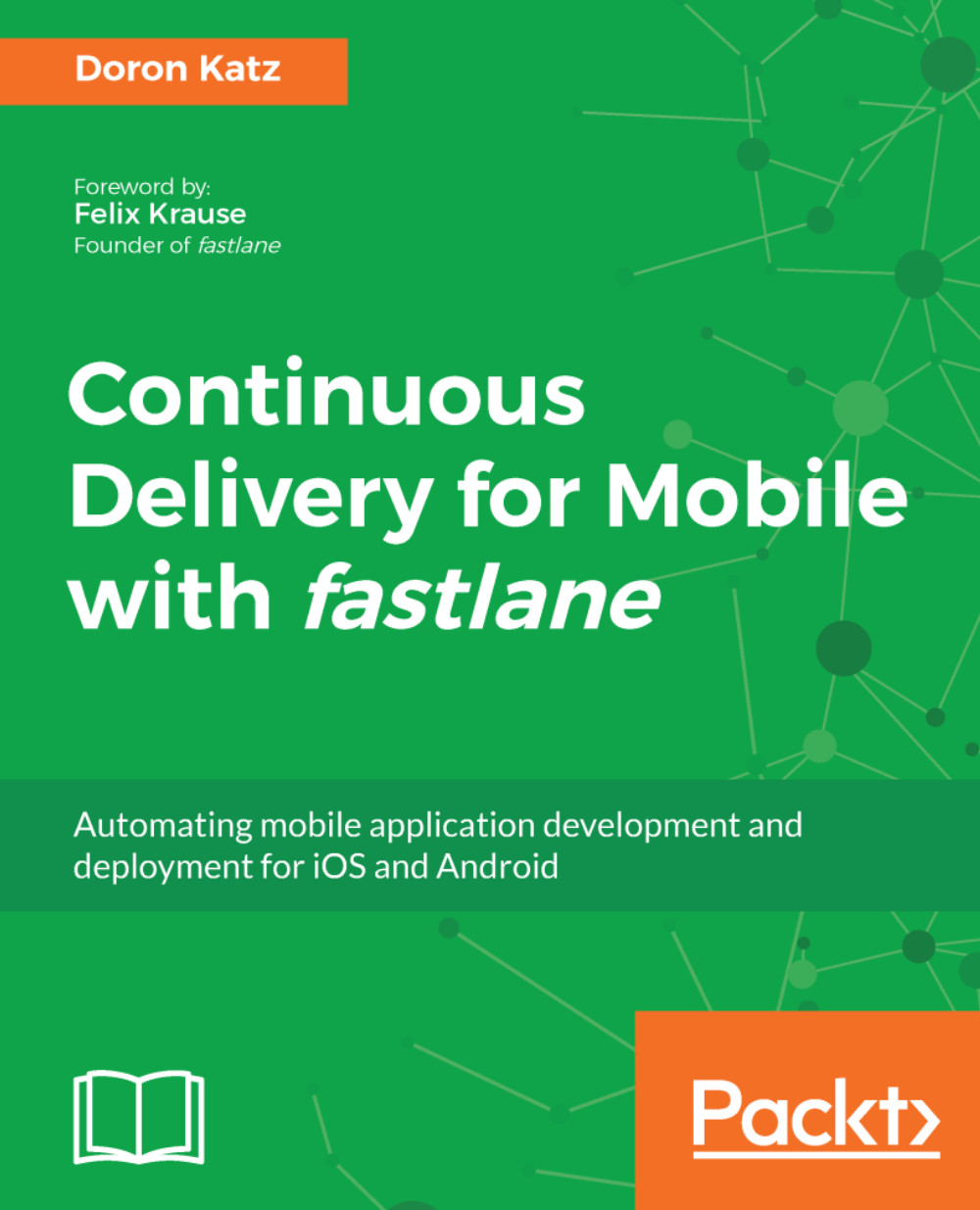Introducing Pilot
Pilot is a very versatile fastlane tool, and as its namesake suggests, it allows you to pilot your test initiatives quite easily. Whereas in the previous section we saw all the steps needed to add and manage internal and external testers, Pilot (or autopilot, as it should be called) will help automate these tedious and laborious tasks. The following is the logo of Pilot:

Pilot provides developers with the ability not only to manage their testers, including adding/removing and viewing tester device information, but also to upload and distribute their builds, all directly from the command line (or Fastfile). Later on, we are going to demonstrate how we will automate building and distribution with Crashlytics.
So, let's start off by uploading a new build, followed by managing your TestFlight users.
Uploading a TestFlight build with fastlane
To upload a new build from the command line, simply enter:
fastlane pilot uploadTo add a change log, simply append the following:
fastlane pilot...