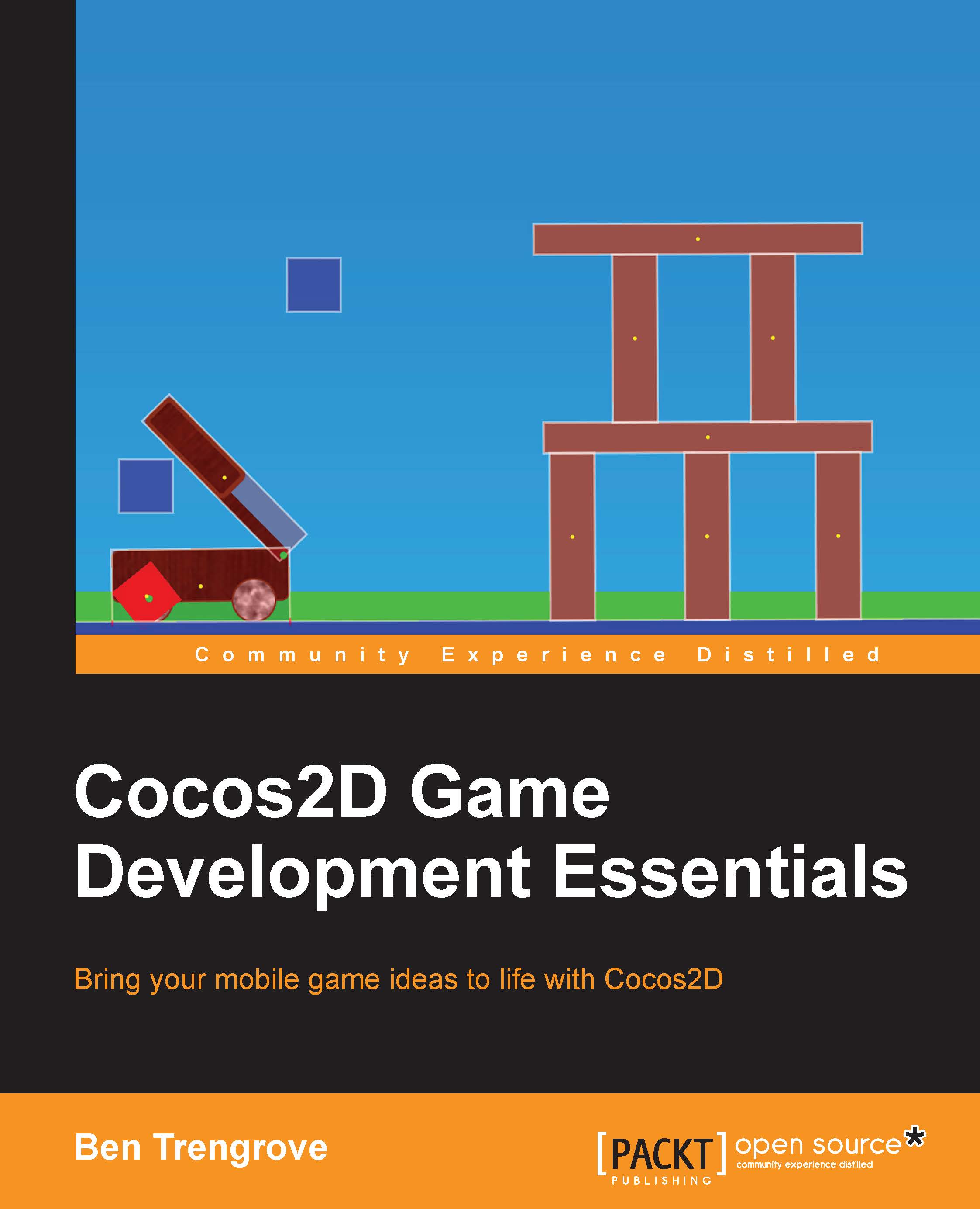What this book covers
Chapter 1, Getting Started with Cocos2d, discusses how to build your first cross-platform app using Cocos2d. We will install Cocos2d and get you all set up to create Cocos2d games. We will then walk through the template code and look at how it works.
Chapter 2, Nodes, Sprites, and Scenes, discusses the fundamental knowledge required to build any Cocos2d app. You will learn how to display a variety of content on the screen and transition between scenes. Here, you will discover how to lay the foundations of your game.
Chapter 3, SpriteBuilder, discusses how to create apps using the graphical Cocos2d editor. We will lay out scenes and build animations in the graphical editor.
Chapter 4, Animation with SpriteBuilder, covers a comprehensive overview of animations and actions and how to create them in code. We will also look at how to ease the animations to create an attractive and professional look.
Chapter 5, User Interaction and Interface, discusses, and, takes a look at, how to accept input from the user in a variety of ways. We will look at touches and gestures, accelerometer and interface controls.
Chapter 6, Physics Engines, discusses the location where we combine all our knowledge so far, with working physics to create fun physics-based apps. We will look at some basic physics concepts such as forces and joints, and then put it altogether in a scene and see what effects physics have on an app.