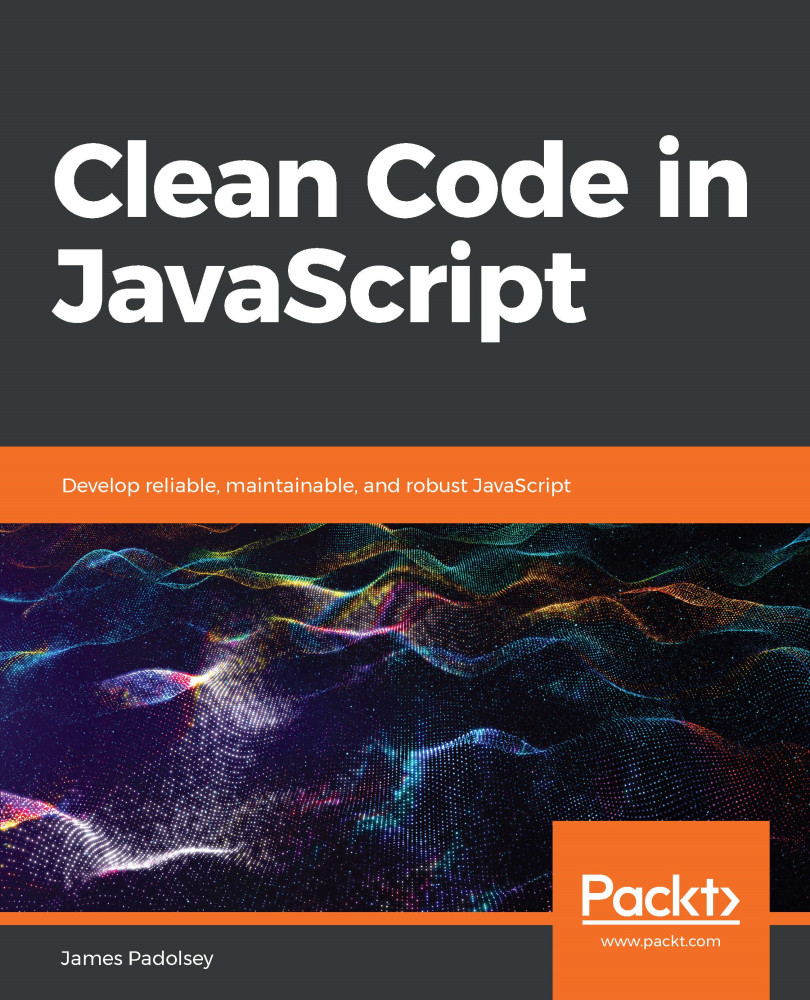The problem we'll be solving relates to a core part of our web application's user experience. The web application we'll be working on is a frontend to a large plant database with tens of thousands of different species of plants. Among other functionality, it allows users to find specific plants and add them to collections so that they can keep track of their exotic greenhouses and botanical research inventories. The illustration is shown as follows:
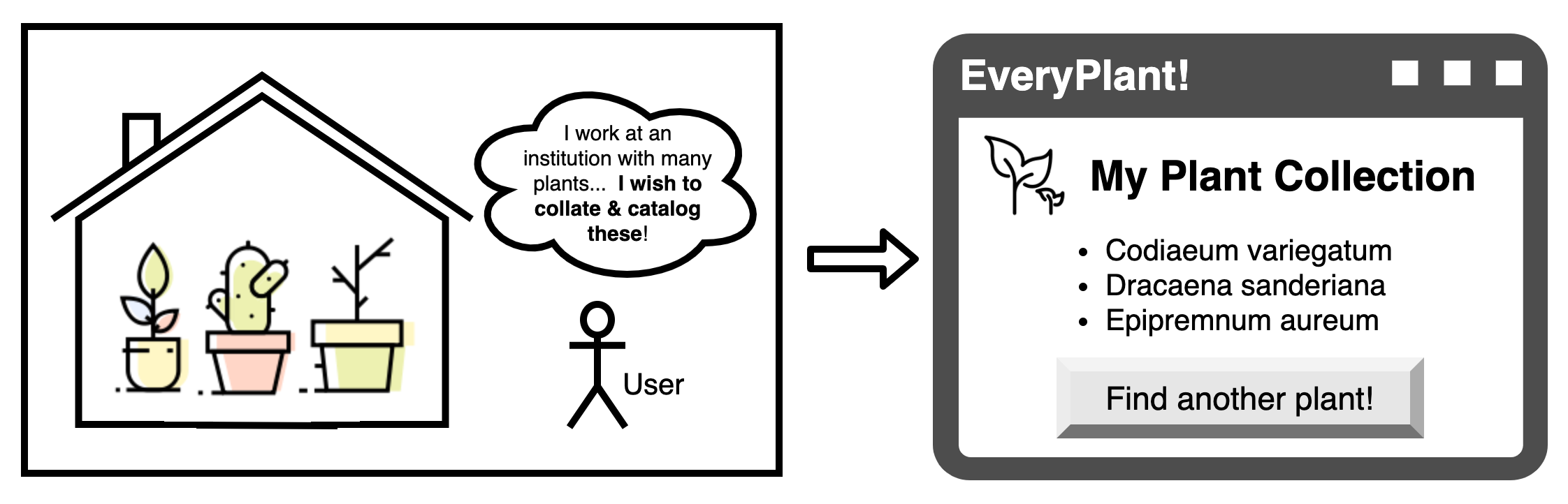
Currently, when users wish to find a plant, they must use a search facility that involves entering a plant name (the full Latin name) into a text field, clicking Search, and receiving a set of results, as shown in the following screenshot:

For the purposes of our case study, the plant names only exist as their full Latin names, which includes a family (for example, Acanthaceae), a genus (for example, Acanthus...