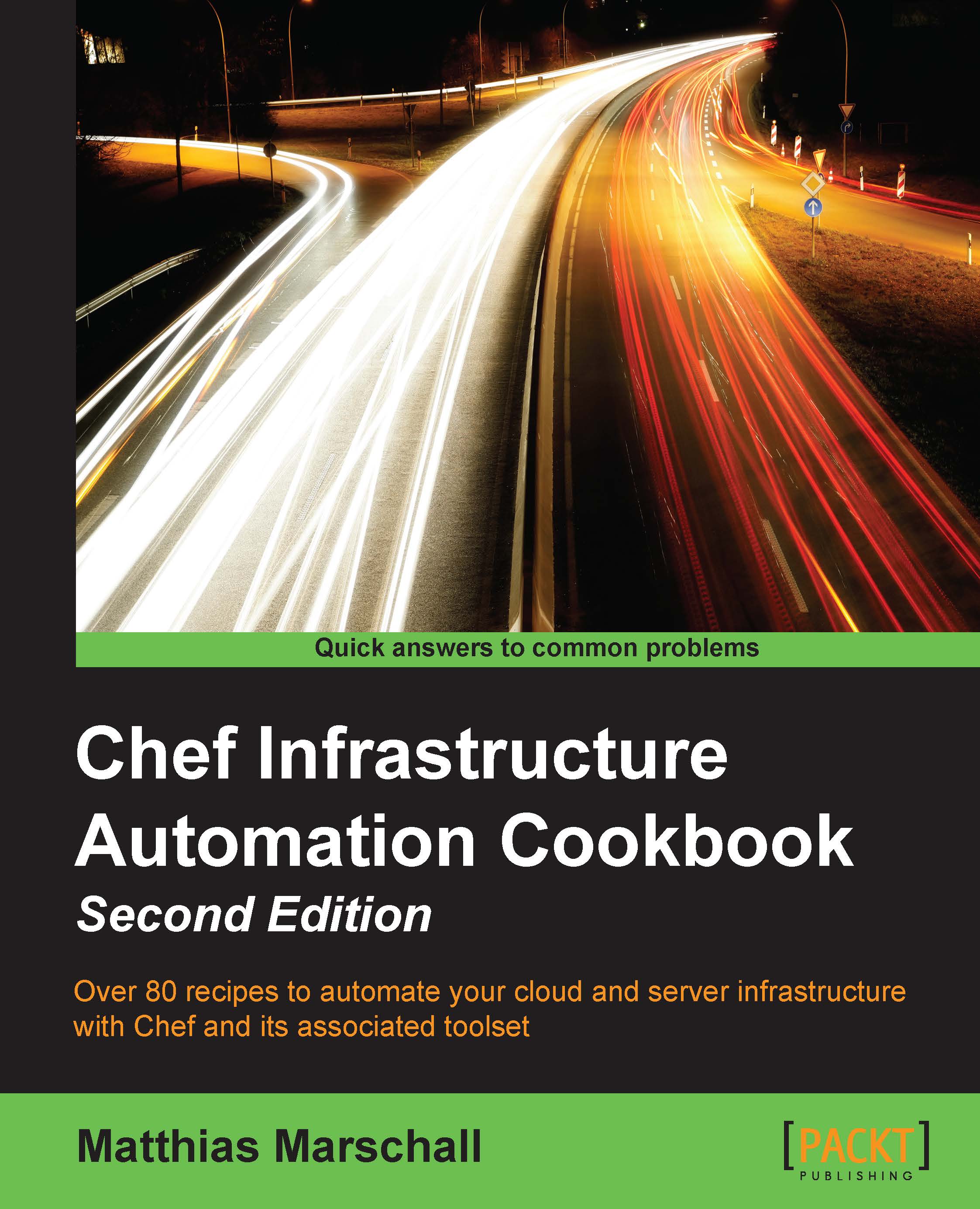Accessing data bag values from external scripts
Sometimes, you cannot put a server under full Chef control (yet). In such cases, you might want to be able to access the values managed in Chef data bags from scripts, which are not maintained by Chef. The easiest way to do this is to dump the data bag values (or any node values for that matter) into a JSON file and let your external script read them from there.
Getting ready
Make sure you have a cookbook called my_cookbook, and that the run_list of your node includes my_cookbook, as described in the Creating and using cookbooks recipe in Chapter 1, Chef Infrastructure.
Create a data, as shown in the following steps, so that we can use its values later:
Create the data bag:
mma@laptop:~/chef-repo $ mkdir data_bags/servers mma@laptop:~/chef-repo $ knife data bag create servers
Created data_bag[servers]
Create the first data bag item:
mma@laptop:~/chef-repo $ subl data_bags/servers/backup.json{ "id": "backup", "host": "10.0.0.12" } mma@laptop...