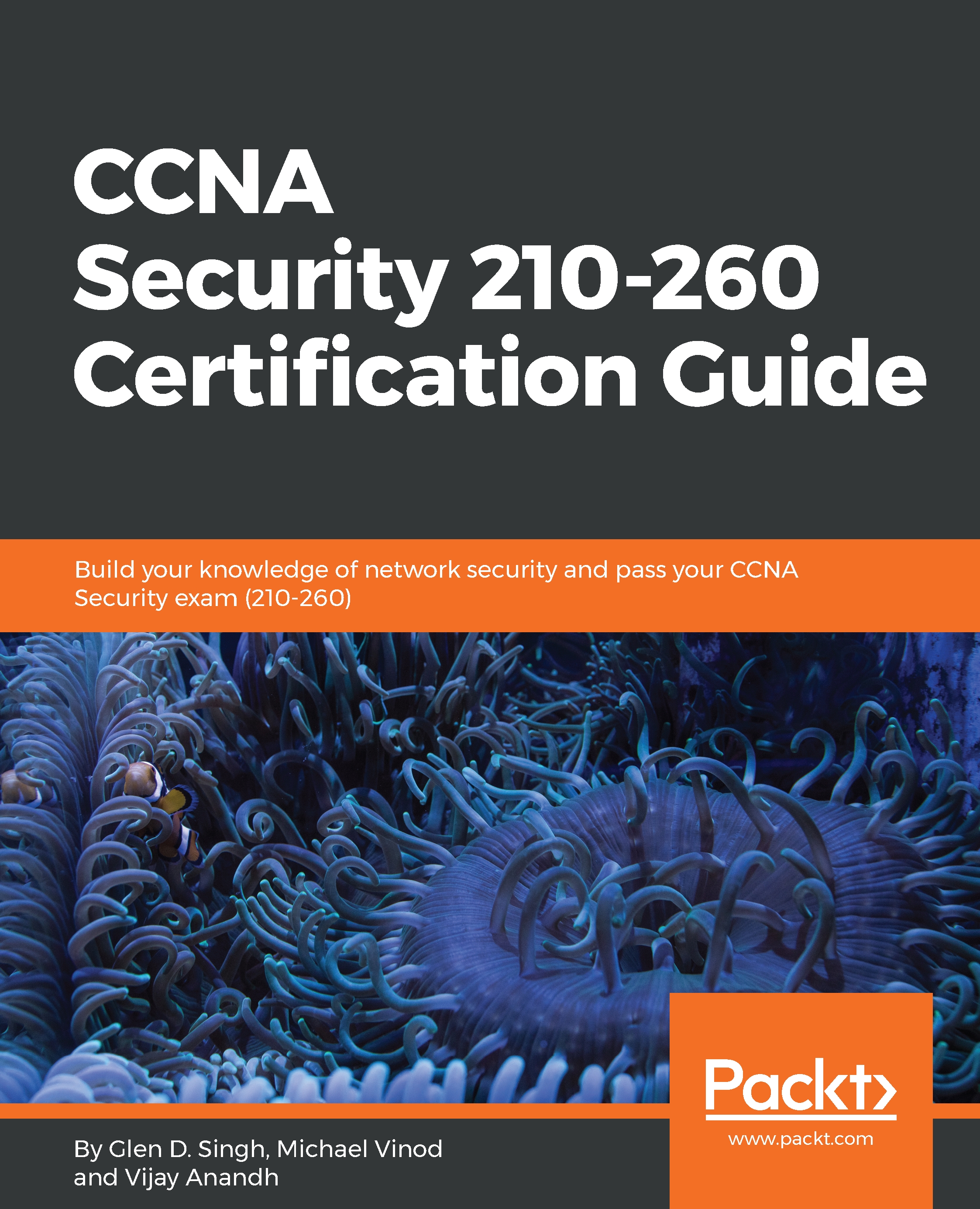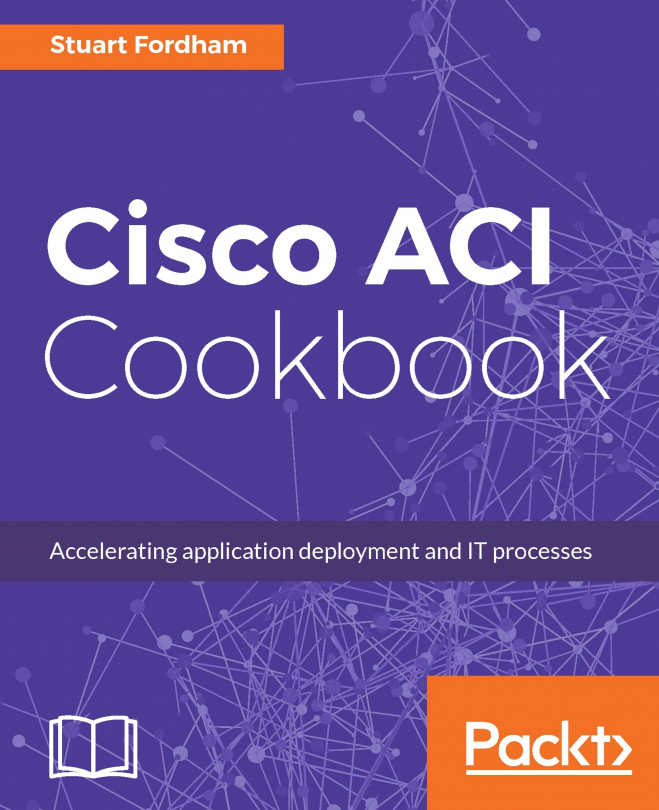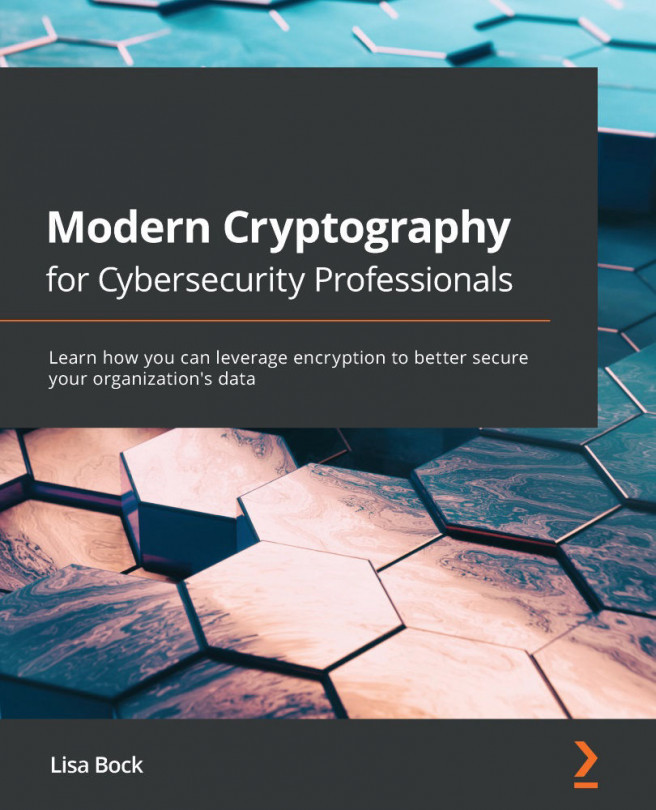To get started, open the ASDM and connect to ASA-1. Once you're connected, click on Wizards | VPN Wizards | AnyConnect VPN Wizard...:

Perform the following steps:
- An Introduction window will appear, providing you with a briefing about the AnyConnect VPN Connection. Click on Next:

- Create a Connection Profile Name and select Outside information as the VPN Access Interface. Click on Next to continue:

- This window provides options for selecting the VPN protocols and whether to use digital certificates. For this exercise, we've chosen the SSL option only. Click on Next:

- At this stage, the VPN wizard asks which Cisco AnyConnect Secure Mobility Client should be available to the VPN users. If you can't see any available clients, click on Add to either upload an image or locate one on the ASA's flash memory. Click...