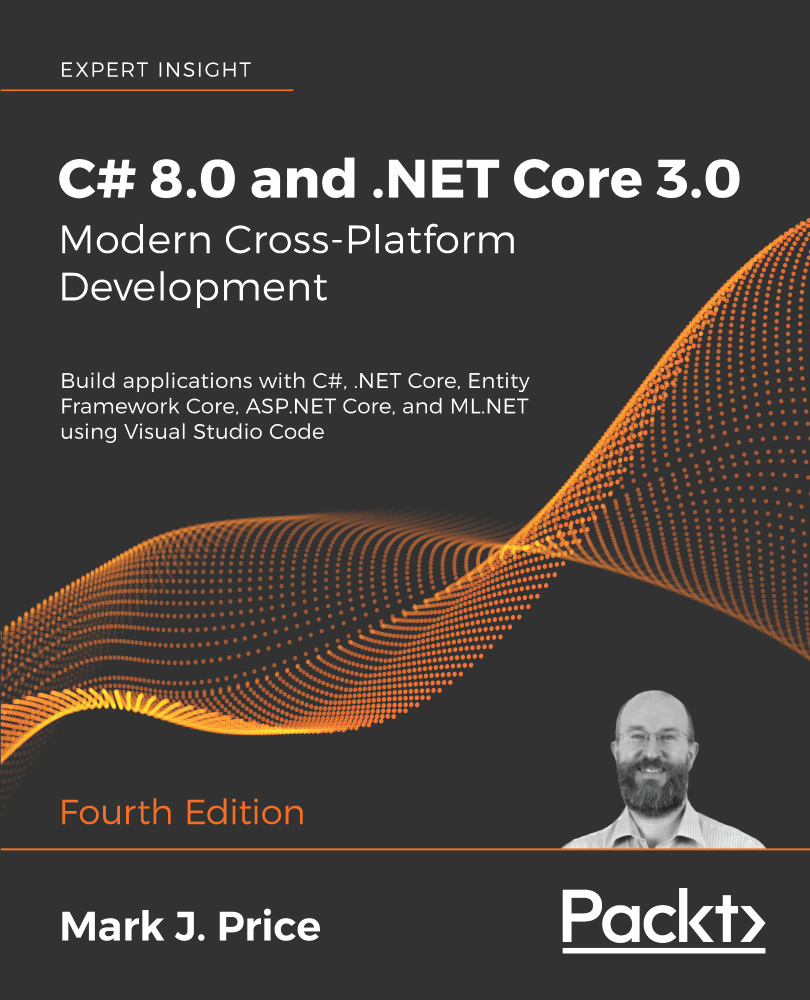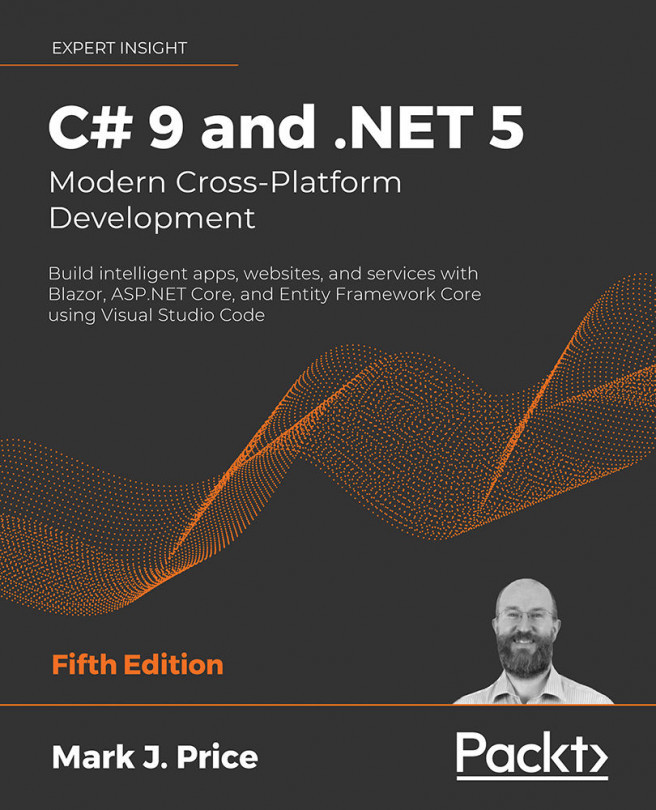Customizing an ASP.NET Core MVC website
Now that you've reviewed the structure of a basic MVC website, you will customize it. You have already added code to retrieve entities from the Northwind database, so the next task is to output that information in the home page.
More Information: To find suitable images for the eight categories, I searched on a site that has free stock photos for commercial use with no attribution required on the following link: https://www.pexels.com.
Defining a custom style
The home page will show a list of the 77 products in the Northwind database. To make efficient use of space we want to show the list in three columns. To do this we need to customize the stylesheet for the website.
- In the
wwwroot\cssfolder, open thesite.cssfile. - At the bottom of the file, add a new style that will apply to an element with the newspaper ID, as shown in the following code:
#newspaper { column-count: 3; }