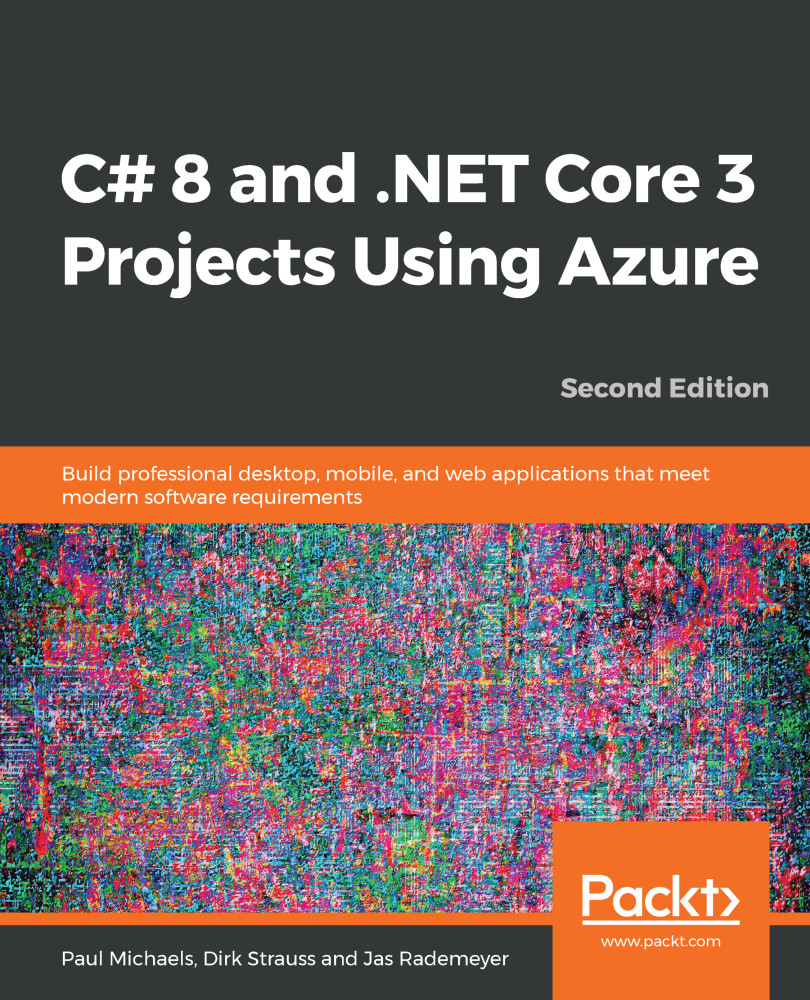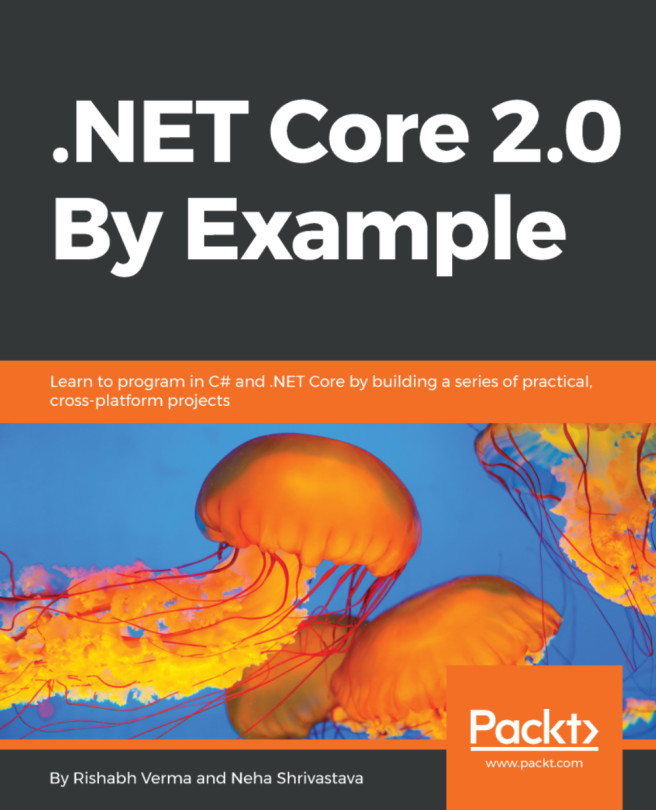Now that we've installed the Azure workload and the logic apps extension, a few more features are available; one of which is the ability to create a new project of type: a resource group in Visual Studio. Let's do that now:

Once this is created, you'll be presented with a second dialog asking exactly what you want to create. Select Logic App, as shown in the following screenshot:

The project that is created has three files and will look like this:

Deploy-AzureResourceGroup.ps1 is a PowerShell script that will deploy your logic app into Azure. The other two files are the logic app template itself, described as JSON.
If you wish, you can edit the JSON directly. This works well if you have a very small change to make, or if you wish to compare or merge changes, but trying to create your logic app like this would be challenging to say...