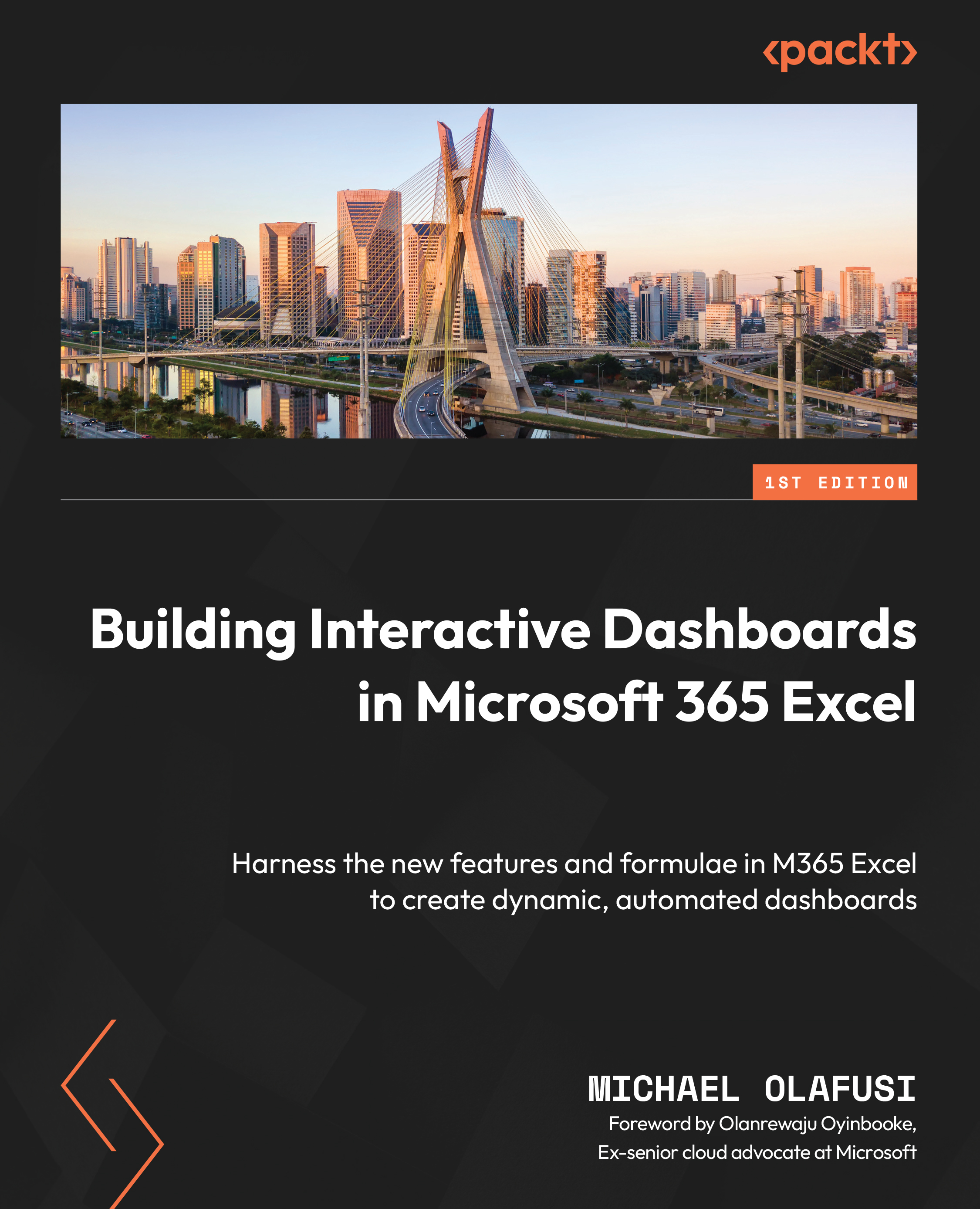Setting Up the Dashboard's Data Model
Congratulations on making it this far in this book. We have now gotten to the hands-on section, where we will begin working on creating actual dashboards from scratch by combining everything we have learned so far.
This chapter is the first of three chapters that will walk you through building a dashboard from scratch. We will introduce the fictitious company we are going to work on, connect to the company’s data, and start the data modeling process.
Here’s a breakdown of what we will cover:
- Adventure Works Cycle Limited
- Building business-relevant dashboards
- Data transformation in Power Query
Buckle up as we embark on this interesting dashboard creation journey. Ensure you follow along so that you fully grasp everything we cover.
We will start by introducing to you the fictitious company we are going to build management dashboards for.